Hello Together,
this is a “big” maintenance release to support home offices and help you overcome the Corona crisis.
Stay healthy!
Included in the maintenance release:
- Free Video Calls through an IONOS and EGroupware GmbH sponsored Jitsi server in Frankfurt/Germany
- Status: integrated Jitsi video conferencing into Status app by simple double-click on avatar
- Addressbook: direct video calls to loged in uses and schedule conferences to contacts
- Calendar: allow to schedule a videoconference via Jitsi
- Filemanager: allow schools to make home-work available via sharing and collect it again (new HiddenUpload sharing type)
- Guacamole: make windows PCs in office available through EGroupware from the outside
- OpenIDConnect: added id_token to implicit flow and /jwks endpoint to support eg. Guacamole
- OpenIDConnect/OAuth: manage access and display OAuth apps inside EGroupware
- EPL: allow specify IP-range as second factor in Admin >> EPL-Function >> Site configuration
- Api: If addressbook event column is disabled, disable next / last dates in edit dialog as well.
- Calendar: Fix conflict popup opened with an error
- Api: Fix missing translations in ACL dialog and when deleting an account
- Addressbook: Case insensitive check for vCard BEGIN & END flags fixes lowercase vcards would not import
- Bookmarks: Tree view no longer shows bookmarks from sub-categories at every higher tree level
- OpenIDConnect: Fix missing translation in delete token confirm
- OpenIDConnect: fix error if scopes are specified in a client
- Rocketchat: Fix missing translation in Rocket Chat side menu
- Rocketchat: Fix server_url is not getting stored/replaced once a wrong url has been stored.
- Admin: Copy user
- Watchtower: fix notification email
- Mail: New refresh interval 3 minutes
- File Sharing: New design
- Updated translations for EL, SK, BG, RU and DE
- Update some icons => svg
 This Maintanace update is provided via Docker container and egroupware-docker package!
This Maintanace update is provided via Docker container and egroupware-docker package!
 The direct integration of Jitsi into EGroupware is another alternative for chat/video conferences/desktop sharing. Jisti does NOT replace Rocket.chat (which uses Jitsi for video chat etc.).
The direct integration of Jitsi into EGroupware is another alternative for chat/video conferences/desktop sharing. Jisti does NOT replace Rocket.chat (which uses Jitsi for video chat etc.).
New functions / preferences or other important things:
- Free Video Calls through an IONOS and EGroupware GmbH sponsored Jitsi server in Frankfurt/Germany
We have provided a jitsi-server in cooperation with IONOS and preset it in EGroupware. Thus video conference, chat and screen sharing is immediately ready for use.
More information on our website:
 EGroupware - Features - Videoconference
EGroupware - Features - Videoconference
 EGroupware - Lösungen - Videokonferenzen
EGroupware - Lösungen - Videokonferenzen
 Webinar: Smart Working – neue Funktionalitäten
Webinar: Smart Working – neue Funktionalitäten
 Please note: Jitsi works best with Chromium-based browsers (e.g. Iridium browser).
Please note: Jitsi works best with Chromium-based browsers (e.g. Iridium browser).
Firefox unfortunately causes problems with more than two participants. This is due to both Jitsi and Firefox. Both are working intensively on solutions. The Firefox promlems affect all client-less WebRTC-based video chat systems.
As said before, we set the EGroupware/IONOS jitsi server as default.
Another jitsi server can be set at any time:
If you data protection policy require, you can either contract EGroupware GmbH to get a order data processing contract (Auftragsdatenverarbeitungsvertrag) or operate your own Jitsi server.
We are happy to advise you and also offer services for installation configuration. Please send a mail to info@egroupware.org. is sufficient.
In principle it is also possible to integrate other video conference systems. However, it must also be possible to integrate them!
In EGroupware the integration has been done at the following three places:
- Status: integrated Jitsi video conferencing into Status app by simple double-click on avatar
In the status bar, a call can now also be set up directly by double-clicking or using the context menu.
For this the other user must be logged in to EGroupware (visible avatar (image)).
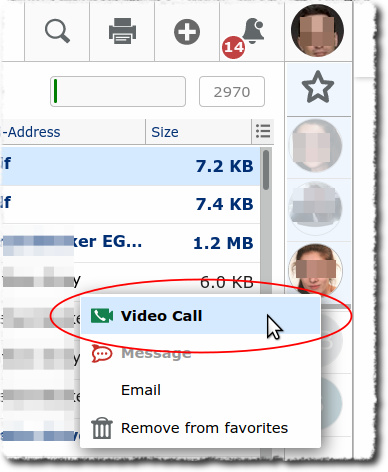
Note: Notifications must be enabled (permission) for correct status in the status bar:
A new tab or window is opened with a Jitsi session. A note will appear for the called user:
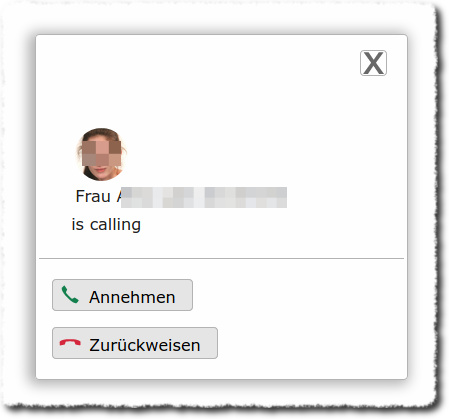
He can now accept or reject this call.
- Addressbook: direct video calls to loged in uses and schedule conferences to contacts
A call can also be made directly to logged-in users via the context menu in the address book.
Via “Schedule a video conference” an appointment with one or more contacts (users and also external) is generated. The appointment is set automatically:
- Location - Video Conference
- One alarm 5 minutes before
- The participant
- Inform external participants
- Calendar: allow to schedule a videoconference via Jitsi
In the calendar, video conference can be selected as the location in an appointment.
It is then set automatically:
- One alarm 5 minutes before
- Inform external participants
- Filemanager: allow schools to make home-work available via sharing and collect it again (new HiddenUpload sharing type)
It is now possible to release a directory as an upload directory where the uploaded data is only visible to the releasing one.
For example, a teacher can collect homework from students without the students being able to see the documents of others.
- Guacamole: make (Windows) PCs (and server) in office available through EGroupware from the outside
With this update preparations have been made for the integration of Guacamole.
Guacamole is a “broker” to provide access via RDP, VNC or ssh in the web browser.
Thus, it is possible to work in the home office on the workstation computer in the company to get installed/licensed software and access to the company network.
The installation package for the Guacamole docker container and more information about the integration will be available soon.
We have a special category for Guacamole in the forum:
Detailed information about integration into EGroupware:
 Apache Guacamole - The integration into EGroupware
Apache Guacamole - The integration into EGroupware
 Apache Guacamole - Die Integration in EGroupware
Apache Guacamole - Die Integration in EGroupware
- OpenIDConnect/OAuth: manage access and display OAuth apps inside EGroupware
We have created the possibility to integrate other web applications into EGroupware as an app.
If the application is OAuth-capable, it can also be connected for authentication. When called in EGroupware, the login is then done automatically.
Here as an example Portainer as app in EGroupware with OAuth authentication
We want to create a directory in which integrations are described. Please make your integrations available to all EGroupware users! => mail to su@egroupware.org
- EPL: allow specify IP-range as second factor in Admin >> EPL-Function >> Site configuration
It is now possible to enter an IP address as a second factor.
If, for example, your own company network is entered there, the second factor (Key, Google Authenticator, …) otherwise required is not queried in the company network. Coming from outside (home office, …) the second factor must be used again.
Prerequisite is that two-factor authentication is enabled:
It is now possible to copy a user in the user administration. Until now it was only possible to copy a user in the address book:
In addition, the assigned groups are also copied.
The settings Fields to copy when copying to address are also used:
- Mail: New refresh interval 3 minutes
An refresh interval of 3 minutes is now also available:
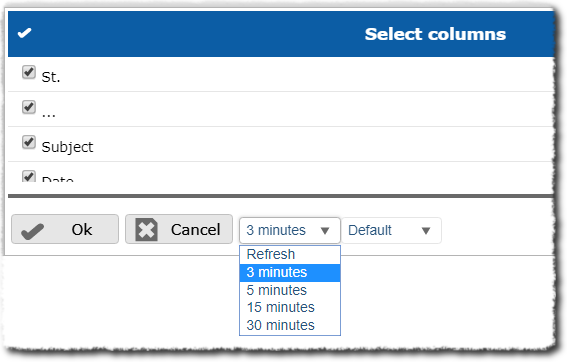
The design of the file sharing share was updated:
- Updated translations for EL, SK, BG, RU and DE
This update also contains updated translations in different languages. Many thanks to our translators from the community! Great job!
We have again replaced many icons with new svg graphics.
The commits in detail on GitHub:
The update information is collected in the following topic
https://help.egroupware.org/t/new-features-preferences-or-other-important-things-since-release-of-egroupware-19-1/73972
in chronological order.
Many greetings
Your EGroupware team