This is the first part of the collectet release notes. The text is limited to 32000 characters…
Find the second part hier:
EGroupware 19.1 was releases on 13. August 2019. Since then, maintenance releases have included many corrections as well as new functions, settings and presets.
See below for detailed release notes.
For each update the changes are described in Announcements. This article summarizes the descriptions once again.
- Calendar: initial load speed improvement
- CalDAV/OutlookSynchronizer: reject invitations when client deletes them without appropriate rights in his calendar
- CalDAV/Calendar: always set organizer and participants outside own calendar
- Filemanager/Sharing: fix lost session on first load in sharing links with Firefox
- Collabora: fix issue of inserting an image into document pops a rename dialog
- Collabora: fix limit of one samba connection per person
- Admin: add copy account action
- Html Editor: add fullscreen feature into html editor
- Html Editor: add 9pt, 9px, 11pt and 11px into Html editor’s font options
- Timesheet: fix project link was missing when changing project after clicking “Save & New”
- Mail: fix mail acl can’t save or retrieve after changing mailbox via folder selectbox
- Projectmanager: add preference to force filemanager subdirectories
- All apps: fix error closing / updating window in Chrome 80+
- RocketChat: fix diverse connection and status update errors
- Add possibility to set the APCu shm_size
- Change auth method for sieve
- Change default date range in calendar listview
- Updated translations for EL, SK, BG and DE
- Update many icons => svg
 This Maintanace update is provided via Docker container and egroupware-docker package!
This Maintanace update is provided via Docker container and egroupware-docker package!
- CalDAV/OutlookSynchronizer: reject invitations when client deletes them without appropriate rights in his calendar
We now cancel invitations if the appointment is deleted from a participant’s calendar via CalDAV.
If the deleting participant has the right to cancel the whole appointment for the owner/organizer, we still don’t do this for Outlook with CalDAV Synchronizer, because Outlook unfortunately always sends cancellations as deleting the appointment.
- CalDAV/Calendar: always set organizer and participants outside own calendar
Since some clients have problems if there is an organizer for their own appointments (i.e. they themselves are the only participants), we have not sent organizers or participants in this situation so far.
This is impractical if you want to include calendars of others or group calendars. That’s why the above is now only done for your own calendar.
- Admin: add copy account action
It is now possible to copy a user in the admin section.
The settings in
Admin/Applications/Address book/Site configuration
are taken into account and the group memberships are adopted.
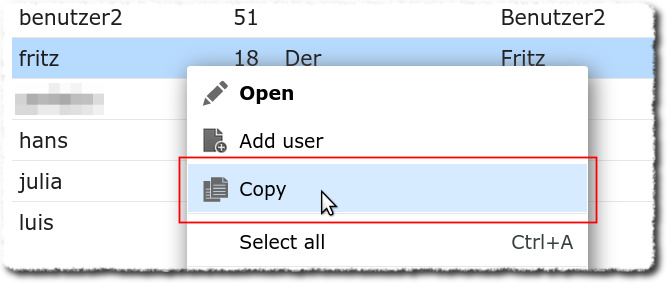
- Html Editor: add fullscreen feature into html editor
It is now possible to edit HTML texts in fullscreen.
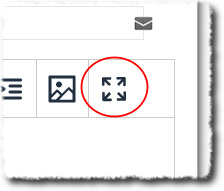
It is available in edit email signatur, project manager an so on.
This does not apply to the HTML editor in email!
- Html Editor: add 9pt, 9px, 11pt and 11px into Html editor’s font options
We have added the possibility to select 9 and 11 px/pt in the HTML editor.
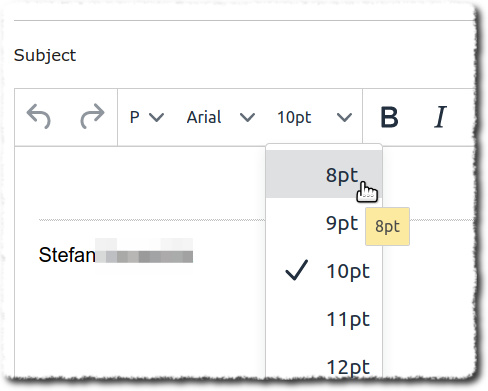
- Projectmanager: add preference to force filemanager subdirectories
We have added two settings to control the resulting folder structure (folder names) in the Project Manager/File Manager. You can now also define the criteria for a folder break.
- Add possibility to set the APCu shm_size
It is now possible to propagate the APCu shm_size into the container.
- Change auth method for sieve
We now try “PLAIN” first, in case IMAP wrongly reports some digest, it does not (correctly) implement.
 Please be sure to check whether the vacation notice and the mail filters can be opend.
Please be sure to check whether the vacation notice and the mail filters can be opend.
- Change default date range in calendar listview
We have changed the default date range in calender listview when nothing else is set to current month. This prevents a very long loading time with many appointments.
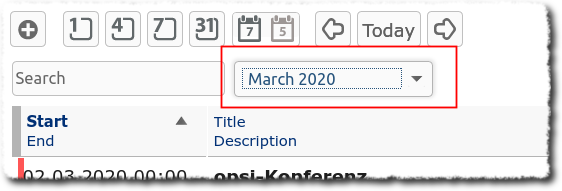
- Updated translations for EL, SK, BG and DE
This update also contains updated translations in different languages. Many thanks to our translators from the community! Great job!
We have again replaced many icons with new svg graphics.
We have also made some dialogues better. The login screen now has the new design even if the background image has been adjusted.
- SECURITY AND MAINTENANCE RELEASE: PLEASE UPDATE IMMEDIATELY
- Sharing: temporary disable cleaning of deleted files, causing all shares to get deleted
- Api: Fix SQL error from doubled table name in group statement
- Admin: Fix group email got lost on save
- CalDAV/Calendar: fix for first recurence being an exception cause it to be deleted by mac calendar
- CalDAV/Calendar: virtual exceptions (different status for recurrences) were not exported
- Mail: Fix broken link mail in infolog via drag and drop action
- Collabora: explicit save creates no new version if last one was an autosave
- Projectmanager: Fix Gantt chart to use all available vertical space
- ProjectManager/PostgreSQL: fix SQL error / regression in last maintenance release
- Tracker: using RowsIterator to export more rows then the memory-limit
- Added pending changes from our translation server
- Update some icons => svg
 This update is provided via Docker container !
This update is provided via Docker container !
- SECURITY AND MAINTENANCE RELEASE: PLEASE UPDATE IMMEDIATELY
We have fixed a security problem.
Therefore this update is marked as a security update and is also shown as such in the older (17.1/16.1) versions.
We will NOT create any more packages for 17.1/16.1! Please upgrade to 19.1.
We offer support for upgrades/updates/migrations
- Added pending changes from our translation server
This update also contains updated translations in different languages. Many thanks to our translators from the community!
We have again replaced several icons with new svg graphics.
- All apps: make list columns being sortable via column-selector dialog
- Admin: optional session-action column in access-log and sessions
- Admin: Add filemanager (home directory) as an option to move to new user when deleting an account
- Admin: Fix some hooks got missed when deleting a user
- File selector: implement Overwrite and Rename possibilities for saving an existing email message or attachment
- Mobile theme: fix mobile theme sidebar not showing notifications
- Html Editor: Add a custom paragraph into block formating in order to get paragraph lines with no line-height
- Mail: keep number & bullet lists when converting to plain text
- Notifications: implement new indicator in dashboard in order to notify user about unread notifications
- Calendar: New preference for notifications about events you created, but are not a participant in
- Addressbook: Fix files and entries linked to a new contact were not saved
- Rocket.Chat: fix Message action on status app’s contextmenu is always active even when Rochet.Chat is not yet logged in and active
- Tracker: Fix HTML tickets showed their HTML tags in async notifications
- Packages/WebDAV: remove upload / PUT limit of 65MB (now 1GB), you need to accept/merge changes in apache/nginx.conf files!
- Added pending changes from our translation server
- Update some icons => svg
 This Maintanace update is provided via package AND Docker container!
This Maintanace update is provided via package AND Docker container!
- All apps: make list columns being sortable via column-selector dialog
It is now possible to change the order of the columns in the list views. You can move the columns in the column selection by drag and drop:
 This programming was requested and paid for by a customer. Thank you very much.
This programming was requested and paid for by a customer. Thank you very much.
- Admin: optional session-action column in access-log and sessions
It is now possible in
Admin/Admin/View sessions
and
Admin/Admin/View access log
to activate a column for the actions:
- Admin: Add filemanager (home directory) as an option to move to new user when deleting an account
When deleting a user, the files from his /home directory can now also be transferred to another user.
- File selector: implement Overwrite and Rename possibilities for saving an existing email message or attachment
If an e-mail or an attachment is to be saved in the EGroupware file manager and the file already exists, a dialog appears. You can now decide if the file should be overwritten or if you want to rename the new file.
- Html Editor: Add a custom paragraph into block formating in order to get paragraph lines with no line-height
With this setting:
It is now possible to write text without line spacing in the HTML editor.
- Notifications: implement new indicator in dashboard in order to notify user about unread notifications
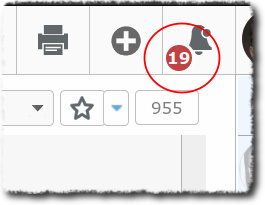
- Calendar: New preference for notifications about events you created, but are not a participant in
It is now possible to receive answers for (self-created) appointments on which you are not (no longer) registered as a participant.
- Packages/WebDAV: remove upload / PUT limit of 65MB (now 1GB), you need to accept/merge changes in apache/nginx.conf files!
A “bad” configuration limited the upload size of files via WebDAV to 65MB. The value is now increased to 1GB. This applies to EGroupware package installations.
 Attention:
Attention:
The configuration has to be applied to
/etc/egroupware-docker/nginx.conf
during the package update:
Screenshot in German. Sorry.
- Added pending changes from our translation server
This update also contains updated translations in different languages. Many thanks to our translators from the community!
We have replaced several icons with new svg graphics. For example:
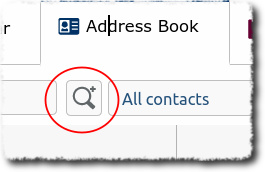
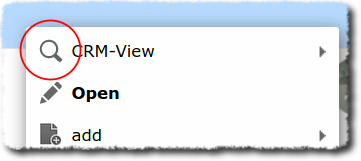
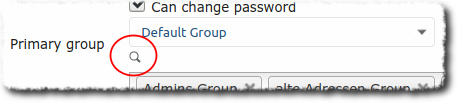
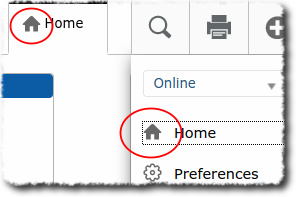
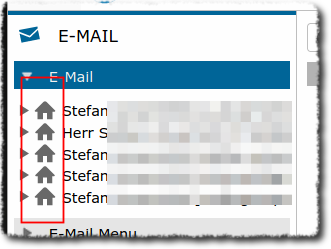
- CalDAV/Calendar: Lightning 68 no longer allowed to accept/reject invitations
- CalDAV/Calendar: iOS also no longer allowed to accept/reject invitations
- ImportExport: fix error in importexport_cli.php (Console/Getopt.php not found)
- all apps: fixing serveral cases of wrong Url when proxying and terminating TLS on the proxy
 This Maintanace update is provided via a new Docker container. It is not a new RPM/Deb package!
This Maintanace update is provided via a new Docker container. It is not a new RPM/Deb package!
This time only fixes…
- Docker: allow to set session timeout (in sec) via EGW_SESSION_TIMEOUT enviroment variable
- Docker: do not allow to call php files ment to be included only (src, setup, inc or vendor directories)
- OpenID/OAuth2: do NOT ask user aproval, if already given and client does not use refresh token
- Rocket.Chat: automatic logout and login withing EGroupware
- Rocket.Chat: fix list of channels not being searchable on add favorite search dialog
- Mail: stop logging of mails to webserver error-log
- Mail: fix mails consists of both multipart/mixed and multipart/related create duplicated content
- Mail: fix textarea in compose dialog gets disappeared after attaching a file, happens in mobile template only
- Mail/Api: fix password change looses S/Mime, one time passwords and other credentials
- Mail: new preference to set default format (line height, font, …)
- Api: Fix bug where some links opened in the application’s main tab instead of popups
- Admin: fix deleting of customfields type not working
- Admin: Fix adding custom type status or setting type owner was not saved
- Calendar: Fix selecting a group in planner by user view did not always load group members
- Calendar: Fix copy event loses links
- Addressbook: Add a new CRM option to view infologs for the contacts’ entire organisation
- Addressbook: Add site configuration to always load certain custom fields, allows for single customfields in custom list templates
- Addressbook: fix issue of avatar edit is disabled even though user has enough rights to edit it.
- Infolog: Fix context menu ‘Schedule appointment’ action opened in calendar tab instead of a popup
- Tracker: context menu to edit comments or add attachments to them
- Tracker: Record comment changes in history
- Import/Export: Fix export CSV with Tab delimiter literally inserted ‘\t’ instead of tab.
- CE-Groups: fix error deleting groups
- News: Fix error “Cannot read property ‘col_filter’ of undefined” when clicking ‘No filters’
- General: Quick time zone selection
- Statistik: add maintenance release version and docker install type
- Collabora: 4.0.8 fixes inserting images from filemanager plus several new features and bugfixes
- Univention: EGroupware 19.1 is now available via AppCenter for UCS 4.4
- Docker: allow to set session timeout (in sec) via EGW_SESSION_TIMEOUT enviroment variable
It is now possible to pass the session timeout to the docker container using a variable. The default value is 4 hours (14400 seconds).
Add to the docker-compose-file:
/etc/egroupware-docker/docker-compose.yml
after environment: and before restart: allways :
- EGW_SESSION_TIMEOUT=86400
to set the timeout to one day.
 Longer session-timout times mean an increased risk that someone will take over the session. Shorter times minimize the risk.
Longer session-timout times mean an increased risk that someone will take over the session. Shorter times minimize the risk.
That’s why it’s important to ALWAYS log out of EGroupware. Be sure to instruct your users!
- Rocket.Chat: automatic logout and login withing EGroupware
When logging on and off to EGroupware, the login and logoff in Rocket.Chat is now performed automatically.
Thus it is now possible to work on a PC in a web browser with changing users. Without the next one working with the still valid Rocket.Chat session of the previous user.
- Mail: new preference to set default format (line height, font, …)
It is now possible to set the start/default format for the HTML text editor:
This setting also applies to other modules that use the HTML editor (e.g. project manager).
- Addressbook: Add a new CRM option to view infologs for the contacts’ entire organisation
It is now possible to open all InfoLogs of the contact’s organization in the CRM view via the context-menu:
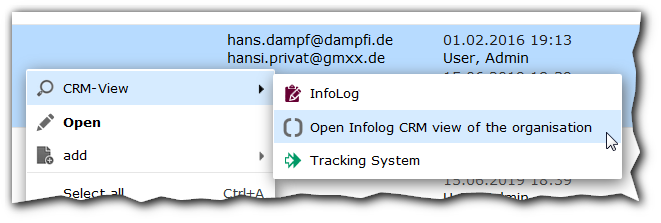
- Addressbook: Add site configuration to always load certain custom fields, allows for single customfields in custom list templates
User-defined fields can now be loaded explicitly, even if the fields were not selected for display. This allows display/use of fields in custom list layouts.
- Addressbook: fix issue of avatar edit is disabled even though user has enough rights to edit it.
It is now (again) possible that a user with the appropriate rights can change his avatar himself.
The user can change his avatar in his own address book entry:
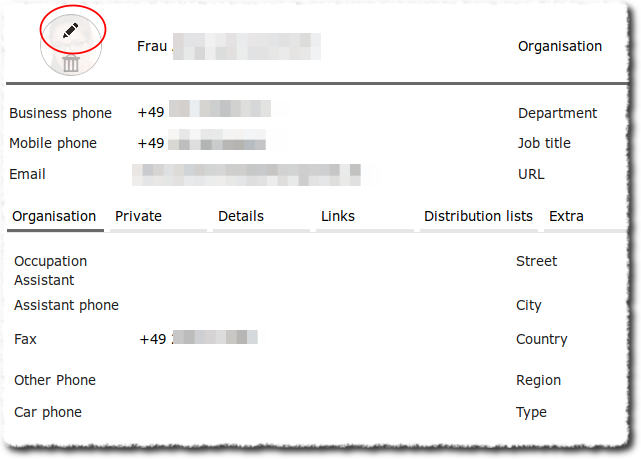
- Tracker: context menu to edit comments or add attachments to them
A new context menu (right click) allows you to edit existing comments and attach files.
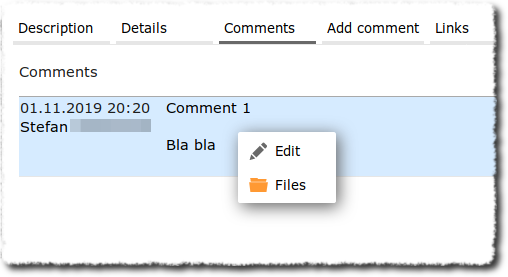
- Tracker: Record comment changes in history
The changes to the comments are now also saved and displayed in the history.
- General: Quick time zone selection
It is now (again) possible to change the time zone quickly:
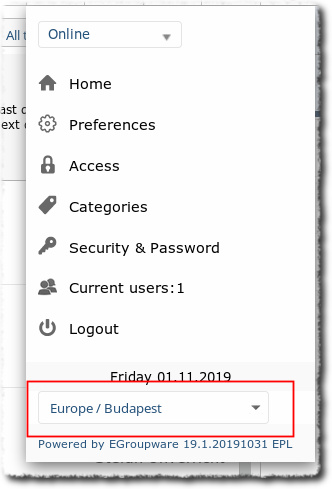
The field is displayed (only) if multiple time zones are selected in the preferences:
- Collabora: 4.0.8 fixes inserting images from filemanager plus several new features and bugfixes
Details in this article:
- Univention: EGroupware 19.1 is now available via AppCenter for UCS 4.4
EGroupware 19.1 is now aviable for Univention Corporate Serever (UCS) for UCS 4.4
This Release uses the new Rest API to communicate with the UCS-Host for authentication (…). That’s why the EGw version is only available for UCS 4.4!
- Password&Security: fix not working password change after 19.1.20190917
- Calendar: fix not working print view, if conventional add popup is enabled
- Addressbook: fix filters in list “jumping” in Chrome 76+ on Windows
- Template: implement applications list up/down scroll buttons (as an user preference feature)
- InfoLog: fix delegation no longer shown after database restore
- History: fix timestamps broken by 19.1 update storing diffs using timestamp of preceeding row
- Tracker: fix unable to clear queue/category/version colors
 This Maintanace update is provided via a new Docker container. It is not a new RPM/Deb package!
This Maintanace update is provided via a new Docker container. It is not a new RPM/Deb package!
- Template: implement applications list up/down scroll buttons (as an user preference feature)
We have added a preference to (re-)activate the scroll buttons for the application list:
- EPL: WebAuthn incl. older U2F tokens as 2nd factor for authentication
- Preferences: always show Security & Password popup, only disable password tab, if no rights to change it
- Notification: instead of overwritting From address use ReplyTo
- Tracker: for notifications use explicit replyTo address or sender from mail config
- Calendar: Fix quick add lost additional participants
- Calendar: update to timezones version 2.2019b
- Univention: fix “Must change password upon next login” feature
- Mail: fix email date is an editable field in mail display
- Filemanager: fix actions in share->mail context menu not working on multi-selection
- Setup: fix post_install.php breaking bcrypt header_admin_password
- EPL: fix not working automatic update of container / watchtower (requires docker-compose.yml update!)
- RHEL/CentOS: fix dependency of docker-compose package to work with OS docker version
- EPL: WebAuthn incl. older U2F tokens as 2nd factor for authentication
We have added WebAuthn for the possibility to use U2F-Tokens and FIDO2 as 2nd factor:
- EPL: fix not working automatic update of container / watchtower (requires docker-compose.yml update!)
The file docker-compose.yml must be replaced. So be careful with e.g. Webmin. Such tools usually choose not to overwrite the file. It is better and safer to make the update on the command line.
It is necessary again after that to execute
/etc/egroupware-docker/use-epl.sh
- RHEL/CentOS: fix dependency of docker-compose package to work with OS docker version
We have changed the configuration for RHEL/CentOS, so there is no need to install Docker-CE manually.
 Please also pay attention to the instructions:
Please also pay attention to the instructions:
- Mail: fix broken save to filemanager action
- Mail: add format selector into compose htmltext editor’s toolbar
- Api: no longer logging last-logintime of anonymous user
- Notifications: remove calendar notification from the list after applying any of actions
- Mobile theme: fix broken html editor in mobile view (e.g. mail compose)
- OpenID/OAuth: fixed missing redirect to login causing Rocket.Chat login to fail
- OpenID/OAuth: allow to enable and view request log from within EGroupware
- PostgreSQL: fix SQL error displaying project-list
- Status: fix status app loses its user list if no access right to rocketchat app
- Tracker: fix sometimes not readable comments (resized too small)
- Rocketchat: fix stalled registration due to (wrong) MAIL_URL in docker-compose file
-
Mail: add format selector into compose htmltext editor’s toolbar
We have added a format selection drop-down to the text editor for composing HTML mails:
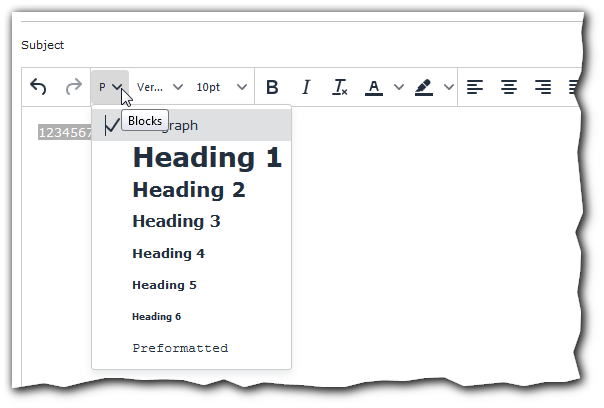
Changelog release 19.1.20190813 
- final 19.1 release
- Login: new background and logo for login page
- Debian/Ubuntu/SUSE: recommend now Rocket.Chat (egroupware-rocketchat) and Collabora (egroupware-collabora-key)
Changelog pre-release 19.1.20190726 
- 19.1 release-candidate / preview
- Admin: fixed Site config did not store (“Error: 1”)
- Admin: delete account allows to choose per app what happens with the data
- eTemplate2/UI: remove JPicker color-picker in favor of native html5 one from browser
- eTemplate2/UI: lists now supports to change order of columns (no GUI yet)
- EPL/Filemanager/Versioning: do not version Office 2007 .tmp files
- LDAP/SMIME: certifcates are now stored and used for accounts in LDAP
- Univention: use stock 19.1 container by replacing univention-directory-manager with new UDM REST Api
- Docker: allow to set all post_install parameters to be set via EGW_* enviroment vars
Changelog pre-release 19.1.20190717 
- better guiding through Rocket.Chat installation process
-
better guiding through Rocket.Chat installation process
We have added detailed documentation and step-by-step instructions:
Changelog pre-release 19.1.20190716 
- First release-candidate for 19.1 with following major changes
- Integration of Rocket.Chat an open-source chat server with native clients for all plattforms
- GDPR implementation facilitated by new policy app (EPL only)
- Full logging of all administrative actions incl. who requested them
- Status app to show users logged into EGroupware or Rocket.Chat and allowing to interact with them
- OpenID Connect / OAuth2 server as EGroupware app used to integrate Rocket.Chat
- Two-Factor-Authentication to secure EGroupware with time-based one-time passwords
- New colored default theme and many usability improvements in all apps
- Installation through Docker container also used by DEB and RPM packages
If you have any questions or suggestions about this post, please post them in the forum.