Hello everybody,
we have provided a pre-release of the next Maintanance Release.
The update is a rebase of the master and therefore contains a lot of changes. This update must be tested extensively before going live!
The container is available with tag latest or 23.1.20241111:
https://hub.docker.com/r/egroupware/egroupware/tags
We offer the container for testing exclusively as linux/amd64. The other architectures will also be available for release.
The installation is carried out as described here:
 Manual (container) update/downgrade in a Docker installation
Manual (container) update/downgrade in a Docker installation
 Manuelles (Container)-Update/Downgrade in einer Docker-Installation
Manuelles (Container)-Update/Downgrade in einer Docker-Installation
Please remember to reset the tag after testing/the upcoming update. Otherwise pre-releases will be installed automatically or no updates at all.
There are no changes to the database. This means that you can switch back to an older container at any time.
Complete diff:
https://github.com/EGroupware/egroupware/compare/23.1.20241008…23.1.20241111
Release notes:
- All apps: new icons based on Bootstrap icons
- All apps: new “fancy” theme, which can be enabled in user general preferences
- Admin: allow to mark users as hidden, to show them only to admins e.g. to hide functional users from regular users
- Status, Addressbook: preference to use first letters of username for avatar instead of initials
- Addressbook: show username for accounts as a column in the list too
- Addressbook: change title and role to 128 characters
- Mail: explicitly allow data-uris of arbitrary length for images (were shown as red questionmark, when longer then 800 chars)
- Mail: fix Sieve editor considers mail body rules wrongly as unconditional, if there are more than one rule
- All apps: fix private custom-fields were shown independent of entry type-filter, if user was allowed to see the field
- EPL/Mail/SpamTitan: allow admins to white- or blacklist for all users / whole domain
- Many new translations
 This Maintenance update is provided via Docker container.
This Maintenance update is provided via Docker container.
If you have problems with this update, you can easily revert to the previous version:
 Manual (container) update/downgrade in a Docker installation
Manual (container) update/downgrade in a Docker installation
 Manuelles (Container)-Update/Downgrade in einer Docker-Installation
Manuelles (Container)-Update/Downgrade in einer Docker-Installation
New functions / preferences or other important things:
- All apps: new icons based on Bootstrap icons
We have replaced our own icons with bootstrap icons.
We will adapt a few icons for which there is no corresponding bootstrap icon accordingly.
Here are some examples:

- All apps: new “fancy” theme, which can be enabled in user general preferences
This setting is forced for some installations. This may have to be set as user defined. Users can then set this themselves if they wish.
Just try it out!..
- Admin: allow to mark users as hidden, to show them only to admins e.g. to hide functional users from regular users
It is now possible to set a flag for a user so that the user can no longer be seen by ‘normal’ users:
Example:
An external service provider is created as a user and uses Guacamole for remote maintenance. This user should not be visible in the internal address book and should also not be able to be invited to an appointment, for example.
- Status, Addressbook: preference to use first letters of username for avatar instead of initials
It is now possible to control the generated letters in the avatar (if no photo):
- Addressbook: show username for accounts as a column in the list too
It is now possible to switch on a column with the usernames in the address book:
- EPL/Mail/SpamTitan: allow admins to white- or blacklist for all users / whole domain
It is now possible for admins to maintain a central allowed/blocked list when using SpamTitan:
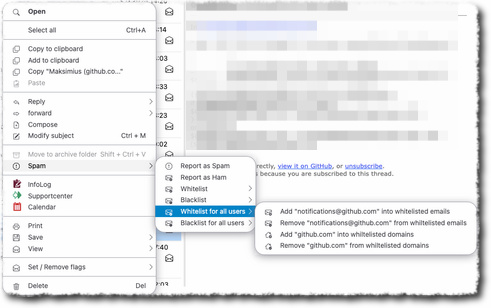
We have added many translations in many languages and also made many corrections/changes.
If something is wrong or needs improvement, please send an email to
su@egroupware.org.
We are always looking for more community translators!
Every contribution, no matter how small, makes the translations better 
Many greetings
Your EGroupware team