The way Time Sheet displays the total Duration in the top menu.
For example, The sum of a day’s work is equal to 66:50 (66 hours, 50 minutes). The Duration at the top displays 8:02:50 which I am thinking means 8 days, 2 hours, and 50 minutes. The problem is that 64 hours isn’t equal to 8 days unless you consider a day to only consist of 8 hours.
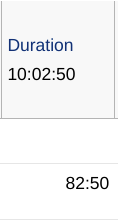 The bottom value is the sum of a day’s timesheet entries.
The bottom value is the sum of a day’s timesheet entries.
Is there a way to set it to just show hour: minutes in the top bar rather than this quasi-day?
I have looked at all the preferences and site configurations but nowhere can I change how the duration is displayed.
My system is running Ubuntu 22.04 installed via apt with the old API installed (as it is still needed for the ancient Statmind plugin). The version of EGroupware is 23.1.20230412