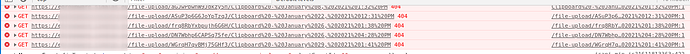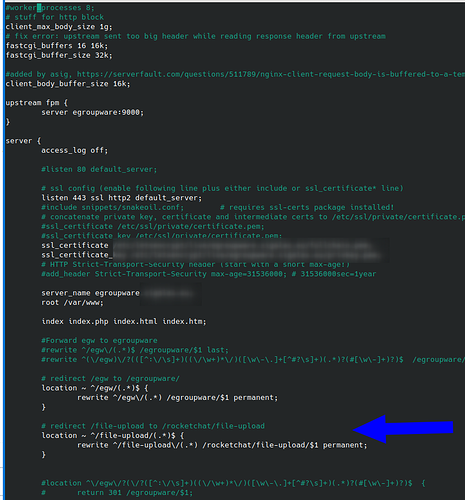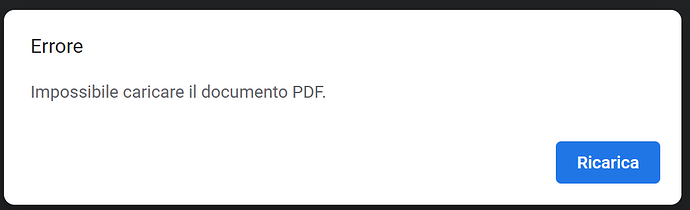created
last reply
- 16
replies
- 6.3k
views
- 5
users
- 1
like
- 8
links
Check their URL, pretty sure it’s lacking the /rocketchat prefix.
Better move to our stable image: quay.io/egroupware/rocket.chat:stable104
Ralf
Hi ALexS, I have the same ploblem,I running egroupware in to a docker container , this is my nginx.conf
user nginx;
worker_processes auto;
error_log /var/log/nginx/error.log warn;
pid /var/run/nginx.pid;
events {
worker_connections 1024;
}
http {
include /etc/nginx/mime.types;
default_type application/octet-stream;
log_format main '$remote_addr - $remote_user [$time_local] "$request" '
'$status $body_bytes_sent "$http_referer" '
'"$http_user_agent" "$http_x_forwarded_for"';
access_log /var/log/nginx/access.log main;
sendfile on;
#tcp_nopush on;
keepalive_timeout 65;
#gzip on;
include /etc/nginx/conf.d/*.conf;
where I insert the code you wrote ?
Tks
Pep
I do NOT recommend applying these fixes manually, as it will create a problem, once we rollout a fix via a new rocketchat package.
Specially as the full fix is a different one from what we currently have and which is similar to what @AlexS did.
The full fix will pass everything not matching /egroupware or other explicit paths into the rocketchat container, no longer running Rocket.Chat under /rocketchat, which the Rocket.Chat project stopped supporting some versions back, but run it under /.
Ralf
Hello everyone,
I’m sorry to return to this issue but I need to know if anyone has any news related to the preview problem and file down load. Even with version 3.15.0 the problem appears the same.
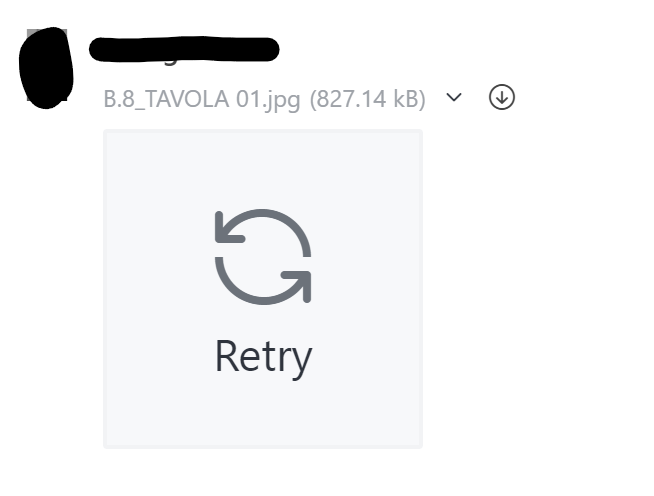 .
.
File downloading does not work either. The downloaded file appears to be corrupted.
No idea about how to solve the problem?
Thanks
Gabriele
Hi Gabriele,
the problem is caused by Rocket.Chat no longer supporting a prefix/subpath in the URL.
We worked around it, but that workaround is not in the RC container, but in our proxy files for Nginx or Apache2, which come with the updated egroupware-rocketchat DEB/RPM package.
Are you sure you’re up-to-date in that regard and NOT having told you’re package manager to keep the old files, instead our updated ones with the fixes? The files are in /etc/egroupware-rocketchat/{nginx,apache}.conf.
Ralf
Hi , Ralf this is the content of my /etc/egroupware-rocketchat/nginx.conf
# Rocket.Chat sniplet meant to be included in server block of EGroupware vhost
# proxy into rocketchat container
location /rocketchat {
proxy_pass http://127.0.0.1:3000;
include proxy_params;
proxy_set_header Upgrade $http_upgrade;
proxy_set_header Connection "upgrade";
}
and
RewriteEngine On
RewriteCond %{HTTP:Upgrade} =websocket [NC]
RewriteRule ^/rocketchat/(.*) ws://127.0.0.1:3000/rocketchat/$1 [P,L]
RewriteCond %{HTTP:Upgrade} !=websocket [NC]
RewriteRule ^/rocketchat/(.*) http://127.0.0.1:3000/rocketchat/$1 [P,L]
is the content of my /etc/egroupware-rocketchat/apache.conf, the server and the container are updated at the stable version.
Can you help me to resolve the same “retry” error?
Tks
Suggested Topics
| Topic | Category | Replies | Views | Activity |
|---|---|---|---|---|
| RocketChat: Error: Cannot find module ‘/app/bundle/bash’ | Rocket.Chat | 2 | 838 | May '24 |
| Error “unknown path” after installation | Rocket.Chat | 3 | 526 | Aug '24 |
 Willkommen im EGroupware-Community-Forum.
Willkommen im EGroupware-Community-Forum. Welcome to the EGroupware community forum.
Welcome to the EGroupware community forum.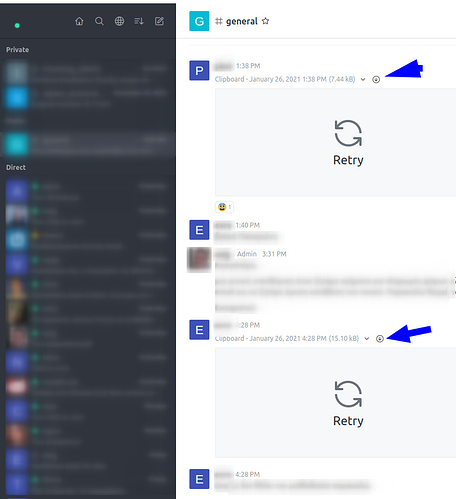

 Update Rocket.Chat / Update Rocket.Chat => Version 3.11.1
Update Rocket.Chat / Update Rocket.Chat => Version 3.11.1