EGroupware 20.1 was releases on 12. August 2020. Since then, maintenance releases have included many corrections as well as new functions, settings and presets.
See below for detailed release notes.
The release notes from the pre-releases are also listed here (below).
For each update the changes are described in Announcements. This article summarizes the descriptions once again.
This topic has reached the maximum size. Continue with
New features, preferences or other important things (since release) of EGroupware 20.1 Part 2
Changelog maintenance release 20.1.20201202 
- API: call async-services via HTTP to fix diverse caching problems
- Tracker: fix empty notification mail, if ticket was opened by following a link in notification mail
- Addressbook: allow sharing of individual contacts to make them available to other addressbooks or users
- Addressbook: Open CRM views into individual tabs
- Addressbook: Fix newly added distribution lists could not be added to with the context menu
- EPL/Policy: limit what contact-fields are shared and which are required to share in certain addressbooks
- Ads/CardDAV/Addressbook: fix exception / HTTP status 401 when trying to delete an not existing distribution list
- Filemanager: Put file creation & modification times in user timezone
- Calendar: Fix quick add -> edit would incorrectly set end date
- Saml/Shiboleth/SmallPART: allow to use affiliation attribute to sync with Teachers group
- Projectmanager: Fix project links no longer get opened in element list view
- Status/Videoconference: remove port from room-name, if EGw was setup with a url using a port
 This Maintanace update is provided via Docker container!
This Maintanace update is provided via Docker container!
New functions / preferences or other important things:
- Addressbook: allow sharing of individual contacts to make them available to other addressbooks or users
It is now possible to share address book entries with users or groups (there adressbooks).
This is very helpful if you can’t or don’t want to share an entire address book, but other users need one or more other contact. So you don’t have to enter this contact several times in different address books.
In an EPL version, conditions for sharing and which data (fields) are shared can be regulated very finely. More about this below.
You can share contacts in two places:
Contact(s) context menu:
In one contact:
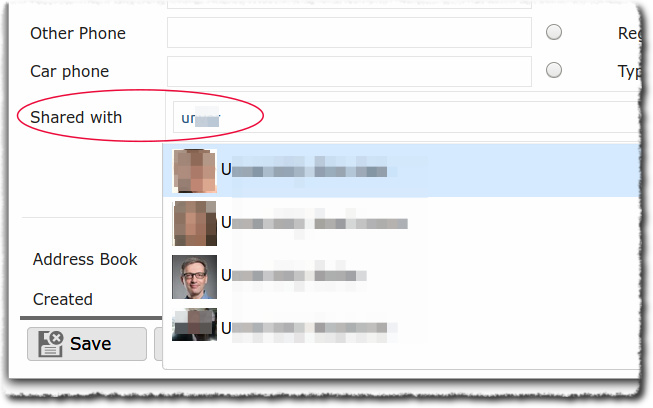
We have added “Shared with” in the “Address Book” column. So you can see in the table which contact is shared with whom or which group:
You can undo the sharing either via the context menu (User/Groups complete):
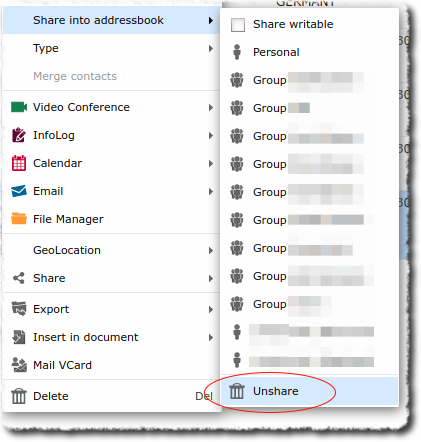
Or selectively in contact:
Contact can also be shared with write permission.
Either set “Share writable” before sharing:
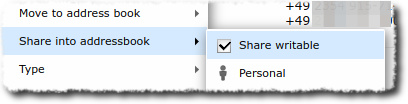
Or set “Writable” in the contact view before sharing:
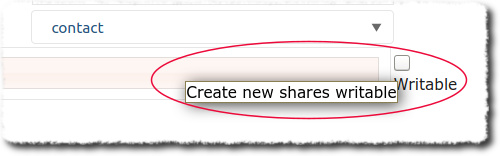
In contact, a magnifying glass and a pencil are used to distinguish between seeing and writing:
The permission to share contacts is done as usual in the rights management:
- EPL/Policy: limit what contact-fields are shared and which are required to share in certain addressbooks
In a EPL version, the conditions for sharing and which data (fields) are shared can be very fine-tuned.
For this purpose we have integrated two new policies in the adressbook policies:
- Sharing requires policy
- Sharing policy
Sharing requires policy
With this policy you can define which fields must be filled in order to share a contact.
Sharing policy
This rule can be used to define which fields of shared contacts are displayed.
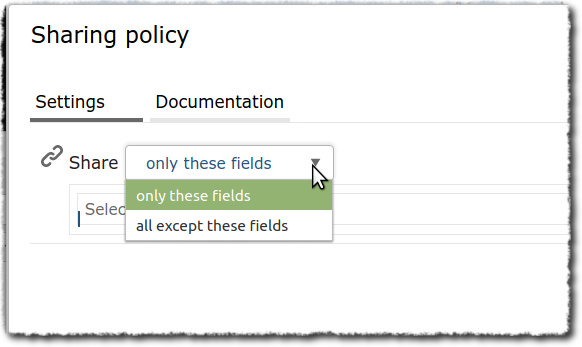
- Addressbook: Open CRM views into individual tabs
The CRM views are now opened in separate EGroupware tabs:
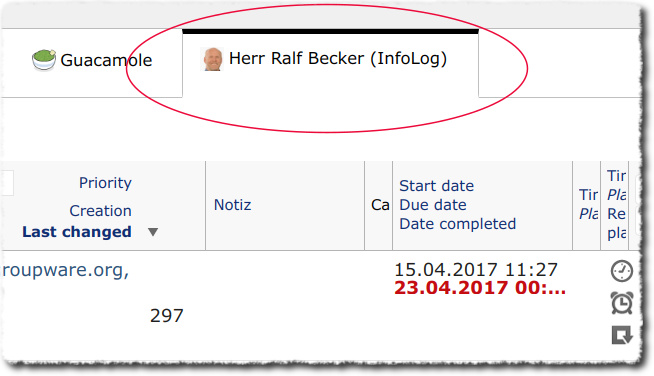
This way, several contacts (or organizations) can be opened simultaneously.
Such tabs can also be opened during a phone call.
This function is certainly also helpful for own applications in EGroupware.
- Filemanager: Put file creation & modification times in user timezone
The timestamps of files and folders in the file manager are now displayed in the time zone set by the user
Changelog maintenance release 20.1.20201028 
- Push: fix regression in keep-alive check causing clients sometimes creating a huge number of connections
- Addressbook: allow to configure sending fax via email by replacing the number with an email address
- ActiveDirectory/Mail: fix groups as distribution lists
- ActiveDirectory: implement addtional user or group filter
- Calendar: Fix missing category in event tooltip
- RocketChat: show unread messages in status app and on tab header
- SmallPART: fix not working LTI launch after last maintenance release
- SmallPART: allow to record watched videos: start-, end-time, position, duration and paused times
- SmallPART: fix not working iframe embedding by LTI host
- SmallPART: add missing frame-ancestors ContentSecurityPolicy for LTI 1.3
- SmallPART: allow to run a presentation / html overlay in sync with the video without need to modify video
- Admin: fix IP address validation in site configuration
- Updated translations
 This Maintanace update is provided via Docker container!
This Maintanace update is provided via Docker container!
New functions / preferences or other important things:
- Addressbook: allow to configure sending fax via email by replacing the number with an email address
With a fax server, the function can be used to send emails by fax.
Clicking on a fax number opens the compose window of E-Mail for the email address “@fax.domain”.
You then set up a transport for fax.domain to a fax server in Postfix, which will fax the text of the email as cover page and attached PDFs as additional pages to fax.
This update also contains updated translations in different languages. Many thanks to our translators from the community! Great job!
Changelog maintenance release 20.1.20201020 
- Swoolepush: fix access to undeclared static propertiy SwoolPush\Backend::$failed_attempts
- Swoolepush: periodically pinging server from browser to detect lost websocket connection and reconnect
- Api: detect if framework data is missing for popups too and redirect to cd=popup to load it
- Api: setting configured server-timezone for the databases connection, to fix cases were they do not match
- Admin: fix session list did NOT show interactive sessions, if push is used
- OpenIDConnect/Guacamole: fix clients managed as EGroupware apps require Rocket.Chat run rights
- Infolog: Responsible user in a different timezone would adjust the due date when saving
- Mail: do not override existing compose fields with predefined values
- Filemanager: fix drag and drop a file no longer working from outside of browser into the list
- HTML Editor: fix bug in editing uploaded image
- HTML Editor: add table button into html editor’s toolbar
- Rocket.Chat: fix not working login with newer desktop clients
- Calendar: Current time line now spans all columns in single day view
- Calendar/Merge: Fix {{link}} placeholder not working for HTML mails, use {{link/href}} to get a clickable link
- Tracker: Fix export database values always gave 0 rows
- PostgreSQL/SmallPART: fix installation / update to 20.1 failed
 This Maintanace update is provided via Docker container!
This Maintanace update is provided via Docker container!
New functions / preferences or other important things:
- HTML Editor: add table button into html editor’s toolbar
It is now possible to insert tables in HTML-mails:
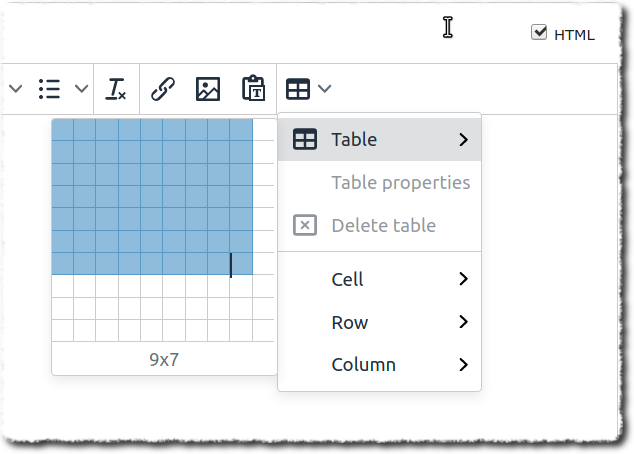
If the settings for icons for the E-mail HTML editor have been changed, the icon must be set in the module settings in
Admin/Applications/E-Mail/Site configuration/Default toolbar actions shown in mail's HTML editor
still to be added.
Changelog maintenance release 20.1.20201005 
- watchtowner/Nginx: modified Nginx config to resolve changed IP addresses of updated containers, fix 502 Bad Gateway errors
- Admin/Push: push server test to diagnose problems and improved recovery from failed requests / network problems
- ActiveDirectory: fix unwilling to perform error when saving an account
- Calendar: Improve handling of infolog push messages
- Calendar: Fix quick add did not open conflict dialog
- InfoLog/eTemplate: fixed multiple update problems eg. when responsible no longer matches filter
- smallPART: allow to record watched videos: start-, end-time, position, duration and how ovent paused
- Tracker: Fix adding a favorite could sometimes pick up escalation columns
- Tracker: Fix Site Configuration User selection could not select new groups
- Mail: Add custom html toolbar settings in mail site-configuration in order to be able to add/remove certain actions only for mail-compose dialog.
- Login Page: Fix login button on login page not being clickable on small screens
- eSyncPro: fix SQL error in device list
- Authentication: allow using multiple backends, even same backend multiple times with different configuration…
- System: Optional phpmyadmin container
 This Maintanace update is provided via Docker container AND packet!
This Maintanace update is provided via Docker container AND packet!
New functions / preferences or other important things:
- Admin/Push: push server test to diagnose problems and improved recovery from failed requests / network problems
It is now possible to test the push function:
- Mail: Add custom html toolbar settings in mail site-configuration in order to be able to add/remove certain actions only for mail-compose dialog.
It is now possible to customize the available buttons in the mail compose window.
This is independent from the other HTML fields in EGroupware. These settings are still in the Common Preferences.
- Authentication: allow using multiple backends, even same backend multiple times with different configuration…
It is now possible to authenticate against multiple backends.
The configuration, as well as all other settings for authentication, is specified in setup:
The link leads to the documentation.
- System: Optional phpmyadmin container
It is now possible to install a phpmyadmin docker container for editing the database.
Prerequisite is a docker installation with nginx as reverse proxy.
The installation is documented in:
Changelog maintenance release 20.1.20200914 
- Addressbook: fix CRM view was not properly refreshed
- Etemplate: Fix historylog did not render until you resize the window
- Mail: handle push of delete or move of all messages in folder
- Swoolpush/Mail: fixed push failing for further accounts subscribed to same mailbox
- ImportExport: Date custom fields with custom formatting now correctly handled
- CardDAV/Addressbook: do NOT add empty room number as further organizational unit
- Filemanager: Fix unwanted, automatic comment “ask” when uploading to filemanager
- Admin: fix some status filter gave empty rows for more then 50 accounts
- smallPART: fix not working iframe embedding by LTI host
- ActiveDirectory: users not found when search starting with A-F and fixed attribute-names: company, department, …
 This maintanance update is provided via Docker container!
This maintanance update is provided via Docker container!
New functions / preferences or other important things:
Nothing. Only bug fixes.
Changelog maintenance release 20200901 
- Infolog: fix diverse refresh problems in lists
- CalDAV/Calendar: fixed doublication of alarms when participant setting the alarm has no edit rights on the event
- Calendar: deleting a recurrence of an event series did not refresh displayed events
- Calendar: fix event click and event drag were not properly separated
- Calendar: fix clicking on an event to edit opened a new one and draged clicked one around
- Mail: fix deleting or moving multiple mail to another folder did not update the list
- Mail: fix opening mailto: link in html mail causes connection error
- Mail: fix moving a mail removes more then the moved mail, if push is active
- All Apps: fix print list column selection does not contain customfields
- Timesheet: fix list gets always set to summary filter after being refreshed/filtered
- Notifications: Some performance optimizations
- All apps: fix drag and drop a file from FireFox download list not working
- PostgreSQL: fix SQL error opening ProjectManager
 This Maintanace update is provided via Docker container!
This Maintanace update is provided via Docker container!
New functions / preferences or other important things:
Nothing. Only bug fixes.
Changelog final release 20.1.20200818 
- All apps: fix last rows was removed when adding new entry to list with only a couple of rows
- Mail: fix not working push with Dovecot 2.2 caused by different case in event-type compared to 2.3
- Mail: fix not shown folder tree for some Cyrus servers
- InfoLog: fix list not allways refreshed via push, caused by insufficient ACL implementation on client-side
- Calendar/Resources: do NOT try to notify a not set resource responsible
- Calendar/CalDAV: config to replace email-domain eg. for a migration
- Timesheet: fix list not always refreshed via push, caused by owner filter
- File Sharing: fix broken file sharing dialog
- Filemanager: Fix broken drop-down button of create new file type
- News admin: fix issue language filter in list is always empty
- Univention: fix not running async jobs because of old overlay storage driver
 This Maintanace update is provided via Docker container AND packet!
This Maintanace update is provided via Docker container AND packet!
New functions / preferences or other important things:
Nothing. Only bug fixes.
Changelog final release 20.1.20200812 
- final 20.1 release
- Admin: ACL dialog showed no rights when first opened and deleted them on saving
- InfoLog/Timesheet/Mail: disable automatic list refresh, as they support push now
- Mail: fix refresh problems with automatic refresh and no push enabled imap server
Changelog fourth release candidate 20.1.20200810 
- Preferences: new pref how to update lists: fast or exact
- Tracker/Notifications: send mail after response to user and push errors
- Calendar: Fix multiple all-day event rendering bug
- Etemplate: Fix entry widget had wrong ID, so was missing value
- Mail/Admin: do NOT allow to set forwards via Sieve rules, if user forwards are disabled (not standard SMTP!)
- Infolog: Fix exporting search results failed if a contact filter was used
- Notifications: taking push server into account for checking user is online for popup or email notifications
- Rocket.Chat: do NOT require a refresh token / user conset as we regard rocketchat as internal app
- Rocket.Chat: fix Rocket.Chat message dialog shows error “Unknown Path”
- Status: Fix unread message indicators no longer working
- Container: use Ubuntu 20.04 as base of EGroupware container instead of 18.04
- All apps: fixed scrolling in lists for iPad in desktop mode
- Preferences: new pref how to update lists: fast or exact
The update behavior of lists (address book, e-mail etc.) can now be modified:
- Container: use Ubuntu 20.04 as base of EGroupware container instead of 18.04
We now use an Ubuntu 20.04 as the basis for the EGroupware docker container.
Changelog fourth release candidate 20.1.20200731 
- 5th and last 20.1 release candidate
- Calendar: fix not working refresh via push, if Home app is used
- Mail: replying to a mail should only update icon, not move it to top of list
- Mail: new preference to disable notifications for new arriving mails (requires push for mail)
- Login: fixed not able to login due to notifications
- Login: fix not working forced password reset
- Preferences: use push to ask every affected client to reload preferences, if affected
- Mail: new preference to disable notifications for new arriving mails (requires push for mail)
It is now possible to turn off the notifications about newly received e-mails.
Changelog fourth release candidate 20.1.20200728 
- 4th and probably last 20.1 release candidate
- Login: updated background image with 20.1 highlights
- Calendar: send notifications/meeting requests after responding to user
- InfoLog: implemented push updates and incremental list updates
- Mail/SwoolePush: push notifications for new mails from Dovecot (needs configuration!)
- Mail: fix download attachments as zip
- Mail: open notification email of own domain as popup
- Notifications: show app-specific number of notifications on tab-header
- All apps: success or error messages no longer overwrite each other and new styling
- smallPART: add missing frame-ancestors ContentSecurityPolicy for LTI 1.3
- Security: allow to configure SameSite cookie attribute (eg. for LTI embeding)
- jDots: fix login page
- InfoLog: add filter by contact to export filters
- Home: fixed loading widgets and stalling calendar
- Mobile: fix missing search in mobile view
- Mail/SwoolePush: push notifications for new mails from Dovecot (needs configuration!)
With this release it is possible to be notified about new e-mails in the inbox via push or the new e-mails are immediately displayed in the inbox.
This requires Dovecot as mail server (with a push plugin) and a configuration in the mail account:
This is implemented in EGroupware hosting.
If someone is interested in this function, please ask here in the forum.
It is also planned to implement push based on IMAP-IDLE in the future. This under the condition of technical feasibility and without a deadline!
- Notifications: show app-specific number of notifications on tab-header
App-specific notifications are now displayed.
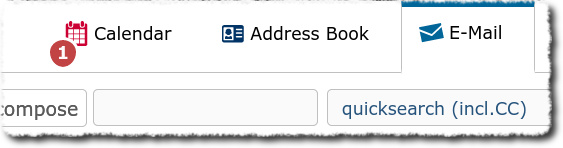
Changelog third release candidate 20.1.20200716 
- 3rd 20.1 release candidate
- Calendar: updates via push-server
- bugfixes in some apps
Changelog second release candidate 20.1.20200710 
- second release candidate for upcomming 20.1 release
- openSUSE/SLE/CentOS/RHEL: support for Nginx for current version
- Mail: allow to configure a proxy to display external http images (eg. proxy.egroupware.org)
- Mail: open notification email of own domain as popup
- Mail: Add replyTo, CC, BCC and folder fields into predefined compose values
- Login page: use HTTP status code 401 for a failed login, so tools like fail2ban can recognice that
- Collabora: Implement file rename operation
- Status: fix CSP error for meet.jit.si, if site config was saved with no server or jitsi.egroupware.net
- Etemplate: Get vfsUpload values to use expose so they work like links
- Rocket.Chat: Fix constant autologin loop when RC uses a different domain then EGroupware
- smallPART: fixed UI problems when embeded via LTI
- smallPART: fixed empty email and name for new uses created via LTI
By default, elements linked in e-mail are tried to be loaded via https. If they are not offered via https, they cannot be displayed. This may lead to unreadable e-mails.
It is now possible to get the links via https using a proxy. For this purpose a proxy is available to EGroupware-GmbH.
For increased privacy requirements you can of course also set up/configure any other (own) proxy server.
- Mail: Add replyTo, CC, BCC and folder fields into predefined compose values
It is now possible to preset replyTo, CC, BCC and folder fields when composing an e-mail.
The settings are saved per user/e-mail account.
-
Collabora: Implement file rename operation
The file name can now be changed directly from Collabora Online (with confirmation).
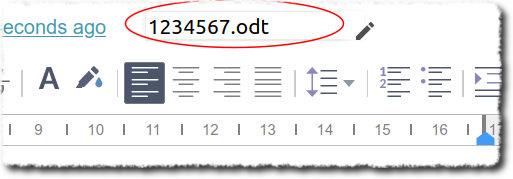
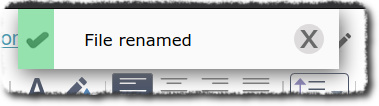
Changelog first release candidate 20.1.20200628 
- first 20.1 release candidate
- all apps: warn when closing popup windows with unsafed changes
- all apps: password widget allow now to genrate passwords and custom field type password
- smallPART: new e-learning app: selfdirected media assisted learning lectures & Process Analysis Reflection Tool
- Calendar: Optimize fetching participant names to reduce requests
- Calendar: Fix user / server timezone mismatch could put incorrect changes in event history
- Calendar/Email: show additional [Delete] and [Edit] buttons for a meeting canceled message
- Tracker: Open tickets in separate windows
- all apps: warn when closing popup windows with unsafed changes
When closing a browser window, you will now be asked if you really want to close it. This is to prevent that unsaved things get lost. This is particularly useful for e-mails and InfoLog entries.
- all apps: password widget allow now to genrate passwords and custom field type password
In some places (secure) passwords can now be generated:
The field type Password is now available for custom fields:
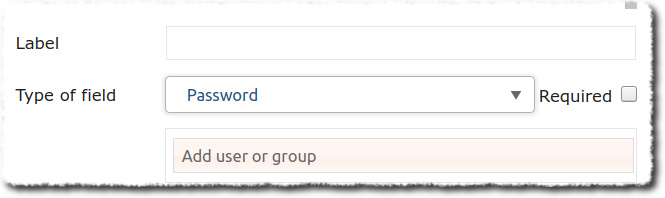
The saved passwords are stored in encrypted form and the user password is requested to open them.
- smallPART: new e-learning app: selfdirected media assisted learning lectures & Process Analysis Reflection Tool
A new app for video-supported learning and teaching ist availible. More infos:
 smallPART: Video-supported learning
smallPART: Video-supported learning
 smallPART: videogestütztes Lernen
smallPART: videogestütztes Lernen
Changelog first beta-release 20.1.20200613 
- first beta (feature-complete) for upcomming 20.1 release
- Push: added push server
- API: JavaScript minifying works now thanks to Terser (though .map files are still WIP)
- SAML/Shibboleth/SimpleSAMLphp authentication configurable through setup
- SAML: support joining a SAML account to an existing one, if configured in setup
- Filemanager: When user tries to access a directory with no permission, redirect to previous directory instead of home
- Mail: fix creating a folder on level of inbox gave an error (if imap server supports it)
- Calendar/CalDAV: videoconference was lost, if meeting was accepted of updated via CalDAV
- Preferences: Fix delete personal category required admin permission
- Status app: Add group preference as shown users and some performance improvements
- Tracker: No longer flagging closed tickets as overdue
- Etemplate: Password widget improvements - suggest password button, added as custom field type (stored encrypted)
To integrate push services into EGroupware, an additional docker container is installed with this version:
More infos about PHP Swoole:
Github - EGroupware/swoolepush
Swoole
More information about the use in EGroupware will follow.
- SAML/Shibboleth/SimpleSAMLphp authentication configurable through setup
We have additionally integrated SAML/Shibboleth/SimpleSAMLphp as authentication methods.
More information: https://github.com/EGroupware/egroupware/blob/master/api/src/Auth/Saml.php
- Status app: Add group preference as shown users and some performance improvements
It is now possible to limit the displayed users to groups.
Changelog first alpha-release 20.1.20200525 
- first alpha for upcomming 20.1 release (show still 19.1)
- you have to switch JavaScript minifying off BEFORE updating (07.2020: No longer necessary)
If you have any questions or suggestions about this post, please post them in the forum.