See also Part 1 of New features, preferences or other important things (since release) of EGroupware 20.1
EGroupware 20.1 was releases on 12. August 2020. Since then, maintenance releases have included many corrections as well as new functions, settings and presets.
See below for detailed release notes.
For each update the changes are described in Announcements. This article summarizes the descriptions once again.
Changelog maintenance release 20.1.20210324 
- Infolog: Fix details / no details filter preference was not saved
- Notifications: fix notification sub messages (grouped entries) would still show up even though their parent message once been deleted
- CalDAV/Calendar: fix weekly recurring events without explicit weekday (BYDAY) were not using start-date
- CalDAV/Calendar: participants without status were not imported for new events (eg. from Thunderbird)
- Calendar: New context menu action to manually [re]send notifications
- Calendar: Make resources stand out more in conflict list
- Calendar: Fix timespan in tooltip was wrong if event had seconds in start or end time
- Calendar: Fix alarm for all users had wrong timezone when user timezone was not server timezone
- Calendar: Fix event notifications had the wrong times in iCal attachment if user timezone was not server timezone
- Addressbook: Fix missing distribution lists
- Timesheet: Fix created time was wrong in user timezone was not the same as server timezone
- Preferences: Fix deleting multiple categories only removed the first
- RocketChat: Fix unread messages no longer get updated
- Status/Videoconference: fix screen sharing in videoconference dialog not working on Firefox
- Status/Videoconference: fix attempting to join a call event before it is created by its moderator resets the counter
- Tracker: Offer “Multiple changes” action to tracker admins
- EPL/mail: support SpamTitan REST API to manage spam, requires an API token
- FPM/Container: start more php processes by default and keep them running to better cope with high usage
- PHP: Support for PHP 7.4 (container of this maintenance release still used 7.3)
- More Translation from our Community translators. Thanks!
 This Maintanace update is provided via Docker container.
This Maintanace update is provided via Docker container.
New functions / preferences or other important things:
- Calendar: New context menu action to manually [re]send notifications
It is now possible to send a notification via the context menu:
- Tracker: Offer “Multiple changes” action to tracker admins
It is now possible to make mass changes to tickets as tracker admin via the context menu:
Changelog maintenance release 20.1.20210125 
- Admin: Context menu action to clear user credentials
- Status/Videoconference: fix broken fullscreen mode in BBB client
- Calendar: Fix videoconference link in event tooltip
- Calendar: Fix event notifications had the wrong times in iCal attachment if user timezone was not server timezone
- Calendar: Fix bug where yearly planner would not show events that went outside the displayed time period
- All apps: Add context menu action on linked files to copy them somewhere else
- Etemplate: Avoid “Uncaught TypeError: Cannot read property ‘length’ of undefined”
- Mail: New “Save As” preference option to attach just the mail, no mail attachments
- LDAP/Addressbook: use accounts filter from setup for accounts addressbook too
- Projectmanager: Fix async notifications were sent out to too many users
- Projectmanager: fix some modification dates were stored in user time
- Tracker: Fix export filter for groups was allowing non-group accounts as options
- Tracker: Add resolution to the fields that escalations can change
- FPM/Container: start more php processes by default and keep them running to better cope with high usage
- Push: Change Push-Container latest => stable
 This Maintanace update is provided via Docker container AND egroupware-docker package!
This Maintanace update is provided via Docker container AND egroupware-docker package!
New functions / preferences or other important things:
- Admin: Context menu action to clear user credentials
It is now possible to delete both the e-mail account credentials (IMAP, SMTP, S/MIME) and the security tokens of one (or more) users in the user administration via the context menu.
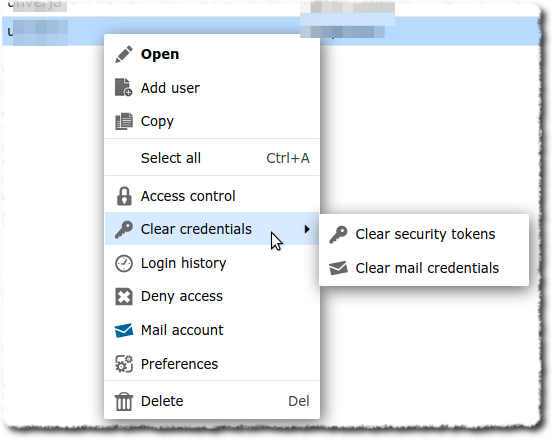
- All apps: Add context menu action on linked files to copy them somewhere else
Linked files can now be copied to the EGroupware file system via the context menu. Thus, also e.g. directly into another ticket or any other data set.
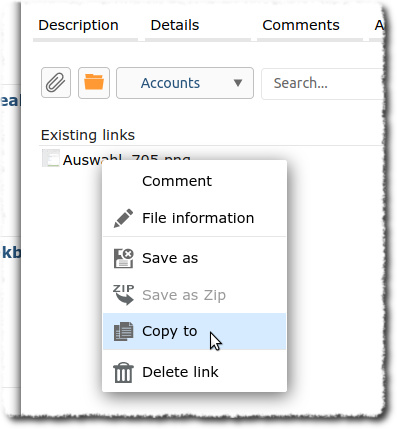
- Mail: New “Save As” preference option to attach just the mail, no mail attachments
We have added a new setting:
It is now also possible to save only the email without attachments.
This is used when emails are saved as items in other modules (i.e. as a calendar entry, for example).
- LDAP/Addressbook: use accounts filter from setup for accounts addressbook too
It is now possible to set filters for LDAP accounts (unwanted in EGroupware).
This is useful, for example, when operating on a UCS server in order not to have some system accounts in EGroupware.
A HowTo follows (here in the forum).
- Tracker: Add resolution to the fields that escalations can change
It is now possible to also change the solution as an action in case of escalation:
- FPM/Container: start more php processes by default and keep them running to better cope with high usage
The first reason for the package update:
We increase various parameters of the EGroupware web server to increase performance (under high load). Details/the commit for this:
- Push: Change Push-Container latest => stable
Second reason for the package update:
We change in
/etc/egroupware-docker/docker.compose.yml
the entry
push:
image: phpswoole/swoole:4.6-php7.4-alpine
to a fixed (stable) tag.
Due to the change (to an alpine-image) the container-image is also significantly smaller.
It is essential to make your own settings in the
/etc/egroupware-docker/docker.compose.override.yml
to be made!
Changelog maintenance release 20.1.20201217 
- Status/Videoconference: add support for BigBlueButton videoconferencing, it can be configured via Status app’s site-configuration
- Collabora: support Collabora Online 6.4
- Admin/EMail: display administrative IMAP actions folder ACL and vacation notice in IMAP tab too
- Mail: Config setting for how many mailing lists are returned in address search results
- Setup: fix no accounts found for SQL instances
- Calendar: Fix missing / incorrect recurrence date in cancel notification iCal
- Calendar: Show correct event date when notified of a single cancelled recurring event
- Calendar: Fix quick add ‘Save’ button would close the whole window, if it had been opened by a different window
- Calendar: Fix todo sizing / scrolling
- Addressbook: fix ‘undefined’ title shown for some contact links opened in CRM view tabs
- SmallPART: CSV export of comments for course-owner and students own comments and recording time of comments
- SmallPART: fixed not playing uploaded vidoes through egroupware-docker package update (container is not enough!)
- Translations updated. Thanks to our community translators!
 This Maintanace update is provided via Docker container AND egroupware-docker package!
This Maintanace update is provided via Docker container AND egroupware-docker package!
New functions / preferences or other important things:
- Status/Videoconference: add support for BigBlueButton videoconferencing, it can be configured via Status app’s site-configuration
It is now possible to use BigBlueButton (BBB) as a video conferencing system.
You can save the configurations for Jitsi and BBB, but of course you can only use one.
We recommend as BBB provider our partner bbbserver.com
See also:
 BigBlueButton integration
BigBlueButton integration
 BigBlueButton-Integration
BigBlueButton-Integration
The free trial package is also sufficient for testing:
https://bbbserver.de/preise/
 Please do not forget to transmit the Partner Connect ID immediately after registration !
Please do not forget to transmit the Partner Connect ID immediately after registration !
 => by e-mail to info@egroupware.org
=> by e-mail to info@egroupware.org
The website is currently only in German. However, BBB can be switched to English.
The integration is designed generically. Basically any BBB should work. Just try it. Feedback with a description of the constellation is welcome.
If required, it is also possible to realize a more extensive integration. If you are interested, just write to info@egroupware.org.
The BBB server, like Jitsi, is configured under
Admin/Admin/Applications/Status/Site configuration
made:
If a BBB provider such as bbbserver.de is used and billing is based on maximum simultaneous connections, the maximum number of connections must be entered.
After that, ad-hoc or scheduled conferences can be initiated/scheduled, as already with a Jitsi configuration.
EGroupware tracks the maximum number of required connections via a created resource and reacts accordingly if too many connections are booked. The resource is thus also entered for an appointment.
For ad-hoc connections, an appointment is also created to count the number of connections.
Information about integration/use of videoconferencing (with Jitsi):
 Flyer Jitsi in EGroupware
Flyer Jitsi in EGroupware
 Flyer Jitsi in EGroupware
Flyer Jitsi in EGroupware
 EGw Webseite
EGw Webseite
 EGw website
EGw website
 Kielux 2020: Jitsi und Apache Guacamole in EGroupware Video und Vortragsfolien
Kielux 2020: Jitsi und Apache Guacamole in EGroupware Video und Vortragsfolien
- Collabora: support Collabora Online 6.4
Fixes for using Collabora Online 6.4.
After further testing, we will soon release Collabora Online 6.4. Release notes will follow…
- Admin/EMail: display administrative IMAP actions folder ACL and vacation notice in IMAP tab too
In email accounts (group accounts, with mail admin credentials entered), the ACL and vacation notice are now also displayed in the IMAP tab.
- Mail: Config setting for how many mailing lists are returned in address search results
For the automatic address search, the number of hits for mailing lists can now be limited. This prevents overlong searches with very many mailing lists.
- SmallPART: CSV export of comments for course-owner and students own comments and recording time of comments
It is now possible in smallPART to download the comments as a csv file:
See also Part 1 of New features, preferences or other important things (since release) of EGroupware 20.1
If you have any questions or suggestions about this post, please post them in the forum.