Dear Community, dear EGroupware developers and users,
we are pleased that EGroupware EGroupware 20.1 is now available. Here are some links for more information:
 Newsletter: EGroupware 20.1 Release veröffentlicht
Newsletter: EGroupware 20.1 Release veröffentlicht
 Newsletter: EGroupware 20.1 Release
Newsletter: EGroupware 20.1 Release
 Blog: EGroupware comes into version 20.1
Blog: EGroupware comes into version 20.1
 Blog: EGroupware kommt in die Version 20.1
Blog: EGroupware kommt in die Version 20.1
 https://www.egroupware.org/en/egroupware-20-1/
https://www.egroupware.org/en/egroupware-20-1/
 https://www.egroupware.org/de/egroupware-20-1/
https://www.egroupware.org/de/egroupware-20-1/
GitHub Wiki: 20.1 Installation & Update
 Newsletter: EGroupware 20.1 Releasecandidate
Newsletter: EGroupware 20.1 Releasecandidate
 Newsletter: EGroupware 20.1 Releasekandidat
Newsletter: EGroupware 20.1 Releasekandidat
 !!!Attention!!! Please read the installation instructions carefully!:
!!!Attention!!! Please read the installation instructions carefully!:
20.1 Installation using egroupware docker RPM DEB package
The extended Release Notes of the Maintanance Releases (and the beta and release candidates 20.1) are collected in this topics:
New features, preferences or other important things (since release) of EGroupware 20.1
in chronological order.
 Some smaller innovations are not further documented here. These can be read in the article above. As well as the upcoming new features within version 20.1!
Some smaller innovations are not further documented here. These can be read in the article above. As well as the upcoming new features within version 20.1!
If you have any questions or suggestions about this post, please post them in the forum.
Kind regards
Your EGroupware Team
Content:
Push is the big topic in the 20.1.
Push technology makes it possible to push changes in EGroupware or on the mail server to the user’s web browser and display them immediately. Push improves the user experience very positively.
Up to now EGroupware fetched and displayed new content when clicking, filtering, in intervals or via notifications.
Some examples:
-
A user creates an appointment and invites another user. The appointment appears with push directly in the display of the invited ones.
-
If a new e-mail reaches the inbox, the new e-mail is displayed directly in the list and the number of unread e-mails is increased.
-
In a department/group mailbox someone reads a mail, marks it as important or moves it to a subfolder. Another employee sees these changes immediately, not only after an update interval.
-
When using automatic filters, the moved mails are now also immediately displayed as unread (number) in the folder tree.
 Therefore a docker installation is a prerequisite!
Therefore a docker installation is a prerequisite!
During the update to 20.1 an additional container is installed:
The push support is then automatically used.
Non-docker installations will behave as before.
For e-mail, the mail server must also be able to handle push. See the GitHub Wiki for more information:
Support for other mail servers and techniques (IMAP-IDLE) will be developed as needed/required.
 The full mail functionality is already available to customers in EGroupware hosting.
The full mail functionality is already available to customers in EGroupware hosting.
EGroupware has been written mostly in JavaScript so far. Switching to TypeScript brings several advantages:
- Consistency
- Productivity
- Maintainability
- Modularity
- Early fault detection
This change does not directly affect operators and users. If you have any questions, please post them here in the forum in the category Developers.
For the release of version 20.1 most of the code has been changed to TypeScript. Further, mostly older code components, will be converted if necessary.
Further links to TypeScript:
 TypeScript Website
TypeScript Website
 TypeScript Documentation
TypeScript Documentation
 TypeScript als JavaScript-Alternative
TypeScript als JavaScript-Alternative
 Tutorial: Typsicheres JavaScript mit TypeScript
Tutorial: Typsicheres JavaScript mit TypeScript
With smallPART we publish another module for EGroupware. It enables teaching and learning with videos.
Detailed information can be found on the website:
 smallPART: videogestütztes Lernen
smallPART: videogestütztes Lernen
 smallPART: Video-supported learning
smallPART: Video-supported learning
smallPART is directly available after an installation/upgrade.
Possible applications are always found when knowledge can be conveyed well with videos:
- Explanatory videos about EGroupware
- …
We have created an own category for smallPART in the forum: smallPART
We have additionally integrated SAML/Shibboleth/SimpleSAMLphp as authentication methods.
The settings for this can be found in the setup, as for the other authentication methods:
More information: https://github.com/EGroupware/egroupware/blob/master/api/src/Auth/Saml.php
Starting with 20.1, MariaDB is installed as a docker container during a new installation.
This makes it possible to program specific, error-free and high-performance EGroupware on it.
We will also deliver security updates automatically.
Starting with 20.1, a new installation will use Nginx as default for the reverse proxy. Up to now an Apache2 was installed.
By specifying a parameter, an apache2 can also be installed/used as a reverse proxy during installation.
EGroupware itself still runs on a Nginx container.
Rocket.chat is no longer automatically installed with a new installation.
After an installation/configuration of EGroupware you can execute a simple package installation with the domain of your EGroupware installation. This method avoids some problems that have occurred in the past.
For more information, see the GitHub Wiki:
Rocketchat Integration
We use Docker-Compose to install several containers and combine them into a functioning EGroupware system. This is defined by the configuration file
/etc/egroupware-docker/docker-compose.yml
controlled.
The file can be adapted to your own requirements. Up to now, this has caused problems during updates if a modified file was delivered by the maintainer.
We have now started with a new file
/etc/egroupware-docker/docker-compose.override.yml
the possibility to enter changes in it, which then the parameter of
/etc/egroupware-docker/docker-compose.yml
override.
So:
Always put your own adjustments to docker-compose.override.yml.
A
docker-compose.override.yml
we have also created for Rocket.Chat.
In addition to the existing integration of Rocket.Chat including Videochat (Uses Jitsi), we brought forward the planned direct integration of Jitsi to 20.1 in April 2020.
Thus, video conferencing via Jitsi with direct “calls” and scheduled video conferencing appointments is available in EGroupware. This complements the service portfolio of Jitsi (video/voice/chat/desktop sharing) with the necessary business functions to connect employees internally as well as externally/work at home.
Detailed information will follow in a separate article. In detail, information on integration can already be found in
New features, preferences or other important things (since release) of EGroupware 19.1 part 2
and on our website:
 Videoconference
Videoconference
 Videokonferenzen
Videokonferenzen
For questions, problems and suggestions the category Videoconference is available in the forum.
It is planned to integrate BigBlueButton (BBB) as further video conferencing solutions.
Like the integration of Jitsi, we have already integrated Apache Guacamole into 19.1 to better support/enable work from home/mobile.
Apache Guacamole is a clientless remote desktop gateway. This gateway accesses desktops / consoles via VNC, RDP or SSH on one side and makes them available in a browser on the other side.
Guacamole is reinstalled on a standard docker installation as an installation package and is then ready for use directly in EGroupware.
Detailed information can be found in the forum category Guacamole in various articles:
 Apache Guacamole - The integration into EGroupware
Apache Guacamole - The integration into EGroupware
 Apache Guacamole - Die Integration in EGroupware
Apache Guacamole - Die Integration in EGroupware
 Guacamole - Connections and use
Guacamole - Connections and use
 Guacamole - Verbindungen und Benutzung
Guacamole - Verbindungen und Benutzung
 Guacamole - Advanced Administration and Tips 1
Guacamole - Advanced Administration and Tips 1
 Guacamole - Erweiterte Administration und Tips 1
Guacamole - Erweiterte Administration und Tips 1
Further articles will follow at this point.
in the community flyer:
 Guacamole in EGroupware flyer
Guacamole in EGroupware flyer
 Guacamole in EGroupware Flyer
Guacamole in EGroupware Flyer
and our Website:
 Secure access to office PCs
Secure access to office PCs
 Sicherer Zugriff auf Office-PCs
Sicherer Zugriff auf Office-PCs
There are also 3 videos with user reports (only in German, sorry) linked on the website.
We have integrated a time line into the calendar:
The file name can now be changed directly from Collabora Online (with confirmation).
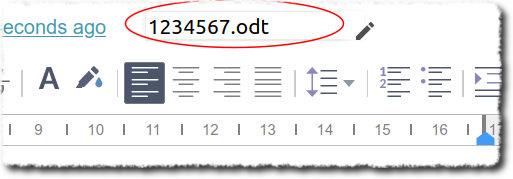
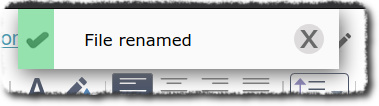
It is now possible to send messages to/in a channel directly from the status bar.
By default, elements linked in e-mail are tried to be loaded via https. If they are not offered via https, they cannot be displayed. This may lead to unreadable e-mails.
It is now possible to get the links via https using a proxy. For this purpose a proxy is available to EGroupware-GmbH.
For increased privacy requirements you can of course also set up/configure any other (own) proxy server.
It is now possible to preset replyTo, CC, BCC and folder fields when composing an e-mail.
The settings are saved per user/e-mail account.
In some places (secure) passwords can now be generated:
The field type Password is now available for custom fields:
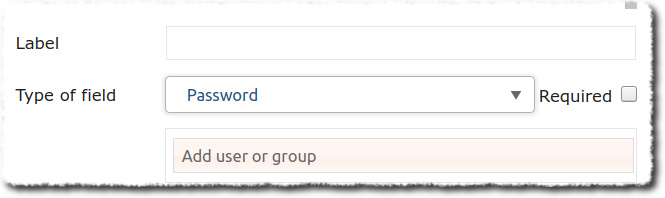
The saved passwords are stored in encrypted form and the user password is requested to open them.
EGroupware can now be integrated into LTI environments e.g. Moodle.
If you don’t have your own Moodle instance yet, we can now offer you Moodle in hosting. A short request is enough: info@egroupware.org
We have updated the default home screen for version 20.1:
When closing a browser window, you will now be asked if you really want to close it. This is to prevent that unsaved things get lost. This is particularly useful for e-mails and InfoLog entries.
App-specific notifications are now displayed.
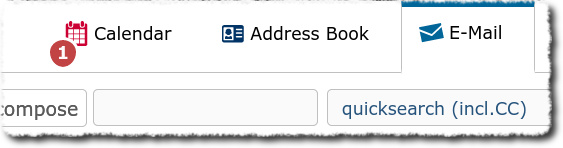
As always, we offer commercial support for the update or migration:
 EGroupware Update and Migration Offer
EGroupware Update and Migration Offer
 EGroupware Update und Migration
EGroupware Update und Migration
Contact for
 Contact us
Contact us
 Kontaktanfrage
Kontaktanfrage