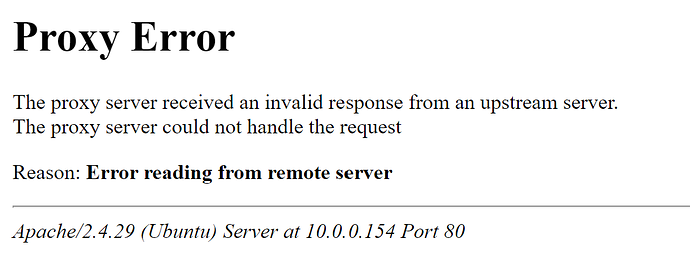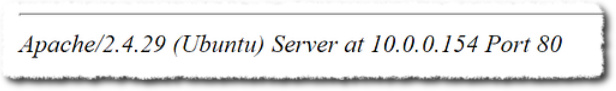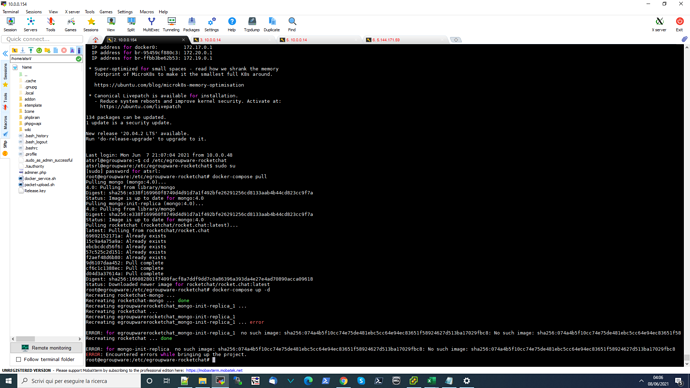Just tried the todays new version 3.14.5 which works ok for me and stayed on migration 222, like 3.14.4 before.
Is it possible you tried to downgrade from rocketchat/rocket.chat:latest to :3.14.x?
Downgrades are not supported by Rocket.Chat and lead to a crash / exit when starting the container!
If that’s the case, you can only go back to latest.
Please note our newer packages use no longer rocketchat/rocket.chat:latest but mirror their releases in our repository on quay.io2 and use now quay.io/egroupware/rocket.chat:stable, which we only assign after some testing.
If you want to move to quay.io/egroupware/rocket.chat:stable, you can use our script:
/etc/egroupware-rocketchat/move2stable.sh
Which compares the versions and only does the move, if it would not attempt a downgrade.
Ralf
 Willkommen im EGroupware-Community-Forum.
Willkommen im EGroupware-Community-Forum. Welcome to the EGroupware community forum.
Welcome to the EGroupware community forum.