Hi Rajeev.
After installation, EGroupware is already set up with generally useful settings and can thus be used for the first time.
There is no general instruction how to administer EGroupware.
It depends on what you want to do or what you want to have. You can then ask specific questions here in the forum.
But you can and should also read some things first. Here are a few places which I find helpful and important:
Here I mean specifically Erik’s conclusion:
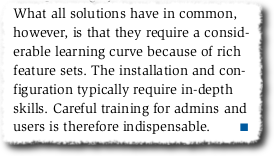
The release notes of the last two major releases:
EGroupware 20.1 Release Notes
New features, preferences or other important things (since release) of EGroupware 20.1
EGroupware 19.1 Release Notes / Changelog
New features, preferences or other important things (since release) of EGroupware 19.1 part 1
New features, preferences or other important things (since release) of EGroupware 19.1 part 2
Then you should first of all deal with the user/group administration and the administration of the user/module settings.
Stefan