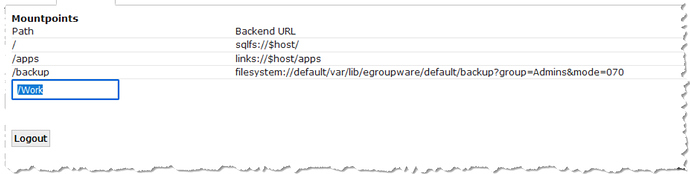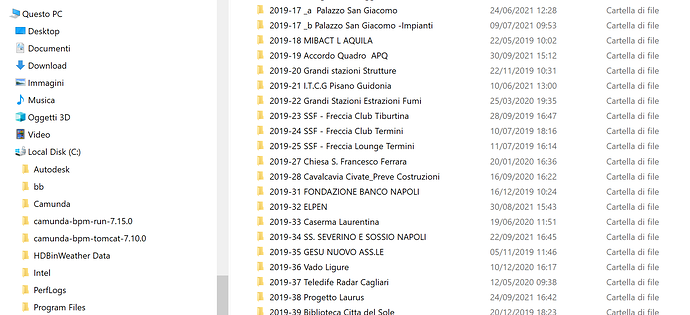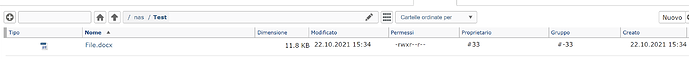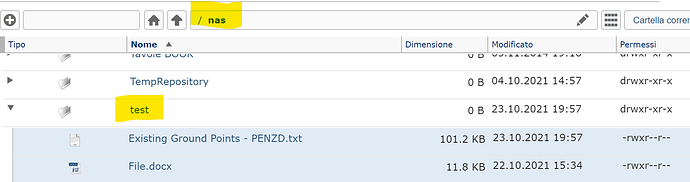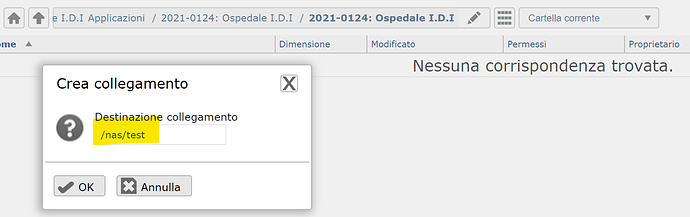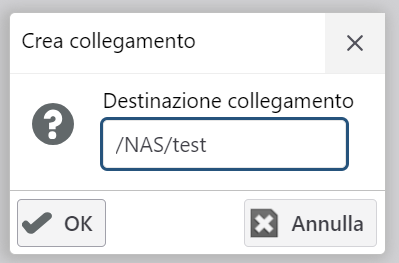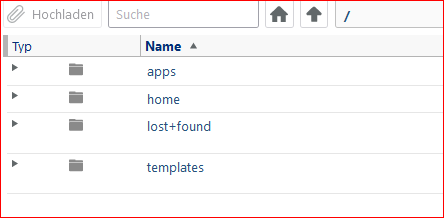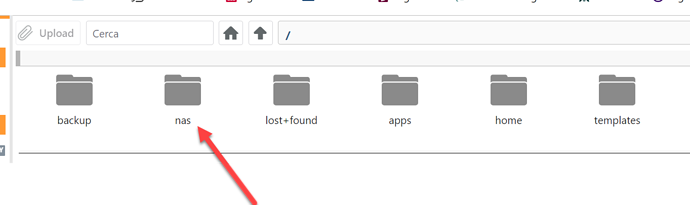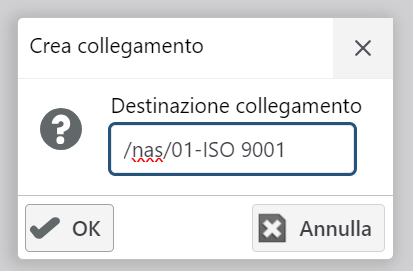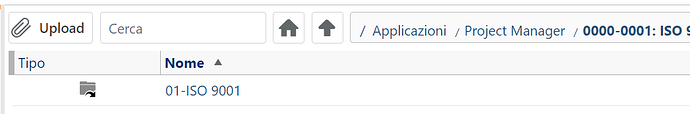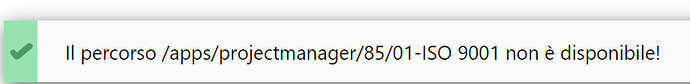Hi everyone,
as reported in previous posts we are trying to mount a filesystem on a NAS in order to have such a structure in the VFS:
2021-00xx Name of the project
Sub-Directory 01 (VFS)
Sub-Directory 02 (VFS)
Sub-Directory 03 (NAS) via a VFS link to /NAS/2021-00xx Name of the project.
So we would like to mount the NAS filesystem under the name NFS in the VFS directory “/”. We are encountering some problems in this process.
Problem 01 - we are unable to mount the NAS file system in the “/” directory but only in the /Backup directory. The image shows the result:
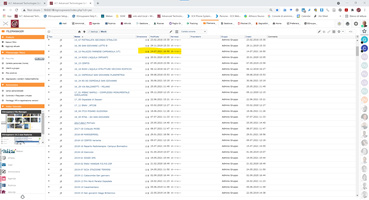
Problem 02 - As you can see from the image, all files have protection d----r-x—which cannot be modified via VFS. If the NAS is mounted with a local NAS user using the command
sudo docker exec -it egroupware /usr/share/egroupware/filemanager/cli.php mount --user root_admin --password ‘myrootpassword’ smb://admin:mynaspassword@nas/share/egroupware/filemanager/cli
the mount is performed but the NAS seems to be read only for VFS
We use active directory for authentication to NAS and EGW, so we should mount NAS with a domain user in order to have it in RW for users present and enabled in active directory.
Using the domain account to mount the script
sudo docker exec -it egroupware /usr/share/egroupware/filemanager/cli.php mount --user root_admin --password ‘myrootpassword’ smb://egroupware@mydomain.local:mypassword@nas/share/egroupware/filemanager/cli
After entering the user’s password egroupware@mydomain.local returns the error “permission denied are you root?”, even if the account egroupware@mydomain.local has been added to the egroupware root accounts via the setup panel
The question is: how can you mount a share that resides on the NAS where the users are managed by active directory and therefore are domain users and not local?
Any suggestions would be greatly appreciated
Gabriele
 Willkommen im EGroupware-Community-Forum.
Willkommen im EGroupware-Community-Forum. Welcome to the EGroupware community forum.
Welcome to the EGroupware community forum.