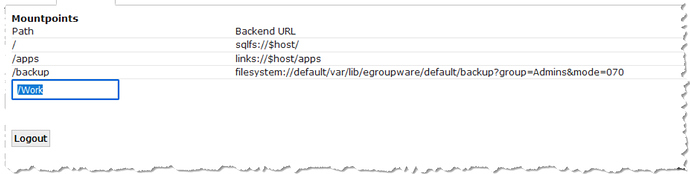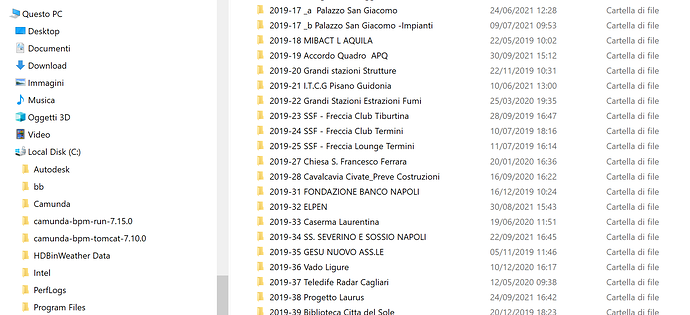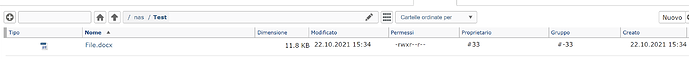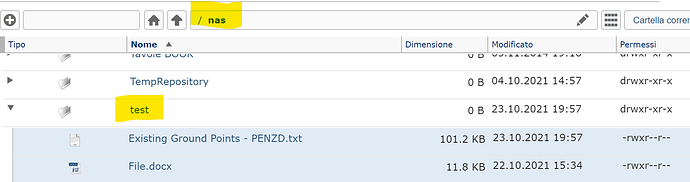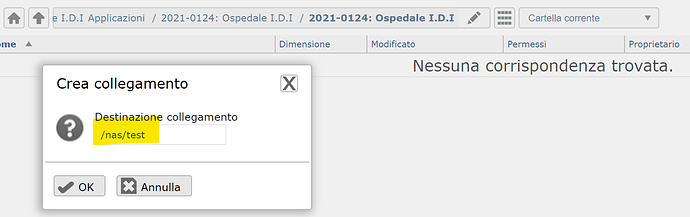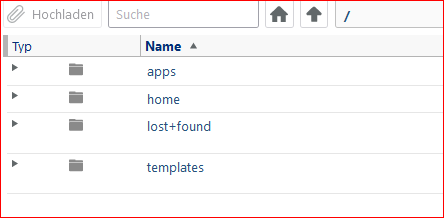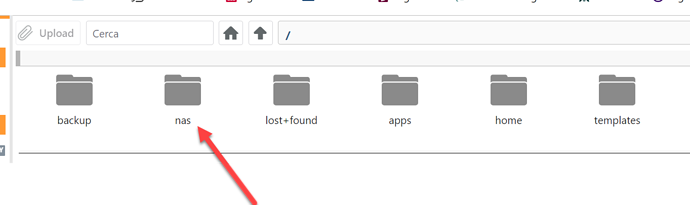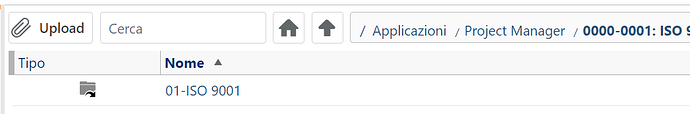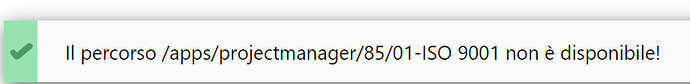Having the root directory, home-director or /apps on a NAS (or any other non-EGroupware filesystem) is NOT supported! Reason is that EGroupware need control over the permissions.
If both EGroupware and your SMB fileserver/NAS use the same Active Directory, EGroupware can pass it’s credentials along:
docker exec -it egroupware bash
cd /usr/share/egroupware
filemanger/cli.php mount --user root_admin --password 'secret' 'smb://$user:$password@host/share' /mountpoint
The single quote (or other proper quoting) are essential!
Ralf
Hi Ralf
we are using this instruction
sudo docker exec -it 266522d0ccf7 bash cd usr/share/egroupware/ filemanger/cli.php mount --user root_admin --password ‘xxxxxxxxx’ ‘smb://$user:$password@nas/Work’ /var/lib/egroupware/default/backup/Work
but it returns the error: bash: cd: No such file or directory
if I connect to the container 266522d0ccf7 the path usr/share/egroupware exists, I also tried to delete the slash /usr/share/egroupware and usr/share/egroupware/ but the result does not change.
What’s wrong with the command I run?
Thanks for your help
Gabriele
Hi Stefan and Ralf
a successful but partial step!!! I followed your suggestions and things are going a bit better. I have done mount as indicated with this command:
sudo docker exec -it egroupware /usr/share/egroupware/filemanager/cli.php mount --user root_admin --password ‘xxxxxxxxx’ ‘smb://$user:$password@nas/Work /var/lib/egroupware/default/Work’
this is the output
Root access granted!
sqlfs://$host/ /
links://$host/apps /apps
filesystem://default/var/lib/egroupware/default/backup?group=Admins&mode=070 /backup
atsrl@egroupware:~$
but I don’t see the mount using VFS. I also tried to execute the command changing the mount point:
sudo docker exec -it egroupware /usr/share/egroupware/filemanager/cli.php mount --user root_admin --password ‘#In)EOtxRPIW[8[S’ ‘smb://$user:$password@nas/Work /var/lib/egroupware/default/Work’
sudo docker exec -it egroupware /usr/share/egroupware/filemanager/cli.php mount --user root_admin --password ‘xxxxxxxxx’ ‘smb://$user:$password@nas/Work /Work’
Same result
The directory /var/lib/egroupware/default/Work exists! I think the mount point should be created from the panel
So I tried to create the access point. Once I entered the root credentials and typed the mount name /Work does not allow saving. Where do I am wrong?
Thank you for your help
Gabriele
Hi All,
I am still here. Thanks to the new user-interface to mount WebDAV or SMB shares our nas is now visible and within the VFS.
But now there is a problem. I am unable to create a link to a directory on the nas. The picture shows the structure of our nas (one part) where each project has a directory.
The idea was to add, within each project in EGW, a link to the corresponding project in nas. In this way, users can access the files contained in the project with programs that want direct access (e.g. Autocad) and from EGW for normal access.
So I have created the nas directory Test with the file file.docx inside as shown in the image. The file is correctly visible from the nas.
Within a project in project manager I have so created a link to /nas/test. When I try to access it:
The link in this case doesn’t apply?
Gabriele
Hi Gabriele,
I got the same problem. I mounted a NAS to EGW and have access to it by using the dara manager. However, when I link the nas to a project, I 'm not allowed to open the folders anymore and I’m getting the following error:
The requested path /apps/projectmanager/1/test is not available!
Have you found a solution to the problem?
Best regards
Sven
Hi SvenZ,
doesn’t seem to be anything new. I’m sad because it would allow a much more productive use of EGW. We are limited to the NAS mount, we can manage the files but we cannot create a link from a VFS folder to a specific NAS folder.
This feature would be extremely valuable, because you lose a lot of time, if you want an orderly management of projects, to encode them and then go and search in the NAS for the corresponding folder.
Probably not many users intend to use this feature, although it seems extremely important to me.
Let’s wait for
Gabriele
Hi All,
Since April 2021 we have been trying hard to solve the problem of dual access to the NAS from EGW and directly from the file manager.
Currently it is possible to mount the NAS which works fine but it is not possible to establish a link between a NAS folder and an EGW VFS folder.
If this possibility existed, it would be possible to enter the NAS folder from EGW project with a simple enter and independently access the same folder from the windows file manager or an application (e.g. Autocad).
I can’t believe no one is interested in this feature. ?
Is it really not possible?


I hope someone has some useful information
Gabriele
Hi All,
it’s been a long time since the first post on this topic 411 days ! and unfortunately we haven’t been able to find a solution but … the need remains. I will summarise the problem.
EGW has its own filemanager and can mount an external NAS.
Everything OK also works very well.
However the problem is that it does not seem to be possible, within a project, to access the corresponding directory directly.
Let me try to give an example:
NAS directory: \nas\work\test (windows)
NAS is seen by EGW as /NAS (perfect) The project directory is seen by EGW as /NAS/test (wonderful)
EGW direcory : /apps/projectmanager/609 (in EGW, if I understand correctly, project directories are coded with numbers. The project name is displayed but actually the directory is identified with a number))
I thought that within the EGW directory /apps/projectmanager/609 it would be possible to create a link to the NAS for example:
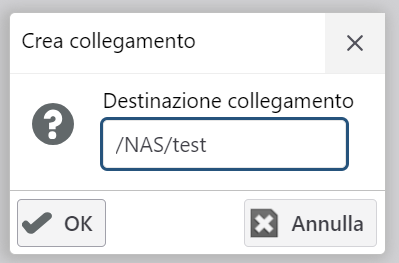
I also tried using the link https://-----------------t/egroupware/webdav.php/nas/test
but nothing. the destination is not found.
Is this really not possible? .
I would remind this proposer that it is important to maintain access to the project files from both EGW and windows as some of it can be opened by programmes such as AUTOCAD, REVIT etc. etc.
Wouldn’t this be a very important function ? do we only have this need ? does anyone have the same problem ?
Thanks, any help is welcome
Gabriele
Hi, first of all thank you for your interest.
However, our requirement is different. If I understend you correctly, you expose a method for mounting an EGW volume in Windows.
In our case it is the other way around. We have a NAS containing directories for each project. EGW has the same structure in its file manager. We would like to create a directory in EGW that is also present in the NAS.
Let me give you an example: In this case we have opened the file manager within a project (in this case the ISO 9001 management). The directory of EGW is as follows: ![image|690x50]
(upload://7JRQgLtNe4M3iYlQtm8uWcxDJwd.png)
This is actually not the case because the directori is actually called:
But this is not important.The NAS has already been mounted in EGW and I can access it directly as you see in the picture
. I can browse directories, delete, add files etc. etc. In EGW, the corresponding folder of the NAS is seen as:I thought it was possible to create a link within the folder as 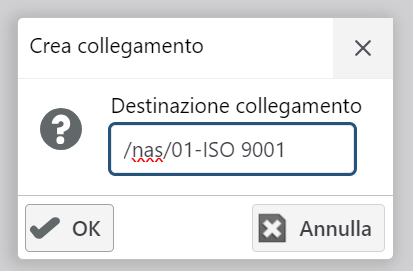
The symbolic link is created
But it does not reach the NAS data to which it appears to be linked ![image|690x114]
Thanks for you help
Gabriele
Suggested Topics
| Topic | Category | Replies | Views | Activity |
|---|---|---|---|---|
| /usr/share/egroupware/api/src/Accounts/LdapVIvSortRequestTrait.php (145) | English | 7 | 534 | May '24 |
| Installation with Virtualmin | English | 5 | 541 | Jul '24 |
| Memory (RAM) Allocation for EGW | English | 2 | 247 | Sep '24 |
| Call to undefined function adodb_date() | English | 5 | 255 | Oct '24 |
| EGroupware 17.1. - do not send statisticerror | English | 1 | 188 | Oct '24 |
 Willkommen im EGroupware-Community-Forum.
Willkommen im EGroupware-Community-Forum. Welcome to the EGroupware community forum.
Welcome to the EGroupware community forum.