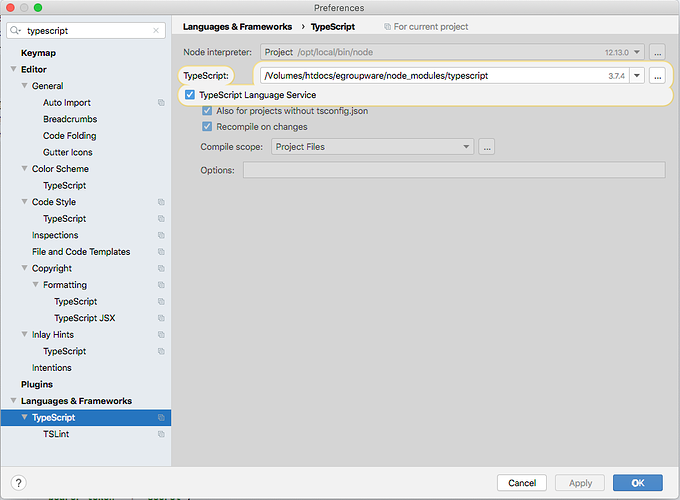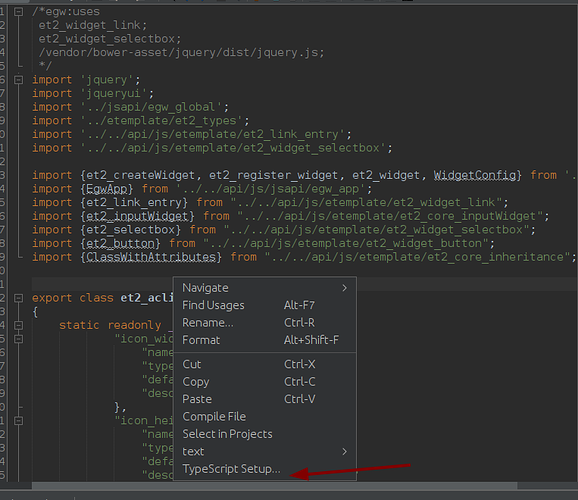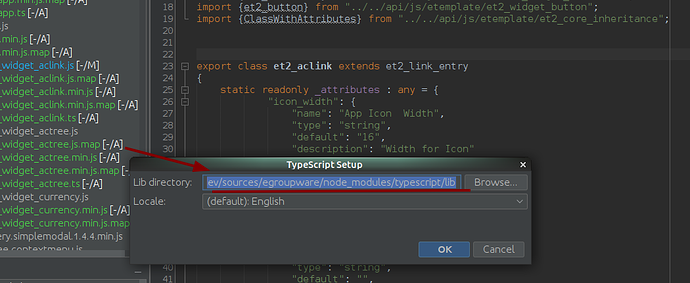Hello Developers,
I am totally new to typescript, so I stated to read about it here
I went to the tracker app, deleted the app.ts. file and ran:
tsc app.ts
The file generated almost but not exactly the same as the app.js file that existed before:
# This patch file was generated by NetBeans IDE
# It uses platform neutral UTF-8 encoding and \n newlines.
--- a/js/app.js
+++ b/js/app.js
@@ -22,7 +22,7 @@
d.prototype = b === null ? Object.create(b) : (__.prototype = b.prototype, new __());
};
})();
-Object.defineProperty(exports, “__esModule”, { value: true });
+exports.__esModule = true;
var egw_app_1 = require("…/…/api/js/jsapi/egw_app");
/**
- UI for tracker
@@ -98,8 +98,7 @@- or null, if not triggered on server-side, which adds that info
*/
trackerAPP.prototype.observer = function (_msg, _app, _id, _type, _msg_type, _links) {
- or null, if not triggered on server-side, which adds that info
-
var _a; -
if (typeof ((_a = _links) === null || _a === void 0 ? void 0 : _a.tracker) != 'undefined') {
-
if (typeof (_links === null || _links === void 0 ? void 0 : _links.tracker) != 'undefined') { if (_app === 'timesheet') { var nm = this.et2 ? this.et2.getWidgetById('nm') : null; if (nm)
@@ -280,7 +279,7 @@
var data = egw.dataGetUIDdata(_selected[0].id);
if (assigned && data && data.data) {
et2.widgetContainer.getWidgetById(‘assigned_action[title]’).set_value(data.data.tr_summary);
-
et2.widgetContainer.getWidgetById('assigned_action[title]').set_class(data.data.class);
-
et2.widgetContainer.getWidgetById('assigned_action[title]').set_class(data.data["class"]); assigned.set_value(data.data.tr_assigned); } }
@@ -345,4 +344,3 @@
return trackerAPP;
}(egw_app_1.EgwApp));
app.classes.tracker = trackerAPP;
-//# sourceMappingURL=app.js.map
\ No newline at end of file
So I would like to ask if this is the correct way to compile the ts files
Thanks again and BR
Alex
created
last reply
- 2
replies
- 1.6k
views
- 2
users
- 5
links
 Willkommen im EGroupware-Community-Forum.
Willkommen im EGroupware-Community-Forum. Welcome to the EGroupware community forum.
Welcome to the EGroupware community forum.