Hello Together,
we have released a new maintenance release:
Changelog 19.1.20200318
- Calendar: initial load speed improvement
- CalDAV/OutlookSynchronizer: reject invitations when client deletes them without appropriate rights in his calendar
- CalDAV/Calendar: always set organizer and participants outside own calendar
- Filemanager/Sharing: fix lost session on first load in sharing links with Firefox
- Collabora: fix issue of inserting an image into document pops a rename dialog
- Collabora: fix limit of one samba connection per person
- Admin: add copy account action
- Html Editor: add fullscreen feature into html editor
- Html Editor: add 9pt, 9px, 11pt and 11px into Html editor’s font options
- Timesheet: fix project link was missing when changing project after clicking “Save & New”
- Mail: fix mail acl can’t save or retrieve after changing mailbox via folder selectbox
- Projectmanager: add preference to force filemanager subdirectories
- All apps: fix error closing / updating window in Chrome 80+
- RocketChat: fix diverse connection and status update errors
- Add possibility to set the APCu shm_size
- Change auth method for sieve
- Change default date range in calendar listview
- Updated translations for EL, SK, BG and DE
- Update some icons => svg
 This Maintanace update is provided via Docker container and egroupware-docker package!
This Maintanace update is provided via Docker container and egroupware-docker package!
 We have provided a new EGroupware container on 21.03.2020. With this we deliver the PHP security update 7.3.16. The EGroupware version remains at 19.1.20200318.
We have provided a new EGroupware container on 21.03.2020. With this we deliver the PHP security update 7.3.16. The EGroupware version remains at 19.1.20200318.
New funktions / preferences or other important things:
- CalDAV/OutlookSynchronizer: reject invitations when client deletes them without appropriate rights in his calendar
We now cancel invitations if the appointment is deleted from a participant’s calendar via CalDAV.
If the deleting participant has the right to cancel the whole appointment for the owner/organizer, we still don’t do this for Outlook with CalDAV Synchronizer, because Outlook unfortunately always sends cancellations as deleting the appointment.
- CalDAV/Calendar: always set organizer and participants outside own calendar
Since some clients have problems if there is an organizer for their own appointments (i.e. they themselves are the only participants), we have not sent organizers or participants in this situation so far.
This is impractical if you want to include calendars of others or group calendars. That’s why the above is now only done for your own calendar.
- Admin: add copy account action
It is now possible to copy a user in the admin section.
The settings in
Admin/Applications/Address book/Site configuration
are taken into account and the group memberships are adopted.
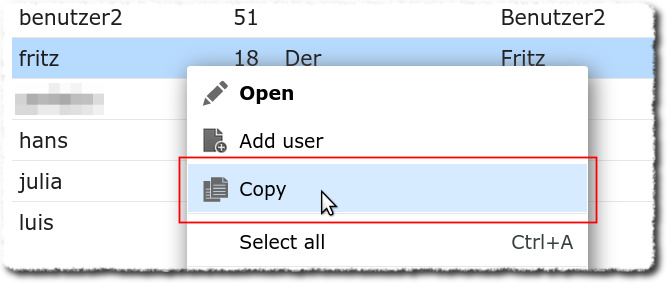
- Html Editor: add fullscreen feature into html editor
It is now possible to edit HTML texts in fullscreen.
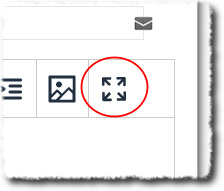
It is available in edit email signatur, project manager an so on.
This does not apply to the HTML editor in email!
- Html Editor: add 9pt, 9px, 11pt and 11px into Html editor’s font options
We have added the possibility to select 9 and 11 px/pt in the HTML editor.
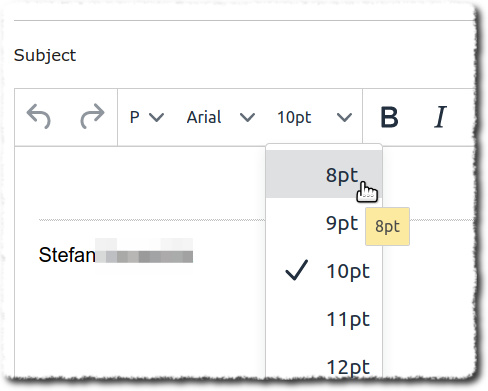
- Projectmanager: add preference to force filemanager subdirectories
We have added two settings to control the resulting folder structure (folder names) in the Project Manager/File Manager. You can now also define the criteria for a folder break.
- Add possibility to set the APCu shm_size
It is now possible to propagate the APCu shm_size into the container.
- Change auth method for sieve
We now try “PLAIN” first, in case IMAP wrongly reports some digest, it does not (correctly) implement.
 Please be sure to check whether the vacation notice and the mail filters can be opend.
Please be sure to check whether the vacation notice and the mail filters can be opend.
- Change default date range in calendar listview
We have changed the default date range in calender listview when nothing else is set to current month. This prevents a very long loading time with many appointments.
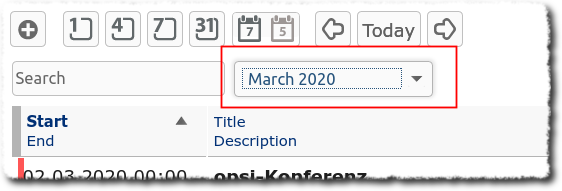
- Updated translations for EL, SK, BG and DE
This update also contains updated translations in different languages. Many thanks to our translators from the community! Great job!
We have again replaced many icons with new svg graphics.
We have also made some dialogues better. The login screen now has the new design even if the background image has been adjusted.
The commits in detail on GitHub:
The update information is collected in the following topic
in chronological order.
Many greetings
Your EGroupware team