Hello Together,
we have released a new maintenance release:
Changelog 19.1.20191031
- Docker: allow to set session timeout (in sec) via EGW_SESSION_TIMEOUT enviroment variable
- Docker: do not allow to call php files ment to be included only (src, setup, inc or vendor directories)
- OpenID/OAuth2: do NOT ask user aproval, if already given and client does not use refresh token
- Rocket.Chat: automatic logout and login within EGroupware
- Rocket.Chat: fix list of channels not being searchable on add favorite search dialog
- Mail: stop logging of mails to webserver error-log
- Mail: fix mails consists of both multipart/mixed and multipart/related create duplicated content
- Mail: fix textarea in compose dialog gets disappeared after attaching a file, happens in mobile template only
- Mail/Api: fix password change looses S/Mime, one time passwords and other credentials
- Mail: new preference to set default format (line height, font, …)
- Api: Fix bug where some links opened in the application’s main tab instead of popups
- Admin: fix deleting of customfields type not working
- Admin: Fix adding custom type status or setting type owner was not saved
- Calendar: Fix selecting a group in planner by user view did not always load group members
- Calendar: Fix copy event loses links
- Addressbook: Add a new CRM option to view infologs for the contacts’ entire organisation
- Addressbook: Add site configuration to always load certain custom fields, allows for single customfields in custom list templates
- Addressbook: fix issue of avatar edit is disabled even though user has enough rights to edit it.
- Infolog: Fix context menu ‘Schedule appointment’ action opened in calendar tab instead of a popup
- Tracker: context menu to edit comments or add attachments to them
- Tracker: Record comment changes in history
- Import/Export: Fix export CSV with Tab delimiter literally inserted ‘\t’ instead of tab.
- CE-Groups: fix error deleting groups
- News: Fix error “Cannot read property ‘col_filter’ of undefined” when clicking ‘No filters’
- General: Quick time zone selection
- Statistik: add maintenance release version and docker install type
- Collabora: 4.0.8 fixes inserting images from filemanager plus several new features and bugfixes
- Univention: EGroupware 19.1 is now available via AppCenter for UCS 4.4
New funktions / preferences or other important things:
- Docker: allow to set session timeout (in sec) via EGW_SESSION_TIMEOUT enviroment variable
It is now possible to pass the session timeout to the docker container using a variable. The default value is 4 hours (14400 seconds).
Add to the docker-compose-file:
/etc/egroupware-docker/docker-compose.yml
after environment: and before restart: allways :
- EGW_SESSION_TIMEOUT=86400
to set the timeout to one day.
 Longer session-timout times mean an increased risk that someone will take over the session. Shorter times minimize the risk.
Longer session-timout times mean an increased risk that someone will take over the session. Shorter times minimize the risk.
That’s why it’s important to ALWAYS log out of EGroupware. Be sure to instruct your users!
- Rocket.Chat: automatic logout and login withing EGroupware
When logging on and off to EGroupware, the login and logoff in Rocket.Chat is now performed automatically.
Thus it is now possible to work on a PC in a web browser with changing users. Without the next one working with the still valid Rocket.Chat session of the previous user.
- Mail: new preference to set default format (line height, font, …)
It is now possible to set the start/default format for the HTML text editor:
This setting also applies to other modules that use the HTML editor (e.g. project manager).
- Addressbook: Add a new CRM option to view infologs for the contacts’ entire organisation
It is now possible to open all InfoLogs of the contact’s organization in the CRM view via the context-menu:
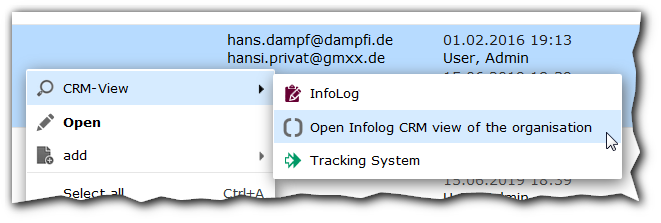
- Addressbook: Add site configuration to always load certain custom fields, allows for single customfields in custom list templates
User-defined fields can now be loaded explicitly, even if the fields were not selected for display. This allows display/use of fields in custom list layouts.
- Addressbook: fix issue of avatar edit is disabled even though user has enough rights to edit it.
It is now (again) possible that a user with the appropriate rights can change his avatar himself.
The user can change his avatar in his own address book entry:
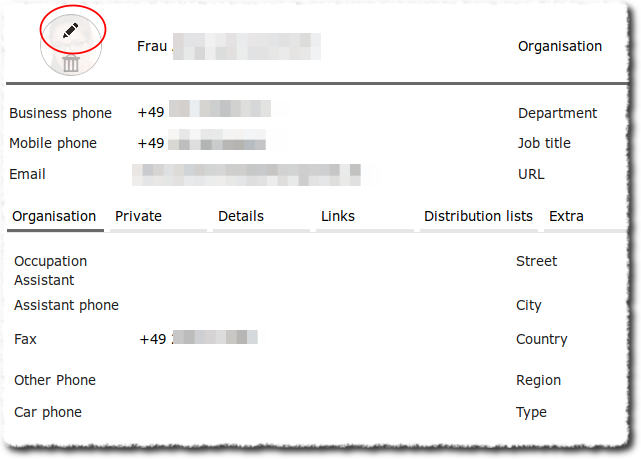
- Tracker: context menu to edit comments or add attachments to them
A new context menu (right click) allows you to edit existing comments and attach files.
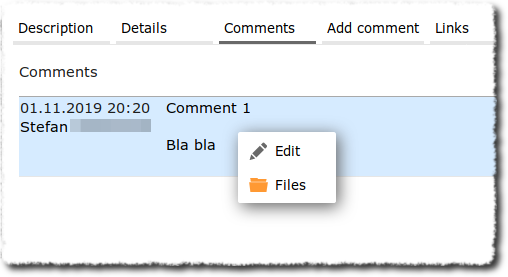
- Tracker: Record comment changes in history
The changes to the comments are now also saved and displayed in the history.
- General: Quick time zone selection
It is now (again) possible to change the time zone quickly:
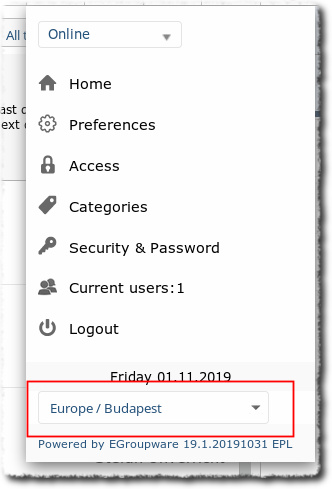
The field is displayed (only) if multiple time zones are selected in the preferences:
- Collabora: 4.0.8 fixes inserting images from filemanager plus several new features and bugfixes
Details in this article:
- Univention: EGroupware 19.1 is now available via AppCenter for UCS 4.4
EGroupware 19.1 is now aviable for Univention Corporate Serever (UCS) for UCS 4.4
This Release uses the new Rest API to communicate with the UCS-Host for authentication (…). That’s why the EGw version is only available for UCS 4.4!
The update information is collected in the following topic
in chronological order.
Many greetings
your EGroupware team