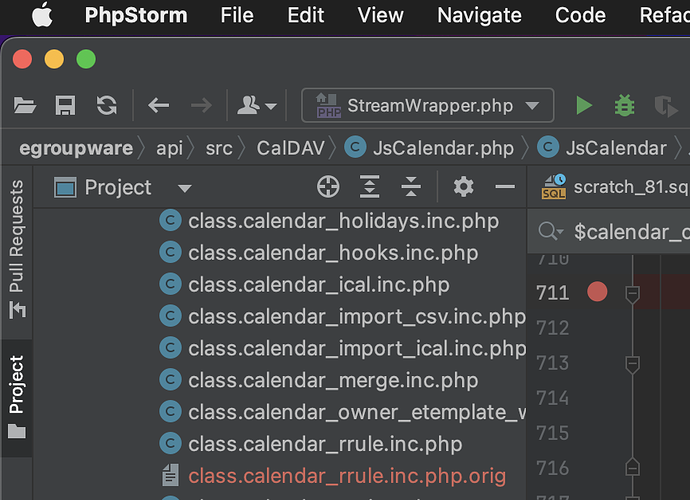Hello,
following these instructions (https://github.com/EGroupware/egroupware/tree/master/doc/docker/development1) I installed the EGroupware development container and started it. After login, the page hangs.
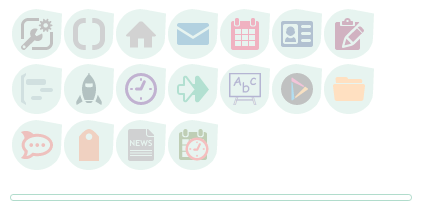
Output from Browser developer tools:
Loading module from “http://192.168.2.65:8080/egroupware/api/js/jsapi/egw.min.js?” was blocked because of a disallowed MIME type (“text/html”).
index.php
Loading failed for the module with source “http://192.168.2.65:8080/egroupware/api/js/jsapi/egw.min.js?”. index.php:130:15509
Uncaught TypeError: window.egw_ready is undefined
<anonymous> http://192.168.2.65:8080/egroupware/notifications/js/notificationajaxpopup.js?1702064681:19
<anonymous> http://192.168.2.65:8080/egroupware/notifications/js/notificationajaxpopup.js?1702064681:950
Output from docker:
/dev$ docker logs -f egroupware-nginx 2>&1 | sed "s/PHP message/\\$(echo -e '\n\r')PHP message/g"
2023/12/08 22:55:49 [error] 22#22: *4 FastCGI sent in stderr: "
PHP message: PHP Deprecated: Replicating claims as headers is deprecated and will removed from v4.0. Please manually set the header if you need it replicated. in /var/www/egroupware/vendor/lcobucci/jwt/src/Builder.php on line 352;
PHP message: PHP Deprecated: Using integers for registered date claims is deprecated, please use DateTimeImmutable objects instead. in /var/www/egroupware/vendor/lcobucci/jwt/src/Builder.php on line 169;
PHP message: PHP Deprecated: Using integers for registered date claims is deprecated, please use DateTimeImmutable objects instead. in /var/www/egroupware/vendor/lcobucci/jwt/src/Builder.php on line 169;
PHP message: PHP Deprecated: Using integers for registered date claims is deprecated, please use DateTimeImmutable objects instead. in /var/www/egroupware/vendor/lcobucci/jwt/src/Builder.php on line 169;
PHP message: PHP Deprecated: Not specifying the signer and key to Builder#getToken() is deprecated. Please move the arguments from Builder#sign() to Builder#getToken(). in /var/www/egroupware/vendor/lcobucci/jwt/src/Builder.php on line 524" while reading response header from upstream, client: 192.168.2.150, server: _, request: "GET /egroupware/index.php?cd=yes HTTP/1.1", upstream: "fastcgi://172.19.0.9:9000", host: "192.168.2.65:8080", referrer: "http://192.168.2.65:8080/egroupware/login.php?phpgw_forward=%252Findex.php%253Fcd%253Dyes"
OS: ubuntu server 22.04
What am I doing wrong and how can I fix it?
Regards, Axel
created
last reply
- 4
replies
- 690
views
- 2
users
- 1
link
 Willkommen im EGroupware-Community-Forum.
Willkommen im EGroupware-Community-Forum. Welcome to the EGroupware community forum.
Welcome to the EGroupware community forum.