 Installation EGroupware auf IONOS vServer (VPS)
Installation EGroupware auf IONOS vServer (VPS)
+ 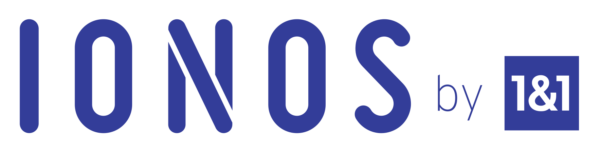
This article describes the installation and operation of EGroupware on an IONOS vServer (VPS).
For a standard installation, EGroupware expects one instance/server/… for itself alone.
Why this is so:
 (
( ) Folien/Vortrag - slides/lecture Kielux 2021: Docker für EGroupware
) Folien/Vortrag - slides/lecture Kielux 2021: Docker für EGroupware
Of course, EGroupware can also be integrated and operated in existing Docker environments. Quite possibly also on NAS with Docker support (Linux/amd64). However, this requires specialist knowledge. In this forum, EGroupware GmbH can hardly provide support in these cases. In the case of Support, however, support for and on the installation is possible.
One possibility is to rent a vServer from a provider of one’s choice (in the simplest case). This is usually an inexpensive option.
Watch out: Not all vServer offers allow Docker to be operated in the vServer.
EGroupware GmbH operates its cloud offerings from an IaaS(Infrastructure as a Service) infrastructure at IONOS.
A small insight into the possibilities:
EGroupware Community Edition (CE) - Installation on Ubuntu 16.04 Server
We operate our instances in Frankfurt and Karlsruhe. In Germany/EU!..
(German Success Story)
If the IaaS offer is too big for you, you can also use the VServer offer from IONOS:
The costs are attractive and the deployment works smoothly and quickly.
We would now like to describe the installation/operation of EGroupware on an IONOS vServer in this article.
For a first installation it is sufficient to use
VPS M with
- 2 vCores
- 2GB RAM
- 80GM SSD
- Data centre: Germany
- Debian
- Cloud Backup: Flex
- Domain
Costs
vServer:
2€ for the first 6 months, afterwards 5€/month
Domain
0,08 €/month for the first 12 months, afterwards 1,30 €/month
Backup as required: 0,12 € /GB/month
This configuration is sufficient for the operation of EGroupware +.
- Collabora Online
- Rocket.Chat
- Guacamole
- e-mail server
for a few active EGroupware users with a few Office documents open.
If it turns out during operation that the resources (especially RAM) are too low, the package can be upgraded quickly and at any time.
But we are talking about resources on which Windows itself would hardly run! 
Booking
The booking of the package is here:
easily and can be completed via PayPal directly or by signing up as a customer.
A 30 day money back guarantee is offered. So you can try it out at your leisure.
For this test, we have chosen the above parameters.
Access
Access is best via SSH(-Client). This is the fastest way and you can copy and paste text.
To do this, secure access must be set up via the IONOS web admin console.
The IP address and the root initial password of the system can be copied from the web console:
This allows the system to be accessed remotely on the console:
ssh root@IP
Alternatively, everything can be administered in the KVM console.
Installation EGroupware
Once the formalities have been clarified, you can start installing EGroupware:
The installation is described in the EGroupware Wiki:
Briefly summarised:
- insert repository
- apt upgrade
- apt install egroupware-docker
- (Install EPL)
Done. EGroupware is running 
I have described this in a little more detail here:
Domain
Your own EGroupware should of course be accessible under its own (sub)domain. Either you already have a domain or you book one directly with IONOS.
Then you should ideally create a sub-domain for EGroupware, e.g.
egw.domain.tld
The (sub-)domain is then pointed to the IP address of the IONOS VPS.
Later, you really only have to type in this (hopefully short) address.
SSL
In the next step, SSL is configured to be able to reach the EGroupware (+other services) via https.
The SSL installation/configuration is described in the following article:
SSL Encryption with Let’s Encrypt (Nginx)
Installation of further services
After the installation of EGroupware, Domain and SSL, further services can be installed:
All services require further configuration steps.
Before installing, you can (and should) take a snapshot.
More information about the additional applications can be found in the lectures/slides:
:en: Overview lectures
and on our website:
EGroupware Applications & Features.
With a standard installation, Collabora Online is also installed.
Securing
Once the installation/configuration is complete, SSH access to the server can be deactivated. You can still access the console via the IONOS portal/KVM console. Or you can configure Guacamole for local SSH access.
Access to EGroupware itself can (and should) be secured with a second factor. At least for users with EGw admin rights.
The EPL version also offers an application firewall and hardware tokens as a second factor (in addition to the software authenticator).
Access to the EGroupware-Setup can and should be restricted:
Restriction Setup to addresses
Backup
EGroupware and its data should also be backed up. In general, the backup is here
Backup of EGroupware
described.
You could now access the data from outside via SSH and back it up regularly. Or you could (additionally) use the IONOS backup.
Guacamole
The server console can be accessed via Guacamole.
Installation instructions:
Lecture video about it:
Chemnitzer Linux-Tage Apache Guacamole
To access workstation PCs, Guacamole must be able to access systems. This allows for example a VPN to the company network or the home network. If this is necessary, an installation on premises in the network should be considered.
We offer professional support for the installation/update/migration of EGroupware. In principle, we support any installation location. In addition to EPL customers, we also offer this service to users of the Community Edition. This, however, at an increased hourly rate.
From a certain size of EPL licence, installation support is included:
Alternatively, we offer EGroupware as a cloud service:
The package can be configured flexibly and always includes e-mail services and video conferencing.
The switch between on premises installation and EGroupware Cloud is always possible. We are happy to provide support and also convert the database, e.g. to implement a changed web address or to change the authentication.
For questions, suggestions, etc., please create a separate topic in the forum as always and refer to this article.
For commercial issues (support, EPL licences, hosting, Collabora online licences, …) contact can be made via our contact form.