EGroupware 21.1 was releases on 25. May 2021. Since then, maintenance releases have included many corrections as well as new functions, settings and presets.
See below for detailed release notes.
The release notes from the pre-releases are also listed here (below).
For each update the changes are described in Announcements. This article summarizes the descriptions once again.
Changelog maintenance release 21.1.21.1.20230210 
- LDAP: fix LDAP protocol error creating new groups without a description
- Rocketchat: fix realtime api not working because of CSP error
- PostgreSQL: fixed PHP 8.1 problems (affected rows always returning false, not allowing to update entries)
- All apps: several PHP 8.1 fixes
- full list of fixes check: 21.1.20221202…21.1.20230210
 This Maintenance update is provided via Docker container.
This Maintenance update is provided via Docker container.
Changelog maintenance release 21.1.20221202 
- PHP 8.1: our standard container uses now PHP 8.1, as 7.4 no longer receives security updates from PHP project itself
- PHP 7.4: there will be a container with PHP 7.4 with tag 21.1-7.4, which you can use on your own risk, we recommend NOT to use it
- SiteMgr, KnowledgeBase, Wiki under PHP 8.1: see https://github.com/EGroupware/egroupware/wiki/Running-own-apps-in-standard-Docker-installation
- smallPART: add start-page with course information and optional disclaimer to confirm when subscribe to a course
- Resources: Customfields can now be per category
- Collabora: use hostname of request to allow calling CO with different hostnames like EGroupware (eg. an internal and external one)
- MySQL 8.0: fix DB backup recorded Int columns as TinyInt and stalls restore
- MySQL 8.0: timestamp columns had no default and did not update automatic
- Setup: add dry-run option to account import from AD or LDAP
 This Maintenance update is provided via Docker container.
This Maintenance update is provided via Docker container.
New functions / preferences or other important things:
 Very Important !!!
Very Important !!!
We are exchanging PHP 7.4 for PHP 8.1 in the standard container.
In other words, the PHP 8.1 container that was previously offered as an alternative will now become standard.
This is necessary because PHP 7.4 is no longer updated with security updates. Some distributions will port back security updates. However, we always use very recent versions.
We have been using PHP 8.1 in our data centre and on some on premises installations for about 6 months.
With the upgrade to PHP 8.1 also comes a speed advantage. This is noticeable in various places 
However, we will continue to offer a container with PHP 7.4 (for some time). This will carry the tag 21.1-7.4.
https://hub.docker.com/r/egroupware/egroupware/tags
This means that all standard installations will automatically be switched to PHP 8.1.
If you experience problems afterwards, you can switch your installation back to PHP 7.4 with the PHP 7.4 tag:
If old deprecated apps (knowledge base, wiki, …) are used, they may need to be removed and then added back in a specific way. We have described this in the GitHub wiki:
SiteMgr will definitely no longer work with PHP 8.1!
The Community group app does not work with PHP 8.1.
It is now possible to:
a) switch back to PHP 7.4 (as described above)
b) wait for the next release (group administration included again)
Changelog maintenance release 21.1.20220916 
- Mail/RichTextEditor: common preference “small paragraph” now changes return key to a line break instead of a paragraph (with margin)
- Mail: remove left (and right) margin of p and div, which can interact bad with the signature
- Mail/Calendar: fix applying a participant reply as organizer overwrote event with data send by the participant (not just his status)
- Mail/SAML/SSO: show mail accounts requiring the session password as Error, but load the other accounts
- OpenID Connect: autodiscovery support via /.well-known/openid-configuration
- LDAP/AD/OpenID Connect: fix error creating tokens with profile claim, if user has a picture
- EPL/CTI/Placetel: set CSP to fix not playing voice-mail
 This Maintenance update is provided via Docker container and packet.
This Maintenance update is provided via Docker container and packet.
New functions / preferences or other important things:
- OpenID Connect: autodiscovery support via /.well-known/openid-configuration
The installation package makes a correction in the reverse proxy configuration for the OpenID autodiscover.
Please be careful during installation => Never without backup
Changelog maintenance release 21.1.20220905 
- Calendar/Mail: allow every participant to apply changes from extern organizer and warn if sender is not identical to iCal organizer or participant
- CalDAV/CardDAV/TbSync: fix wrong/minimal privileges on sub-collections causing TbSync not to display this calendars or addressbooks
- CalDAV/Calendar: expand-property report used by iCal app (Mac) did not return rights on other users calendar
- Mail: register EGroupware as protocol handler for mail, you need to click on the double-diamond in the url bar and confirm it
- Mail: explicitly apply default font and -size before sending mail
- Mail: do NOT fail setting ACL recursive on folders, if single folder fail (eg. wrongly in subscription file)
- Mail/Sieve: fix vacation notice activated by date does not work if the start date is set in future
- Mail/Dovecot: allow to use admin credentials to access mail when no session password is available, e.g. for SSO
- Mobile view: fix broken Security & Password menu
- Kanban: Add columns under Kanban context menu action for other applications
- Filemanager/WebDAV: fix WebDAV mounts from other EGroupware or next|ownCloud failed for non-alphanumeric passwords
- Filemanager: use bigger popups to open files (PDF: 10241024, text: 8001024, images: 640*800)
- Calendar/Mobile view: Add a date indicator for all views in mobile theme
- Api: Merge placeholder that checks for EMPTY {{IF fieldnameEMPTYTrue text~False text}}
- Projectmanager: Fix “add app” in element list has wrong starting app
- Rocketchat: fix RC user’s status no longer visible
- Setup: fix installation check to correctly detect installed packages with Composer 2.x
- SAML/Univention: support for Univention SAML IdP for SSO incl. docu
- SAML: generate a self-signed certificate (not just the public key)
- ActiveDirectory/LDAP: implemented deleting of accounts via full/initial import, periodic import does NOT delete
- ActiveDirectory/LDAP: allow to configure an optional group-context
- ActiveDirectory/LDAP: periodic import of account into SQL database
 This Maintanace update is provided via Docker container.
This Maintanace update is provided via Docker container.
New functions / preferences or other important things:
- Mail: register EGroupware as protocol handler for mail, you need to click on the double-diamond in the url bar and confirm it
EGroupware now offers to “install” the EGroupware Web-Mailer as mail-to destination on the client system.
Thus, when clicking on a mail address in the web browser, document, … a mail composition can be opened in EGroupware.
The user must be logged in to EGroupware beforehand!
This can also be switched off in principle:
- Kanban: Add columns under Kanban context menu action for other applications
It is now possible to add Data set(s) directly to a (swimlane/)column:
- Setup: fix installation check to correctly detect installed packages with Composer 2.x
The installation checks in the setup now show correct results again. Most recently, the error display caused confusion.
We always deliver the optimal configuration with our Docker containers. These checks are therefore no longer relevant in a standard Docker installation.
- SAML/Univention: support for Univention SAML IdP for SSO incl. docu
It is now possible to run EGroupware with SSO on a Univention Corporate Service (UCS).
The documentation for this:
https://github.com/EGroupware/egroupware/blob/master/doc/UCS-SAML-SSO.md
The configuration is not carried out automatically during an update or a new installation. This must therefore always be done manually.
- ActiveDirectory/LDAP: periodic import of account into SQL database
Up to now, on installations where the users are stored in an AD or LDAP, queries are made to AD/LDAP for many actions. This affects the speed, especially with larger installations.
It is now possible to import accounts from AD/LDAP into EGroupware SQL database.
This allows the queries to be made to the local database.
The import of users or users, groups and memberships can be automated periodically. The settings for this can be found in the setup:
Changelog maintenance release 21.1.20220406 
-
smallPART: annotate PDF files in realtime with multiple people like it was already possible for videos
- smallPART: new graphical question types for tests: mark-choice and mill-out
- smallPART: use an office document (opened via Collabora) to make notes about the video or PDF
- smallPART: test now blocks clicks outside test-area until test is finished or paused (if allowed)
- smallPART: experimental cognitive load measurement allow to use smallPART for research projects
- Api: splitter widget did not restore size from preference
- Addressbook: allow keeping custom fileAs value (LDAP: displayname) by adding it as first option
- Filemanager/WebDAV: add (missing) trailing slash in mount URL for WebDAV, as NextCloud requires it
- Filemanager/WebDAV: fix errors mounting and reading files via WebDAV from other EGroupware or *Cloud
- Filemanager/WebDAV: fix PHP error if mounted WebDAV server got eg. a wrong password (did not return a 207 on PROPFIND)
- InfoLog: set replyTo for async notification to owner of InfoLog, otherwise the user causing the change
- Calendar: New preference so default alarm can be for current user or all participants
- Calendar/CalDAV: ignore Outlook CalDAV Synchronizer setting participant status back to unknown/needs-action (other status will be updated)
- Notifications: Admins now configure the mail account to use for email notifications instead of the user account
- Admin: fix delete user account always displayed 0 entries
- InfoLog: fix saving an InfoLog twice gave error that entry was modified, if user timezone was different from server
- Collabora: do NOT show menubars for readonyl files
- EPL/Projectmanager/Calendar: Add calendar integration so projects can be shown as events in calendar
- EPL/CTI: new user-specific preference when to show CRM view: for incoming or outgoing calls, both directions or never
- EPL/Placetel: fix not working voice mail playback
 This Maintanace update is provided via Docker container.
This Maintanace update is provided via Docker container.
If anyone would like to test EGroupware with upcoming PHP 8.x, an updated container is available again:
https://hub.docker.com/r/egroupware/egroupware/tags
New functions / preferences or other important things:
smallPART, our tool for video-based teaching and learning, gets extensive new functions with this update.
-
Millout question: Marking questions as part of single / multiple choice, i.e. you have to mark things in colour at video time X, e.g. coffee cup in yellow. The teacher marks the answers in advance and there is an automatic check for matching of the range (80%).
- Add attachments to task and comments
-
Option to create notes in Collabora via a note document that the teacher specifies in the short.
-
PDF sources: you can now upload a PDF instead of a video in smallPART and add comments/marks to the respective pages. Currently the comments are saved to the page. However, it is planned to be able to determine the position.
-
Cognitive Load Measurement: Scientific method that allows a query parallel to the actual task and can be evaluated.
These new features are partly beta and will be further developed with upcoming updates.
- Calendar: New preference so default alarm can be for current user or all participants
It is now possible to configure for whom the default alarm is set: for the current user or for all participants.
This setting can be set as usual as admin or can be set as default. With a default setting, users can choose their personal setting.
- Notifications: Admins now configure the mail account to use for email notifications instead of the user account
It is now possible to define a specific email account for sending the asynchronous notifications.
More info also in:
 SMTP-only mail account for notifications
SMTP-only mail account for notifications
 SMTP-only Mail-Konto für Benachrichtigungen
SMTP-only Mail-Konto für Benachrichtigungen
- EPL/Projectmanager/Calendar: Add calendar integration so projects can be shown as events in calendar
It is now possible to display projects in the calendar.
To do this, the selection mode must be selected in the Project Manager settings:
This setting can be set as usual as admin or can be set as default. With a default setting, users can choose their personal setting.
With taglist as selection

can be searched for projects in the calendar in a selection box:
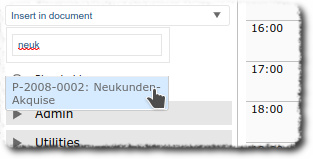
With project tree as selection

can be selected in the calendar in the project tree Projects:
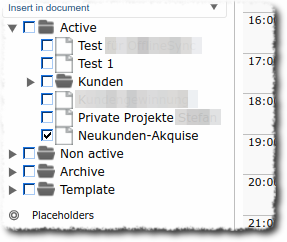
The entries for the selected projects can then be switched on/off via a button:
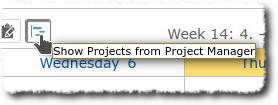
There is an other option, but you can only see it if you have a user-defined field of the type “Select project” in the calendar. Then you can also filter existing appointments by project. In other words, only appointments that belong to this project are displayed. This makes sense for users who (want to) regularly assign appointments to projects and then only want to display appointments from this project in the calendar. This can then also be saved as a favourite or the filter can be switched on/off via an icon.
- EPL/CTI: new user-specific preference when to show CRM view: for incoming or outgoing calls, both directions or never
It is now possible to configure the handling of incoming calls in the CTI integration:
This setting can be set as usual as admin or can be set as default. With a default setting, users can choose their personal setting.
Changelog maintenance release 21.1.20220207 
- Calendar: fix not working placeholders $$date$$ & $$fullname$$
- CardDAV/Addressbook: fix GET request regression after REST API introduction
- CardDAV/ActiveDirectory: fix empty account-addressbook if sync-collection-report is used
- Etemplate: Add link icon overlay to link list
- Collabora: fix direct edits and such via a share end up in different Collabora edit-sessions
- Collabora: support for version 21.11+ (needs new egroupware-collabora-key package too!)
- Kanban/PostgreSQL: fix SQL error by replacing MySQL specific syntax with a sub-query
- OpenID Connect: implement “groups” claim and scope return memberships
- ProjectManager: Fix SQL error adding project list to Home
- Guacamole/Backup/Restore: fix not working restore for Guacamole
- EPL/Placetel: support more then one number-prefix / area-code
- EPL: CTI for Asterisk using ARI (Asterisk Rest API): click2dial, CRM-view and call-lists
- Setup/EPL: do not autoinstall uninstalled EPL apps when container restarts
 This Maintanace update is provided via Docker container.
This Maintanace update is provided via Docker container.
New functions / preferences or other important things:
- Collabora: support for version 21.11+ (needs new egroupware-collabora-key package too!)
 It is absolutely necessary to have the installation package egroupware-collabora-key 21.11.20211218 installed to run COOL 21.11+!
It is absolutely necessary to have the installation package egroupware-collabora-key 21.11.20211218 installed to run COOL 21.11+!
See also:

 Update install package Collabora Online 21.11.20211218
Update install package Collabora Online 21.11.20211218

 Update Collabora Online 21.11
Update Collabora Online 21.11
We also recommend our contribution to the COOL Days 2021:
 (
( ) Folien/slides/video COOLDays 2021
) Folien/slides/video COOLDays 2021
- OpenID Connect: implement “groups” claim and scope return memberships
It is now also possible to transmit group memberships via OpenID Connect.
- EPL/Placetel: support more then one number-prefix / area-code
Placetel supports different telephone numbers (including area codes) for different different phone numbers (including area codes).
Up to now, our integration could not handle this, because in the configuration you could only specify a fixed prefix (to which the extension was then appended to it, or by which it was recognised that the call was is within the system). Now the prefix (for Placetel) is is ignored and EGroupware queries everything via the Placetel API, i.e. it doesn’t matter how many phone numbers (also from different prefixes/local networks) are used.
Our Asterisk integration, for example, cannot do this, it still uses the prefix is still used.
- EPL: CTI for Asterisk using ARI (Asterisk Rest API): click2dial, CRM-view and call-lists
The telephony integration (CTI) 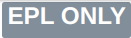 now also supports Asterisk(based) telephone systems using the ARI interface.
now also supports Asterisk(based) telephone systems using the ARI interface.
Possible with this are:
- Dial by click in the EGroupware masks
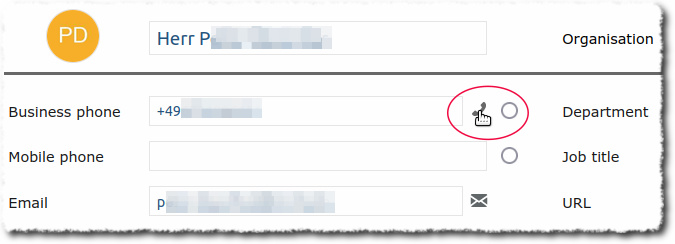
Changelog maintenance release 21.1.20211130 
- PHP 8.0: tons of fixes to support 8.0, this is probably the last container using PHP 7.4 by default
- Addressbook: new REST API for contacts
- LDAP/Addressbook: fix region contains for given country invalid value gives an LDAP error on update
- Admin/Filemanager: correctly encode user “WORKGROUP$user” for SMB mounts and do NOT require mountpoints to exist
- Filemanager: fix not working variables eg. $user in GUI mount (Admin > Filemanager)
- Filemanager: fix video controller not working in filemanager gallery
- Filemanager: add action to unlock files
- Filemanager: fix super user could not remove other users’ subscriptions
- Filemanager: add actions to convert editable files to PDF or PNG and a checkbox to merge file as PDF
- Collabora: merge placeholder dialogs
- All apps: add preference to set directory and filename of merged documents using placeholders
- Calendar: fix changing the recurrence end date did not add/remove the events in the UI
- InfoLog: fix not working overwrite check (optimistic locking) plus incrementing etag
- Mail: make sure pressing [del] key twice in a row does not delete the first row on the second press
- Mail: add set flags action into mail filters
- Mail: implements date extension for vacation rule. None imap admin user can also set vacation rule by date.
- Kanban: fix deleting card did not delete link to the board (includes a DB update to remove orphans from links)
- Resources: add inventory number to resource list columns
- smallPART/PostgreSQL: fix SQL error when opening a course
- smallPART/PostgreSQL: fix SQL error during update (you need to restore egw_smallpart* tables AND set egw_applications.app_version=‘21.1’)
- API: update jQuery-ui to 1.13.0 and TinyMCE to 5.10.1
 This Maintanace update is provided via Docker container.
This Maintanace update is provided via Docker container.
New functions / preferences or other important things:
- Addressbook: new REST API for contacts
We have started to develop REST APIs. The first one is the interface to the address book. This is documented in the GitHub wiki:
With this interface it is for example possible (via a suitable plugin) to write from a contact form on a website directly into the contact database of EGroupware. We also use this on our Word Press website:
Thus, for example, the consent for data processing is also stored directly.
Further interfaces for InfoLog and calendar are to follow (at times).
- Filemanager: add action to unlock files
In conjunction with Collabora Online, it can happen that a file is locked and can no longer be opened. This lock expires after some time.
It is now possible to remove this lock immediately in the file manager:
An additional column for “Locked” can be displayed:
If a file is locked
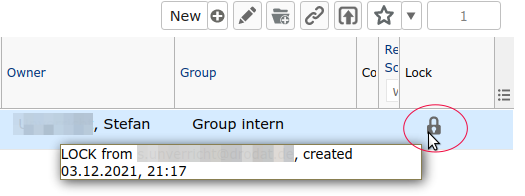
it can be unlocked via the context menu:
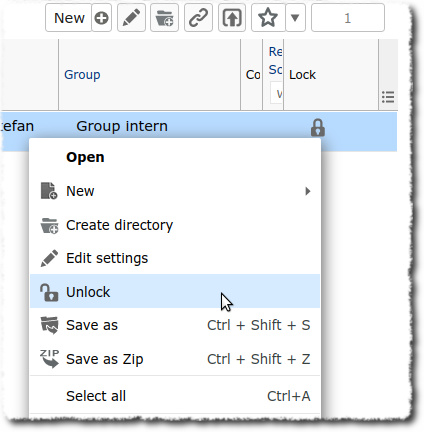 b
b
- Filemanager: add actions to convert editable files to PDF or PNG and a checkbox to merge file as PDF
It is now possible to convert Office documents directly into PDF or PNG. All document types that Collabora Online (LibreOffice) can open are supported.
This function uses a different data access than usual when opening and saving documents. Therefore, further configuration settings are usually necessary.
However, it always depends on the environment and can be different.
Find out the EGroupware Docker Network:
docker network inspect egroupware-docker_default | grep Subnet
=>
“Subnet”: “172.19.0.0/16”,
In
/var/lib/egroupware/loolwsd/loolwsd.xml
add under
<net desc="Network settings">
two lines:
<host desc="The IPv6 loopback (localhost) address.">172\.19\.[0-9]{1,3}\.[0-9]{1,3}</host>
<host desc="The IPv6 loopback (localhost) address.">::ffff:172\.19\.[0-9]{1,3}\.[0-9]{1,3}</host>
Add in
/etc/egroupware-docker/docker-egroupware.override.yml
under
environment:
configure
extra_hosts:
- "sub.domain.tld:172.17.0.1"
Detailed documentation will follow later on the GitHub wiki.
See also:

 Update Install package Collabora Online 6.4.20211207
Update Install package Collabora Online 6.4.20211207
 Such configurations never without backup(strategy)!
Such configurations never without backup(strategy)!
- Collabora: merge placeholder dialogs
It is now possible to insert placeholders directly in Collabora Online:
No more copy and paste…
It is also now possible to insert complete addresses directly in your document:
See also:
COLDays 2021 - EGroupware integration update
- All apps: add preference to set directory and filename of merged documents using placeholders
New preferences in all apps allow setting directory and document name for generated documents:
- Mail: add set flags action into mail filters
It is now possible to set flags as filter action:
- Mail: implements date extension for vacation rule. None imap admin user can also set vacation rule by date.
It is possible to set the validity time of an vacation rule:
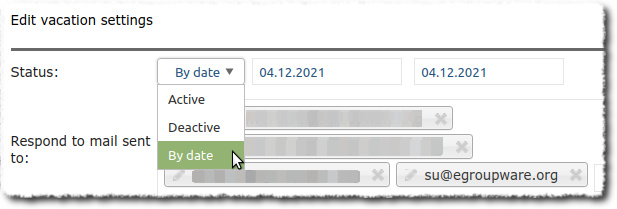
And use the dates via placeholders in the vacation text:
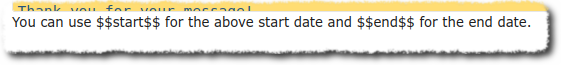
Now a mail server admin no longer needs to be entered for this! The credentials of the user are now used.
 Several conditions must be fulfilled:
Several conditions must be fulfilled:
- The mail server used must support Sieve and access must be possible
- The mail server used must support the Sieve Extension Date (Sieve Email Filtering: Date and Index Extensions)
- In EGroupware, this is possible for group accounts (e-mail accounts that are assigned to a group of users)
Example:
- Valid for a Group
- No Username/Password
- No IMAP admin any more!
The EGroupware mail server supports this function of course 
- Resources: add inventory number to resource list columns
We have now added the Inventory number field to the table:
Changelog maintenance release 21.1.20210923 
-
smallPART: many new features and improvements for the new semester:
- push changes in course, videos, participants and comments instantly to all online users
- new video-controls for speed, skip 10s forward/back, full width, speaker control
- add staff rolls: tutor (readonly teacher access), teacher and co-admin (identical to owner)
- split students in groups and limit visibility of comments to their group, staff can filter by group
- allow students to pick a nickname displayed to fellow students, always show staff and students to staff with full name
- videos are ordered now alphabetic, use eg. 1st, 2nd, … as prefix to force videos to a desired order
- record date and time student subscribes or unsubscribes a course
- CSV comment export adds user retweeting in front of his comment
- fix questions with same start-time got identical question-numbers
- fix LTI automatic registration and interactive content-selection (LTI 1.3 eg. for Moodle 3.10+)
- content-selection shows all available courses, not just subscribed ones
- fix not working content selection if there is only a single 1.3 config (no 1.0 one)
- fix not working buttons to change between video, questions and scores
- Filemanager: added user-interface to mount WebDAV or SMB shares
- Filemanager/Sharing: create different share-token for different recipients (before recipients where added to the token)
- Kanban: Boards now remember collapsed columns & swimlanes
- Kanban: improve formatting for small columns
- Kanban: Fix Infolog field “Projectmanager” did not load in board edit Column & Listen dialogs after first being set.
- Calendar: Activate links in location & description in event tooltip
- Knowledge Base: fix pasting/dragging image into htmlarea editor does not work
- Addressbook/Mobile theme: fix opening contacts fails in mobile theme
- Tracker: Add configuration for defaulting group (all queues and queue specific)
- Mail: fix updating/deleting mail accounts does not refresh the mail tree no more
- Api: Fix some merge files were opened in browser instead of downloaded
- Api: Fix entry list stops scrolling if a row is updated while the tab is not visible
- Api: Fix changes in history log had a hash instead of user if the change was made after a share was opened.
- PostgreSQL/Addressbook: fix SQL error deleting a contact finally
- PostgreSQL/Addressbook/All Apps: fix SQL error in history tab if there are attachments
- PostgreSQL: fix SQL error when accessing eg. InfoLog
- Calendar/Addressbook/InfoLog: no longer allow to immediately delete entries as it breaks CalDAV/CardDAV sync
- Setup: support uninstalling automatic installed apps (no more reinstalling next update)
- EPL/Univention: support permanent uninstalling EPL features / downgrade to CE
- Chrome 94.0.4606.54: fix CSP error clicking on sidebox menu
- Some translation updates, especially Italian. Many thanks to the community translators for their support
 This Maintanace update is provided via Docker container.
This Maintanace update is provided via Docker container.
New functions / preferences or other important things:
- smallPART: many new features and improvements for the new semester:
We have integrated many innovations in smallPART. Please see the list above.
In particular, we have created automatic registration and interactive content selection with Moodle 3.10. This is documented in more detail in our GitHub Wiki:
- Filemanager: added user-interface to mount WebDAV or SMB shares
External directories can be mounted in the EGroupware file manager. For example, SMB or WebDAV shares.
There is an article on this:
 Mounting directories/shares in the EGroupware file manager
Mounting directories/shares in the EGroupware file manager
 Mounten von Verzeichnissen/Freigaben im EGroupware-Dateimanager
Mounten von Verzeichnissen/Freigaben im EGroupware-Dateimanager
It is now possible to mount SMB and WebDAV directories directly in the EGroupware interface:
- Filemanager/Sharing: create different share-token for different recipients (before recipients where added to the token)
Individual shares/tokens are now generated for a shared object in the case of multiple sharing. This makes it possible to end sharing individually at a later date.
- Kanban: Boards now remember collapsed columns & swimlanes
Collapsed columns and swimlanes are now saved for the user and applied again when the Kanban board is called up again.
- Calendar: Activate links in location & description in event tooltip
It is now possible to click on web-links (location and description fields) in the tooltip:
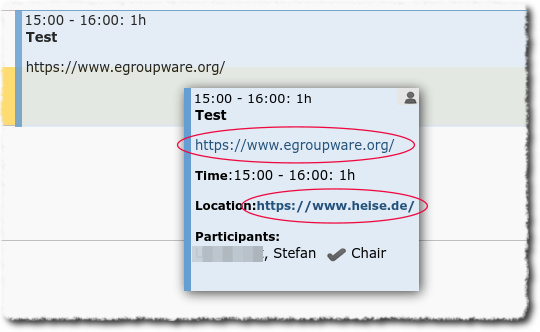
In this way, you can directly reach the invitation links of video conferences in particular.
- Tracker: Add configuration for defaulting group (all queues and queue specific)
It is now possible to define a default group for all queues:
and for individual queues:
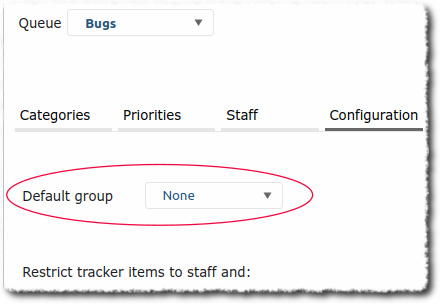
- Calendar/Addressbook/InfoLog: no longer allow to immediately delete entries as it breaks CalDAV/CardDAV sync
We have removed the option to delete calendar entries (directly):
It is now mandatory that calendar entries are only marked as deleted for the time being.
This makes it possible for Sync client to notice that something has been deleted.
Previously, a sync client could not recognise the deleted appointment because it simply no longer existed.
The deleted appointments can later be deleted manually by the user or the admin. But even that is not really necessary!
 Please check your settings.
Please check your settings.
- Setup: support uninstalling automatic installed apps (no more reinstalling next update)
Modules uninstalled via the setup are now not reinstalled during an update.
 It is not necessary and not recommended to uninstall the standard modules. These should (if necessary) be withdrawn from the users through permissions!
It is not necessary and not recommended to uninstall the standard modules. These should (if necessary) be withdrawn from the users through permissions!
- EPL/Univention: support permanent uninstalling EPL features / downgrade to CE
It is now possible to run a EGroupware community edition (CE) on a Univention Corporate Server (UCS).
More about EGroupware on UCS and this new possibility will follow later in another article.
Changelog maintenance release 21.1.20210723 
- Security Update: all 21.1 users should upgrade ASAP, 20.1 and below is not affected
- Filemanager/VFS: when creating a new file as root eg. via (docker exec) filemanager/cli.php do NOT create files unreadable by webserver
- Collabora: Fix editing files in mounted share
- Kanban/PostgreSQL: fix installation of example board under PostgreSQL
- smallPART/PostgreSQL: fix multiple SQL errors
- smallPART/PostgreSQL: fix installation under PostgreSQL
 This Maintanace update is provided via Docker container.
This Maintanace update is provided via Docker container.
New functions / preferences or other important things:
- Security Update: all 21.1 users should upgrade ASAP, 20.1 and below is not affected
This update is also a security update! Please check whether the update was installed automatically the day after it was released and/or install it manually.
Older installations <=20.1 are not affected.
Nevertheless, we advise all operators of an older version to upgrade to the current version 21.1:
Changelog maintenance release 21.1.20210629 
- Mail/Admin: fix not working mail wizard
- Mail/SMIME: fix signed calendar events not being displayed (error:importing the ical!)
- Mail/Dovecot: allow to disable caching of flags in site config to support Dovecot private seen flags on shared folders
- Api: Prevent invalid customfield names
- Api: Clear initial load URL after using it, so F5 takes you to the app’s normal entry point
- InfoLog: allow to limit list to last N month in site-configuration, if ordered by last modified
- Setup: skip files backup on update even if configured
- smallPART: only show own memberships when selecting an organisation for a course
- smallPART: allow to create new courses via LTI content-selection
- smallPART: fix ACL not used for course-list and giving you a “Course not found” error trying to subscribe
- smallPART: allow to interactive choose a course and video via LTI 1.3
- smallPART: automatic registration from Moodle 3.10+
- smallPART: using now ceLTIc/LTI for LTI 1.3 too
- smallPART: automatic use SameSite=None cookie attribute when embedding via LTI
- smallPART: fix failed opening of courses from course-list via LTI
- smallPART: allow to configure “Moodle username” for checking or creating an EGroupware user
 This Maintanace update is provided via Docker container.
This Maintanace update is provided via Docker container.
New functions / preferences or other important things:
- Mail/Dovecot: allow to disable caching of flags in site config to support Dovecot private seen flags on shared folders
It is now possible to deactivate the caching of flags when using a Dovecot mail server.
This is particularly helpful when accessing shared mailboxes with several users. The seen flag are then always fetched from the server and no outdated flags are displayed.
The configuration in:
-
InfoLog: allow to limit list to last N month in site-configuration, if ordered by last modified
It is now possible to limit the number of listed InfoLog entries to N months. Reducing the number of records allows for a faster display in systems with very many InfoLogs (> tens of thousands …)
The configuration in:
Release Notes from pre releases:
- Last 21.1 release candidate incl. new login background, probably identical to release on 25th May
- CalDAV/Calendar: fix broken sync in last RC
- AD: fix account-selection type “groupmembers” caused high load on AD
- AD: fix login always reports “account is expired”, if account-selection “group-members” is set for AD
- ADS/LDAP: improve caching of searching/listing
- Infolog: Add info_owner/… merge placeholders
- SmallPART: allow to interactive choose a course and video via LTI 1.3
- SmallPART: automatic registration from Moodle 3.10+
- SmallPART: using now ceLTIc/LTI for LTI 1.3 too
- SmallPART: automatic use SameSite=None cookie attribute when embedding via LTI
- SmallPART: fix failed opening of courses from course-list via LTI
- SmallPART: allow to configure “Moodle username” for checking or creating an EGroupware user
- EPL/CTI/Placetel: allow to download preconfigured Windows softphone
- EPL/CTI/Placetel: automatic create API token and enable notify-API
- 5th and last 21.1 release candidate
- EPL/Placetel: create Placetel users, VoIP destinations and IP devices / autoconfigurable phones from EGroupware
- EPL/Placetel: allow users to reset Placetel password, view SIP credentials and configure function keys / BLF of their phones
- SmallPART: fix wrongly “fixed” regular expression causing eg. Panopto video-url giving an error
- Push: allow setting EGW_MAX_PUSH_USERS to support more then default 1024 user (current/highest usage is reported in logs)
- Login: new icon-bar showcasing available applications (new login image yet to come)
- 4rd now feature-complete 21.1 pre-release
- EPL: new application firewall allowing to restrict login based on IP address, time, user or group-membership and 2-Factor-Auth
- Kanban: allow to collapse, expand and move columns and swimlanes
- Login: new start animation / throbber
- SAML/Shibboleth: update phpSimpleSAML to 1.19.0 to support Shibboleth v4.0
- SAML/Shibboleth: fix metadata-URL to container eduPersonUniqueId or a custom OID, if specified
- SAML/Shibboleth: fix not stored custome OID and added eduPersonUniqueId
- Calendar: Fix quick-add did not pass changes to start time on to edit dialog
- Calendar: Fix missing line breaks in event tooltip
- Timesheet: Fix created was overlapping with status
- CalDAV/CardDAV: fix freebusy-URL for users and support basic auth with regular user credentials too
- Mail: fix losing inline images after being re-saved as draft or created as new
- All apps: many small fixes and improved PHP 8.0 support
- 3rd 21.1 pre-release using PHP 7.4 by default
- Notifications: Add refresh handler for notifications (click on Notifications header)
- Calendar: Add contextmenu action for video-conference events to access recordings for BBB
- Calendar: move calendar search from side-menu to toolbar and add favorits (mobile theme too)
- EPI/Resources: allow custom icons for categories
- Kanban: allow to collapse/expand columns and swimlanes
- PHP 8.0: many bug fixes and separate test-containers with tags 21.1-8.0 or 21.1.20210406-8.0
- 2nd 21.1 pre-release now supporting PHP 7.4 and using it in the container
- Infolog: Fix details / no details filter preference was not saved
- Kanban: default actions of apps are now available on the cards
- Status/BigBlueButton: ad hoc (not scheduled) video calls are no longer deleted on call end and can be toggeled in calendar like cti calls
- Admin/ActiveDirector: fixed user list was empty
- first beta of upcomming 21.1 release (CE already feature complete, EPL still working on firewall feature)
- EPL/Kanban: boards for tasks, projects, tickets or as sales-funnel for the sales department
- smallPART: video-based learning now with Single-, MultipleChoice or open questions for tests and exams
- Filemanager: complete rework of sharing allowing now to mount shares of other users or open multiple sharing links
- Filemanager: allow to mount WebDAV shares from other EGroupware, NAS or *cloud
- Dark Mode theme for EGroupware
- EPL/Telephony Integration: enhanced with caller ID, opening of CRM view and call history displayed also in calendar
- Tracker/Addressbook: using now push updates too
- many small enhancements in all modules
If you have any questions or suggestions about this post, please post them in the forum.