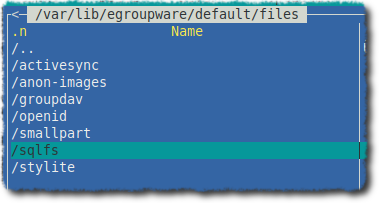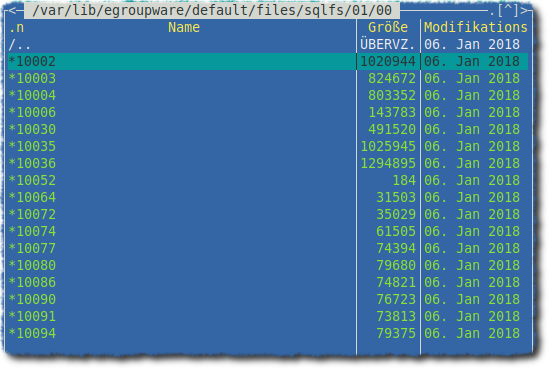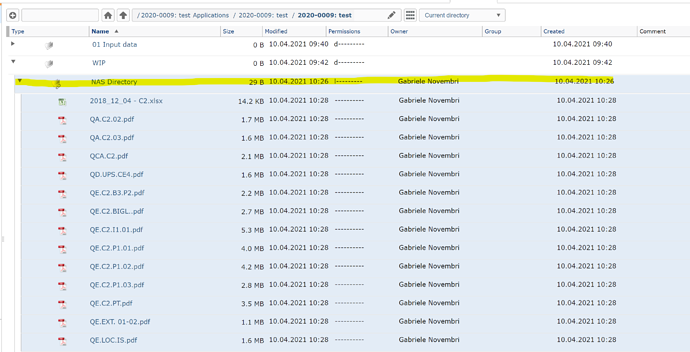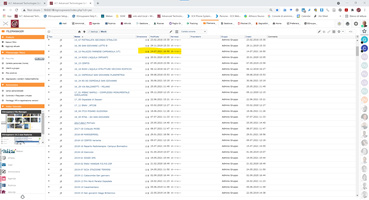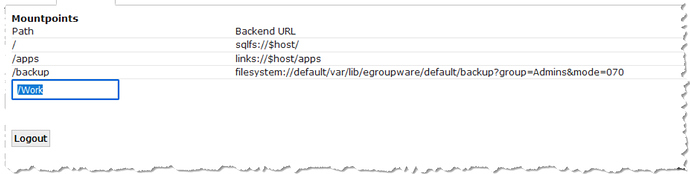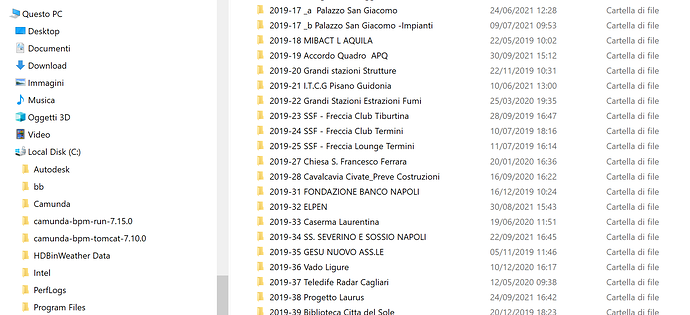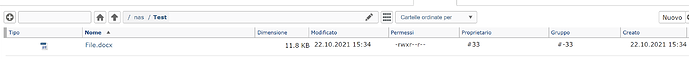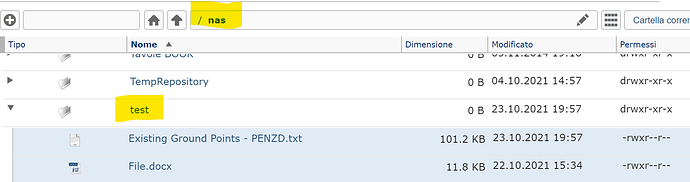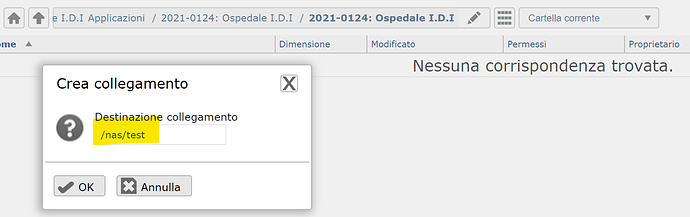Hi All,
I would like to use VFS to store all the files of a project.
Selecting a project and using the mouse right button I can enter in the file manager and copy documents and files in the project directories. However, I need to access the directories of a project using the Windows file manager too. We are trying to use a NAS as a file repository that can be accessed from Windows and where EGW should store the files.
I noticed however that the folders of the VFS are named with the numeric ID of the project. Even if it would be possible to access the structure of the VFS, It would result not understandable. So I needed to know if:
-
It is possible for the VFS to create the directory structure in an external NAS file ? (it would seem so following Stefan’s posts on the subject)
-
is it possible to name the directories as the project code so using the windows file manager a user can understand the structure of the directories?
-
as a workaround is it possible to create within a project a link to a directory in an external NAS?
It would be useful to have a double access to the data from EGW and from some applications such as BIM systems using the same NAS and a understandable directory name.
any suggestion ?
Thanks
Gabriele
created
last reply
- 30
replies
- 4.1k
views
- 5
users
- 2
links
 Willkommen im EGroupware-Community-Forum.
Willkommen im EGroupware-Community-Forum. Welcome to the EGroupware community forum.
Welcome to the EGroupware community forum.