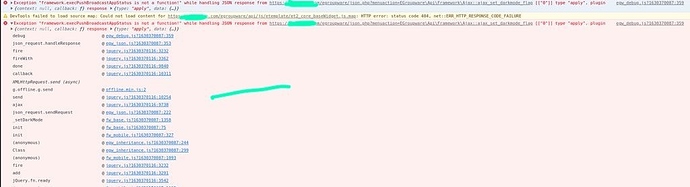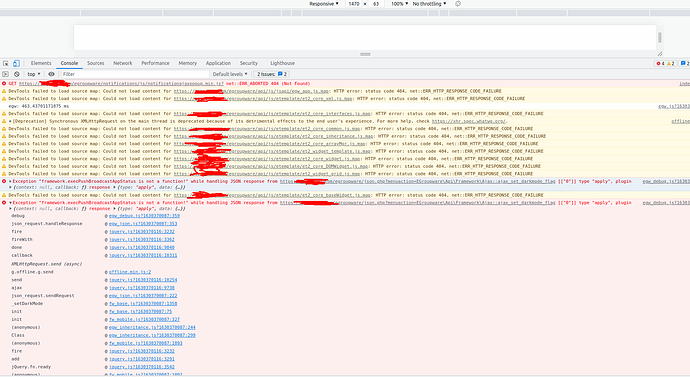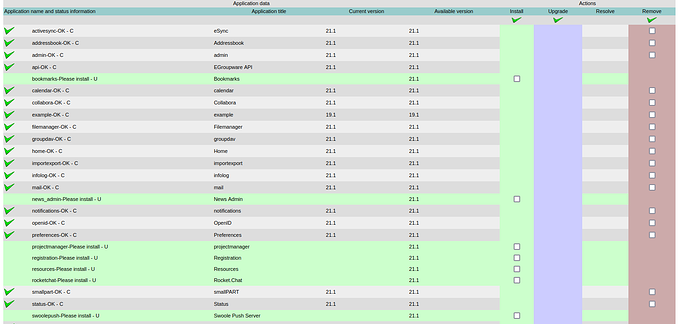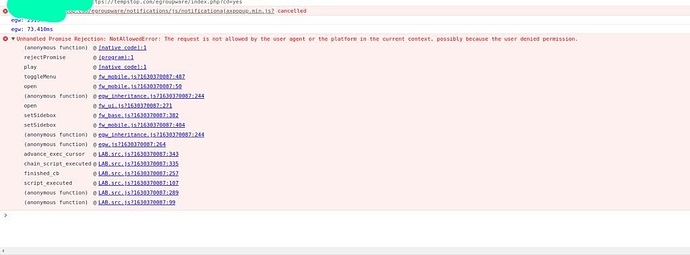Nope that function is in fw_desktop.js:
But the fw_mobile.js does not have that method:
That’s probably the problem. Not sure why it only stalls your app, and not any of ours …
@hadi.nategh Should that method (execPushBroadcastAppStatus) be moved from fw_desktop to fw_base, so it’s also available in fw_mobile?
@vishakha: you can try to define it in your pixelegg/js/fw_mobile.js sources to see if you app then starts working.
Ralf
Hi Vishakha,
I am not able to reproduce this issue on any app including the Example app. You mentioned that you’ve applied the patch on your instance already, now the question is, do you have minifying switch off on your instance from Admin=>site-configurations? Because only applying the patch at fw_base.js won’t help if your minified source is not update with my changes.
Please provide more information including JS console error.
Best regards,
Okay, I did that, nothing changed
Even upgraded to the latest maintenance version, but no luck. Still stalls the application. Pretty sure something is missing since the “Example” app also behaves the same way, all other apps work fine. By default on mobile it shows mail application.
Any other default app settings or permissions to check for on mobile, because it only stalls the app when it’s the default app in the next session on mobile
Maybe there’s difference because of archive or docker installation and that’s why you are not able to reproduce. After installing the Example app, it struck me that there must be something that is missing maybe in the config or something else that is stalling the application as it’s not just my own custom app.
By default when I open the app in a new private session, it opens the mail app, I was going through the settings to check what’s missing, but nothing is there.
Apart from this error “Promise rejection NotAllowed Error” there isn’t any error in the console.
Can you guide as to what steps need to be checked or possible fixes, using it on mobile is quite imperative to us
Thank you
 Willkommen im EGroupware-Community-Forum.
Willkommen im EGroupware-Community-Forum. Welcome to the EGroupware community forum.
Welcome to the EGroupware community forum.