EGroupware 23.1 was releases on 15 March 2023. Since then, maintenance releases have included many corrections as well as new functions, settings and presets.
See below for detailed release notes.
The release notes from the pre-releases are also listed here (below).
Release notes EGroupware 23.1: Read here
For each update the changes are described in Announcements. This article summarizes the descriptions once again.
Changelog release 23.1.20250902 
- Mail: fixed Sieve vacation notice could not be set by admin for an other user
- Calendar/REST API: fixed the locations object was not parsed
- InfoLog/REST API: return all entries the user has access to for /infolog, not just his own ones, also fix not working search
- InfoLog/REST API: do NOT add default type-filter of “task” for REST API
- REST API: fix empty/0 byte uploads through /links/ collection
- REST API: fix PUT and POST requests to /links/ collection to upload files were wrongly denied (due to their content-type)
- Filemanager: jobs to monitore directories and create InfoLog entries from files in it
- Many translations
Complete changelog:
https://github.com/EGroupware/egroupware/compare/23.1.20250715…23.1.20250902
 This Maintenance update is provided via Docker container.
This Maintenance update is provided via Docker container.
New functions / preferences or other important things:
- Filemanager: jobs to monitore directories and create InfoLog entries from files in it
It is now possible to monitor folders in the file manager and trigger jobs when file changes are made.
For the moment there are jobs for InfoLog. This can be expanded according to customer requirements.
This means that an InfoLog can be created automatically and the file can be moved:
For example, documents scanned into a directory can be converted directly into a task and assigned. This could become an invoice workflow. Or whatever 
Changelog release 23.1.20250715 
- Api/All Apps: improved account widget searching to work with +/- and quotes
- Api: New common merge placeholder {{links/[appname]/[fieldname]}} for the field from the first link from that application
- Mail/InfoLog/Tracker: fix mail-integration gives error, if mail contains no text-body, but just a PDF or image
- Timesheet/InfoLog: allow making individual timesheets readable to certain users or the InfoLog responsible
- Admin/Setup: speed up backup and get it working again for huge installations
- VIDOTEACH: full UI redesign with cleaner layouts, improved spacing, icons & dropdowns
- VIDOTEACH: video bar & comments upgraded – new time/duration picker, “since last visit” filter, better attachment handling
- VIDOTEACH: course & preference updates – parent course inheritance, new “no free comments” option, improved sync
- VIDOTEACH: stability fixes – resolved SQL/permission errors, notify/preference bugs, removed unused uploads
- Invoices: add actions to Addressbook to create an empty invoice or generate one from a template for the selected contact(s) as buyer
- Invoices: support for other payment means beside transfer e.g. direct debit or credit card
- Invoices: fix (sometimes) not imported tax rate and code
- Invoices: adding a custom-field for the seller-ID assigned by the buyer
- Many translations
New functions / preferences or other important things:
- Api/All Apps: improved account widget searching to work with +/- and quotes
It is now possible to narrow down the search further in the user search with +/- and quotes.
A -Cologne removes all hits containing Cologne from the hit list.
A +Cologne adds Cologne as an additional condition and only shows hits containing Cologne.
A ‘Renewable energies’ searches for the string Renewable energies.
- Api: New common merge placeholder {{links/[appname]/[fieldname]}} for the field from the first link from that application
Changelog release 23.1.20250506 
- Calendar: switching all subscribed calendars quickly on or off via an icon in the calendar toolbar
- Calendar: allow setting events in subscribed calendars to private and/or non-blocking
- Calendar: fix scrolling up when clicking into search for displayed calendars
- Calendar: fix not working click on event in planner-view
- Addressbook: new preference how to generate full name to not use prefix or prefer it over firstname or vice versa
- Mail: remember and reopen last used folder in implicit preference and always autoload deeper folder-hierarchies for better performance
- Mail: if attachment does not have a filename plus extension, fall back to the description and add extension matching the mime-type
- Mail: fix after tab-/application-change not working context menu on tree
- Mail/InfoLog (EPL): fix not working Mailvelope install dialog and usage in InfoLog for PGP encryption of description
- VIDOTEACH: add video status that makes one video dependent on others
- PHP: Docker images use PHP 8.4 now
- Many translations
Complete changelog:
https://github.com/EGroupware/egroupware/compare/23.1.20250307…23.1.20250416
New functions / preferences or other important things:
- Calendar: switching all subscribed calendars quickly on or off via an icon in the calendar toolbar
It is now possible to switch all subscribed calenders on/off via an icon in the calendar toolbar:

- Calendar: allow setting events in subscribed calendars to private and/or non-blocking
It is now possible to modify events at the import to private and/or non-blocking events:
- Addressbook: new preference how to generate full name to not use prefix or prefer it over firstname or vice versa
- Mail: remember and reopen last used folder in implicit preference and always autoload deeper folder-hierarchies for better performance
EGroupware now remembers the folder in which you were last located.
After logging in again, this folder will be opened again.
- PHP: Docker images use PHP 8.4 now
We are now delivering PHP 8.4 (current 8.4.6) in the EGroupware container.
Users with their own EGroupware apps should carefully check compatibility.
Users with a Git or archive installation should also run their PHP in version 8.4.
See also: PHP Supported Versions
We have added many translations in many languages and also made many corrections/changes.
If something is wrong or needs improvement, please send an email to
su@egroupware.org.
We are always looking for more community translators!
Every contribution, no matter how small, makes the translations better 
Changelog release 23.1.20250416 
- API/eTemplate: fix performance degradation over time due to memory-leaks in client-side JavaScript code
- API/eTemplate: new webcomponents for file upload and templates
- Calendar: allow to subscribe to / show external calendars (ics files or CalDAV collections)
- Calendar: fix drag-n-drop for Safari browser
- Calendar: fix notifications contained all recurrences as exceptions
- Calendar: fix flickering/looping of planner in various situations
- InfoLog: new config to give responsible user access to linked contacts
- VIDOTEACH: allow to upload and annotate mp3 audio files
- Addressbook/REST Api: fix error unsetting birthday / anniversary type=“birth”
- Addressbook: hide account-name column for non-admins, unless otherwise configured in app-configuration of addressbook
- WebDAV: improve performance by not returning all extra properties, if they are not requested
- Setup/Preferences: allow to override authentication for Password & Security e.g. for OAuth to check LDAP
- API/Mail/Collabora: fix some cases of not available session password since storing it encrypted in the session
- Login page: replace Twitter with Bluesky and Mastodon in our social media links
- Many translations
Complete changelog:
https://github.com/EGroupware/egroupware/compare/23.1.20250307…23.1.20250416
New functions / preferences or other important things:
- Calendar: allow to subscribe to / show external calendars (ics files or CalDAV collections)
It is now possible to subscribe to external calendars.
The appointments are read-only! Edits are overwritten the next time they are synchronised.
This allows you to integrate your private calendar into the company calendar or the waste calendar, for example.
The calendars can be integrated from ics or CalDAV resources and updated periodically.

At the beginning you have to load/sync the external calendar manually.
The calendar must be reloaded (F5) for the colour to be applied.
- InfoLog: new config to give responsible user access to linked contacts
- VIDOTEACH: allow to upload and annotate mp3 audio files
In addition to videos and PDFs, it is now also possible to upload audio files to VIDOTEACH and comment on them.
- Addressbook: hide account-name column for non-admins, unless otherwise configured in app-configuration of addressbook
The ‘Account’ column is now hidden in the address book. The column is visible to admins by default and can be made available to other groups:
- Setup/Preferences: allow to override authentication for Password & Security e.g. for OAuth to check LDAP
It is now possible to set a different authentication for
These settings are made in the setup:
- Login page: replace Twitter with Bluesky and Mastodon in our social media links
See also:
https://help.egroupware.org/t/de-uk-egroupware-social-media-exit/78999

And once again: Follow us on social media and give EGroupware a star on GitHub!
We have added many translations in many languages and also made many corrections/changes.
If something is wrong or needs improvement, please send an email to
su@egroupware.org.
We are always looking for more community translators!
Every contribution, no matter how small, makes the translations better 
Changelog release 23.1.20250307 
- API: diverse security hardening following up a pentest through SySS GmbH contracted by one of our customers. Many thanks to Marcel Mangold, good job!
- API: allow to check passwords e.g. for application secrets via OpenID Connect authentication (requires “password” grant!)
- Addressbook: hide account-name column for non-admins, unless otherwise configured in app-configuration of addressbook
- CalDAV/CardDAV: only show own user and memberships on automatic index page (or PROPFIND) for privacy and security reasons
- Admin/API: allow to hide groups from non-admins
- Admin/Preferences: allow to use templates for creating application-passwords (and optionally limit groups to just use pre-existing templates)
- Calendar: Stop constant flickering in planner view
- Addressbook: use a hierarchical list to show distribution lists incl. groups (if groups are enabled)
- Filemanager: tile view show filename and comment on hover
- Mail: allow to search for Bcc addresses (works only in Sent folder!)
- Mail: allow to select (multiple) mail addresses from addressbook directly in compose window
- Mail: Deleting emails from the list is faster
- Mail: added an option in mail preferences to hide the ‘From’ address header in the compose window
- Collabora: white icons for new notebookbar in new Collabora version 24.04.11
- Tracker: Update Times column as timesheets are added to tickets
- Tracker: new filter “Not closed or pending”
- Resources: new setting what to show in title beside name: short description (default), location or inventory number
- Addressbook/REST-API: changed NameComponent names to match final RFC 9553 (old names are parsed, but no longer returned, see the docu)
- InfoLog/REST-API: allow to set primary link via relatedTo object, see updated REST API docu for InfoLog
- LDAP/Univention: fix not imported or read group mail address
- LDAP/ADS/Import: invalidating accounts-cache during import for groups, accounts and memberships
- EPL/eSyncProvisioning: allow to NOT set the optional MaxDevicePasswordFailedAttempts policy
- Invoices (EPL): new invoice-types “Corrected invoice” (384) to cancel invoices and “Credit note” (381)
- Invoices (EPL): allow to configure a full and reduced tax rate, to reduce errors by manual repeated entry
- Invoices (EPL): schema update to fit “cancelled” status and prefer matching business email over other matches on import
- Invoices (EPL): translation of unit-codes and {{*/en}} placeholders for untranslated content (without it’s translated to users language)
- Invoices (EPL): fix (regular) PDFs on mobile device are opened in invoices viewer and give an error it’s no invoice
- Many translations
Complete changelog:
https://github.com/EGroupware/egroupware/compare/23.1.20250113…23.1.20250307
 This Maintenance update is provided via Docker container.
This Maintenance update is provided via Docker container.
 We also provide a new package egroupware-docker for upgrading PHP Swoole. This is not directly related to the EGroupware update, but should still be installed.
We also provide a new package egroupware-docker for upgrading PHP Swoole. This is not directly related to the EGroupware update, but should still be installed.
If you have problems with this update, you can easily revert to the previous version:
 Manual (container) update/downgrade in a Docker installation
Manual (container) update/downgrade in a Docker installation
 Manuelles (Container)-Update/Downgrade in einer Docker-Installation
Manuelles (Container)-Update/Downgrade in einer Docker-Installation
New functions / preferences or other important things:
- Addressbook: hide account-name column for non-admins, unless otherwise configured in app-configuration of addressbook
User names (the column in the list) are no longer displayed by default:
This is now configurable for non-admins:
- Admin/Api: allow to hide groups from non-admins
Groups can now be made invisible to non-admins:
- Admin/Preferences: allow to use templates for creating application-passwords (and optionally limit groups to just use pre-existing templates)
It is now possible to create templates for application passwords. Ultimately, you can restrict access to e.g. *DAV to access data with application passwords only and prevent access with normal access data.
This is also very useful in connection with SSO.
- Addressbook: use a hierarchical list to show distribution lists incl. groups (if groups are enabled)
The selection of distribution lists and groups has been given a new widget and is now displayed hierarchically.:
- Filemanager: tile view show filename and comment on hover
The file name and the comment are now displayed in the hover in the tile view:
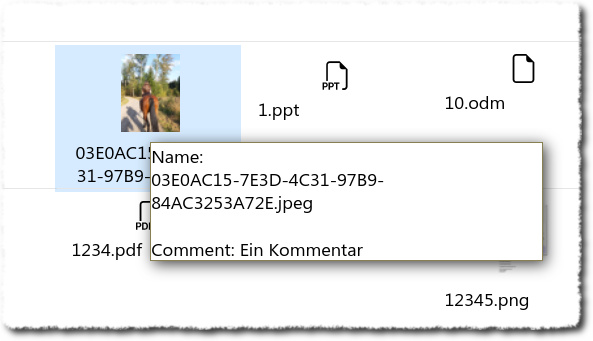
- Mail: allow to search for Bcc addresses (works only in Sent folder!)
- Mail: allow to select (multiple) mail addresses from addressbook directly in compose window
 There is still a problem with Firefox, which we still have to fix!
There is still a problem with Firefox, which we still have to fix!
- Mail: added an option in mail preferences to hide the ‘From’ address header in the compose window
It is now possible to hide the ‘From’ field:
Before
Preference
After
This setting is a user setting. This means that an admin can generally remove this field if it is not required.
This creates clarity and space.
Especially in the mobile view, the hideout helps to get more space.
- Tracker: Update Times column as timesheets are added to tickets
Times from linked timesheets are now displayed in the list of tickets.
- Tracker: new filter “Not closed or pending”
It is now possible to filter by ‘Not closed or pending’:
- Resources: new setting what to show in title beside name: short description (default), location or inventory number
In the user settings for resources, you can now set what is displayed after the resource name. This is displayed when searching for resources in the calendar.
This makes it easier to distinguish between resources with the same name.
This is displayed when searching for resources in the calendar.
This makes it easier to distinguish between resources with the same name.
We have added many translations in many languages and also made many corrections/changes.
If something is wrong or needs improvement, please send an email to
su@egroupware.org.
We are always looking for more community translators!
Every contribution, no matter how small, makes the translations better 
Changelog release 23.1.20250113 
- Mail: use account of selected From address to send mails, not the current open mailbox
- Mail: prefer identity email over SMTP username for Return-Path header, if both are from the same domain
- Mail: Layout improvement in the compose window
- Addressbook: fix non-active accounts where visible for non-admins, if hidden accounts exist
- All apps: merge-print of OpenDocument files now also replaces in header- and footer-lines or text-frames (styles.xml part of the document)
- Tracker: Add ‘View linked Time Sheet entries’ action
-
Invoices (EPL): allow to use Invoices app as viewer for e-invoices in Mail (without rights for Invoices app itself)
- Invoices (EPL): allow to select a mail template and directly mail invoice to buyer
- Invoices (EPL): attach imported invoice pdf/xml to the imported invoice and link it with the seller
- Invoices (EPL): allow to set and import product characteristics and country of origin
- Invoices (EPL): display/import invoices in UBL XML syntax too (generated invoices use CII syntax)
- Invoices (EPL): allow to download multiple invoices as PDF, XML or ZIP-archive
- Invoices (EPL): allow to select “XML invoice”, even if Collabora is available, e.g. for customers requesting XML over PDF
- Invoices (EPL): additonally support UBL syntax for import or display, beside the already used CII syntax, used for creating invoices
- Many translations
Complete changelog:
https://github.com/EGroupware/egroupware/compare/23.1.20241214…23.1.20250113
 We also provide a new package egroupware-docker for upgrading PHP Swoole. This is not directly related to the EGroupware update, but should still be installed.
We also provide a new package egroupware-docker for upgrading PHP Swoole. This is not directly related to the EGroupware update, but should still be installed.
New functions / preferences or other important things:
- Mail: Layout improvement in the compose window
We have moved the setting for HTML/text messages to the top.
Adding additional fields is now possible via a drop-down list on the left.
- All apps: merge-print of OpenDocument files now also replaces in header- and footer-lines or text-frames (styles.xml part of the document)
It is now possible to place/fill placeholders in documents in the header, footer and text fields.
- Tracker: Add ‘View linked Time Sheet entries’ action
It is now possible to call up the timesheets belonging to an InfoLog via the context menu.
-
Invoices (EPL): allow to use Invoices app as viewer for e-invoices in Mail (without rights for Invoices app itself)
We have added some new functions and improvements to the Invoices applications.
We have added many translations in many languages and also made many corrections/changes.
If something is wrong or needs improvement, please send an email to
su@egroupware.org.
We are always looking for more community translators!
Every contribution, no matter how small, makes the translations better 
Changelog release 23.1.20241128 
- PHP: security update to 8.3.14
- All apps: many fixes in Fancy theme and new Bootstrap icons (see 23.1.20241111 pre-release)
- Tracker: desktop version uses now a nextmatch list for comments
- Calendar: new preference for changing resource status when event is moved
- Calendar: when opening calendar as InfoLog, event participants (user accounts) are copied to InfoLog responsible
- Projectmanager: Add a config setting to choose which project statuses we include for link search
- Mail: if Sieve editheader extension is available forward with a From header matching the recipient to avoid SPF and DKIM problems/misalignment (need to be enabled in Dovecot)
- Many new translations
New functions / preferences or other important things:
- PHP: security update to 8.3.14
We have upgraded the included PHP from version 8.3.13 to version 8.3.14.
This is a security update: https://www.php.net/releases/8_3_14.php
- Tracker: desktop version uses now a nextmatch list for comments
We now present the comments in a list:
- Calendar: new preference for changing resource status when event is moved
The status of postponed appointments can now be controlled:
- Calendar: when opening calendar as InfoLog, event participants (user accounts) are copied to InfoLog responsible
When creating an InfoLog from an appointment, the participants (users in the EGroupware) are now entered as task responsibles.
- Projectmanager: Add a config setting to choose which project statuses we include for link search
We have added a configuration to choose which project statuses we include for link search
- Mail: if Sieve editheader extension is available forward with a From header matching the recipient to avoid SPF and DKIM problems/misalignment (need to be enabled in Dovecot)
When forwarding emails via Sieve to (external) recipients, SPF and DKIM entries may cause problems. Some providers refuse to forward emails.
If the editheader extension is installed and configured on the mail server (Dovecot), the forwarded email can be “corrected”.
We have added many translations in many languages and also made many corrections/changes.
If something is wrong or needs improvement, please send an email to
su@egroupware.org.
We are always looking for more community translators!
Every contribution, no matter how small, makes the translations better 
Changelog release 23.1.20241111 
- All apps: new icons based on Bootstrap icons
- All apps: new “fancy” theme, which can be enabled in user general preferences
- Admin: allow to mark users as hidden, to show them only to admins e.g. to hide functional users from regular users
- Status, Addressbook: preference to use first letters of username for avatar instead of initials
- Addressbook: show username for accounts as a column in the list too
- Addressbook: change title and role to 128 characters
- Mail: explicitly allow data-uris of arbitrary length for images (were shown as red questionmark, when longer then 800 chars)
- Mail: fix Sieve editor considers mail body rules wrongly as unconditional, if there are more than one rule
- All apps: fix private custom-fields were shown independent of entry type-filter, if user was allowed to see the field
- EPL/Mail/SpamTitan: allow admins to white- or blacklist for all users / whole domain
- Many new translations
New functions / preferences or other important things:
- All apps: new icons based on Bootstrap icons
We have replaced our own icons with bootstrap icons.
We will adapt a few icons for which there is no corresponding bootstrap icon accordingly.
Here are some examples:

- All apps: new “fancy” theme, which can be enabled in user general preferences
This setting is forced for some installations. This may have to be set as user defined. Users can then set this themselves if they wish.
Just try it out!..
- Admin: allow to mark users as hidden, to show them only to admins e.g. to hide functional users from regular users
It is now possible to set a flag for a user so that the user can no longer be seen by ‘normal’ users:
Example:
An external service provider is created as a user and uses Guacamole for remote maintenance. This user should not be visible in the internal address book and should also not be able to be invited to an appointment, for example.
- Status, Addressbook: preference to use first letters of username for avatar instead of initials
It is now possible to control the generated letters in the avatar (if no photo):
- Addressbook: show username for accounts as a column in the list too
It is now possible to switch on a column with the usernames in the address book:
- EPL/Mail/SpamTitan: allow admins to white- or blacklist for all users / whole domain
It is now possible for admins to maintain a central allowed/blocked list when using SpamTitan:
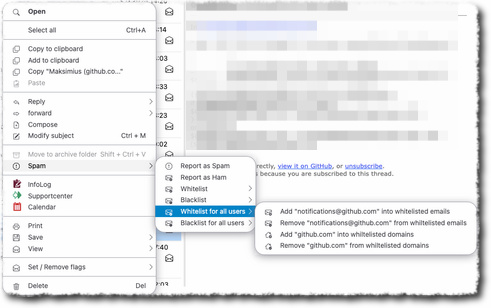
We have added many translations in many languages and also made many corrections/changes.
If something is wrong or needs improvement, please send an email to
su@egroupware.org.
We are always looking for more community translators!
Every contribution, no matter how small, makes the translations better 
Changelog release 23.1.20241008 
- Mail: fix not working drag-n-drop and context menu und lazy-loaded 2nd mail account
- All apps: updated translations from our translation server
New functions / preferences or other important things:
This time only fixes. Complete diff:
https://github.com/EGroupware/egroupware/compare/23.1.20240930…23.1.20241008
Changelog release 23.1.20240930 
- PHP Security Update to 8.3.12
- All apps: limit number of loaded links to 20 and offering to load more, if more are available
- All apps: allow longer sharing-path up to 1024 chars (instead of just 255), which also limited Collabora editing
- Admin: bulk action together with a selected group and select all was not working / complaining about nothing selected
- Admin: trying to create a global category with a parent gave a validation error
- Calendar: differ between private events and only having free/busy-rights by showing “busy” instead of “private” as title
- Mail: remove content of script and style tags from displayed html mail
- Mail: fix wrong badge (with number of unread mails) when using empty Trash or Spam folder
- ActiveDirectory: allow to disable VLV controls, if your AD has problems with it AND can return all users in a single query
- Filemanager: fix not being able to become superuser
- Kanban: copying of boards did not copy swinlanes
- All apps: updated translations from our translation server
- CalDAV/CardDAV: .well-known redirects were always http (deb/rpm update of egroupware-nginx.conf)
- Mobile: fix not working navigation
- Many new translations
New functions / preferences or other important things:
This time only bug fixes and minor changes.
Changelog release 23.1.20240905 
- Admin: allow to show groups by container: e.g. LDAP DN or arbitrary part of name found by a regular expression
- Admin: Add bulk changes as a context menu action for user list
- Admin/all apps: custom-fields can now specify tabs they are displayed in (instead of one standard tab)
- Admin/all apps: new custom field types
- Mail/Filemanager: admin can allow users to store a password to pass to mail- and file-servers in case they use (password-less) SingleSignOn
- Mail: new reply with attachments (answer to mail incl. all attachments)
- Mail: show s/mime signed/encrypted icons in mail display popup (verification is only shown in preview!)
- Mail: make sure to create a valid Message-ID header, even if SERVER_NAME is set to “_”
- Mail: fix broken PDF attachments which were quoted-printable encoded
- Mail/Calendar: improved display of meeting requests: what’s changed, single recurrence or whole series, display and enter comment when accepting/rejecting a request
- Calendar: fix conflict check to take into account that whole-day (floating) events start and end by definition in all timezones at midnight
- Calendar: ask user to apply changes in series master to already created exceptions
- Calendar: allow to create recurring events with explicit recurrences
- CalDAV: fixed all-day events from Thunderbird with timezone were one day longer
- Calendar/Resources/CalDAV: fix not reported privileges for resources causing resource calendars to appear readonly in CalDAV clients
- eSync/Calendar: new preference how many days to sync back, if client specifies no limit / all, default is 365
- Notifications: fix wrong condition leading to infinite recursion (causing timeout) and high database load
- LDAP/Import: fix not imported memberships of groups in LDAP not using their gidNumber, because it is already used as uidNumber / user
- LDAP/ActiveDirectory Sync: permanently store DN+entryUUID and use the latter to detect renamed user or accounts
- LDAP/AD: automatic retry, if connection to LDAP server was lost
- InfoLog/REST API: attributes “progress” and “percentComplete” were NOT parsed when creating or updating entries
- All apps/REST API: fix custom-fields of type “date-time” to be stored timezone aware, if no format is specified
- Api/Auth/OpenIDConnect: allow to specify which JWT payload attribute to use and a regular expression to extract username from it
- Kanban: Add listen & change for swimlanes
- ViDoTeach: push changes to start-page including material list with summery
- ViDoTeach: record when disclaimer was agreed to incl. requiring existing participants to agree, if a disclaimer is added later
- EPL: fix not working symlinks in merge-stream-wrapper e.g. /templates
- All apps: admin can now upload a web-font to use in EGroupware independent of what the user selected for his browser
- Replace tree and context-menu with Shoelace widgets
- General: Update PHP to 8.3.11
- Mail: No longer mark high priority mail with a red bar
- Many translations
This maintenance update now includes the new customising features announced in the newsletter:
 Newsletter: Simplified customizing, data security & S3, events
Newsletter: Simplified customizing, data security & S3, events
 Newsletter: Vereinfachtes Customizing, Datensicherheit & S3, Veranstaltungen
Newsletter: Vereinfachtes Customizing, Datensicherheit & S3, Veranstaltungen
New functions / preferences or other important things:
- Admin: allow to show groups by container: e.g. LDAP DN or arbitrary part of name found by a regular expression
A regular expression of /^(.)/ would put all users in Folders by the first letter of their user-name (skipping not used letters).
If your user-list e.g. contains email and external users having “email” or “external” as part of their user-name, you can use a regular expression like /(email|external)/ for the user-name, to get these users sorted in sub-folders “Email” and “External”.
Same if your LDAP or ActiveDirectory contains meaningful containers, you can use the DN (with the default regular expression) to place users in sub-folders named after the container they are in.
- Admin: Add bulk changes as a context menu action for user list
It is now possible to initiate mass changes via the context menu (user).
Multiple selections, Ctrl-A or filtered selections can be used here.
It is now possible to assign users to a group via this mass change.
- Admin/all apps: custom-fields can now specify tabs they are displayed in (instead of one standard tab)
It is now possible to distribute user-defined fields to their own tabs.
Previously, the fields were always arranged on a predefined tab.
To ‘create’ a tab, you only need to enter a tab name for a user-defined field. To arrange further user-defined fields on this tab, simply enter the same tab name.
- Admin/all apps: new custom fiel types
New field types are now available:
Some more information on this in the GitHub article:
https://github.com/EGroupware/egroupware/wiki/EGroupware-Customizing
- Mail/Filemanager: admin can allow users to store a password to pass to mail- and file-servers in case they use (password-less) SingleSignOn
Logging in via SingleSignOn does not provide a password to pass it on to mail- or file-servers.
If you enable these configuration, the user can store his password in a retrievable way under ‘Security & Passwords’ for SingleSignOn.
- Mail: new reply with attachments (answer to mail incl. all attachments)
It is now possible to reply to an e-mail including attachments.
The function is currently only available in the context menu.
We have also summarised a few entries in the context menu. There are now simply too many functions to display them all directly in the context menu.
- Calendar: allow to create recurring events with explicit recurrences
It is now possible to define explicit days for repetitions.
A title is required for adding!
- eSync/Calendar: new preference how many days to sync back, if client specifies no limit / all, default is 365
It is now possible to set a time limit for the synchronisation of past appointments in the user settings:
- LDAP/ActiveDirectory Sync: permanently store DN+entryUUID and use the latter to detect renamed user or accounts
Via the UUID our periodical import can detect renamed users and groups and also rename them in EGroupware.
- LDAP/AD: automatic retry, if connection to LDAP server was lost
If your LDAP server has a very short timeout, it could happen that the sync stalled, because the LDAP server (or proxy) already closed the connection. We now try to reopen the connection twice, before giving up.
- Api/Auth/OpenIDConnect: allow to specify which JWT payload attribute to use and a regular expression to extract username from it
The helps if your IdP returns not the EGroupware username as sub (subject), but returns it (as part) of an other assertion.
- Kanban: Add listen & change for swimlanes
We have added the option to define changes and monitor events in swimlanes:
- ViDoTeach: push changes to start-page including material list with summery
Startpage now kept up to date via push.
- ViDoTeach: record when disclaimer was agreed to incl. requiring existing participants to agree, if a disclaimer is added later
EGroupware now records when the disclaimer was acknowledged by the student, and also requires already subscribed students to acknowledge a newly added disclaimer.
- All apps: admin can now upload a web-font to use in EGroupware independent of what the user selected for his browser
It is now possible to upload and use your own woff2 fonts for an EGroupware instance.
This allows you to adapt the appearance of EGroupware to your own wishes or the organisation CI.
A few examples:
There may be problems with some forts. Especially with fonts with a large range, it can happen that texts no longer fit.
A login/logout is required to use the new setting.
Some font ressources:
https://fonts.google.com/
https://github.com/google/fonts
https://github.com/alsacreations/webfonts/tree/master
https://wiki.selfhtml.org/wiki/HTML/Tutorials/Google-Fonts_selbst_hosten
https://github.com/g105b/google-fonts-downloader
https://github.com/googlefonts/dm-fonts/tree/main/Sans/fonts/webfonts
https://pixelify.net/search/woff2/
https://github.com/rsms/inter/tree/master/docs/font-files
Lokal gehostete Fonts : kein download von extern mehr???
- General: Update PHP to 8.3.11
We have updated PHP from 8.2.x to 8.3.11. PHP 8.3 is now 9 months old and will be supported for a long time:
- Replace tree and context-menu with Shoelace widgets
The reorganisation of the UI element also continues with this version. We have now replaced the tree widget. Basically, it has the same functions as before, but looks slightly different:
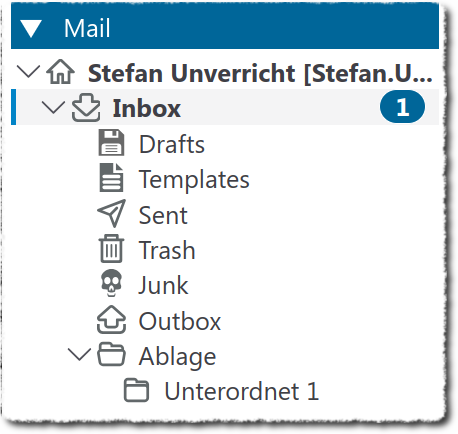
However, the folder tree in the mail module now has a new function: it is now possible to open folders/mailboxes during DnD. This means: If I drag an e-mail via DnD over a closed folder, it will be opened after a short time:
The new tree can also be found in the
- Project manager
- Category selection widget
- Project selection in the calendar
- Subscribe to e-mail folder selection
- …
The new Tree widget opens up further possibilities for us in the future and supports our efforts to make EGroupware more accessible.
- Mail: No longer mark high priority mail with a red bar
Emails with a high priority are highlighted in colour. In addition to the associated icon.
However, this obscured the colour display of its own tags/categories.
The priority is now no longer displayed in colour.
We have added many translations in many languages and also made many corrections/changes.
If something is wrong or needs improvement, please send an email to
su@egroupware.org.
We are always looking for more community translators!
Every contribution, no matter how small, makes the translations better 
Changelog release 23.1.20240624 
 We do not publish security updates for version 21.1 and before!
We do not publish security updates for version 21.1 and before!
If you are not running EGroupware version 23.1, you should (finally) upgrade to 23.1!
Changelog:
- Mail: fix broken PDF attachments which were quoted-printable encoded
- Mail: do not stall (quick-)preview on mails without text-part e.g. PDF only
- Mail: allow to edit/fix mail account if no session password is available e.g. SAML or OpenID Connect SSO login
- Filemanager: automatic shorten too long filenames and replace 4-byte utf-8 characters, which gave an error when trying to store VFS
- Calendar: fix editing recurring events of type RDATE/explicit dates
- Calendar: fix generating/importing exceptions on recurring events using explicit RDATEs instead of a RRULE
- CalDAV/CardDAV/REST API: fix not working limited result
- eSync: fix whole-day events were one day longer (shifted by timezone difference)
- eSync/Mail/Calendar: limit request for all mail and events to 1 year back, instead of previous 178 or 100 days
- eSyncPro/EPL: fix provisioning loop cause by wrong timezone conversation
- Calendar/eSync/EPL: better cope with Android bug reporting always 1st of current month as cutoffdate, if a policy is given: use setting of default policy instead
- Resources: fix category-name not shown in edit, if user has no edit rights to the resources
- Resources: fix editing on mobile devices gave a template error
- ProjectManager: if sorting element-list by start, end, budget, time or quantity: consider both varieties, but prefer the requested one
- InfoLog: now fully supported by REST API
- Many translations
This maintenance update does not yet contain the changes that we announced in the newsletter:
 Newsletter: Simplified customizing, data security & S3, events
Newsletter: Simplified customizing, data security & S3, events
 Newsletter: Vereinfachtes Customizing, Datensicherheit & S3, Veranstaltungen
Newsletter: Vereinfachtes Customizing, Datensicherheit & S3, Veranstaltungen
This maintenance update had to be brought forward in order to deliver security-relevant fixes.
New functions / preferences or other important things:
- InfoLog: now fully supported by REST API
We have finalised the REST API for InfoLog:
We have added many translations in many languages and also made many corrections/changes.
If something is wrong or needs improvement, please send an email to
su@egroupware.org.
We are always looking for more community translators!
Every contribution, no matter how small, makes the translations better 
Changelog release 23.1.20240430 
- Notifications: fixed deleting and grouping of popup notifications by app-name and -id and show full total independent of max. 100 shown entries
- Notifications: if deleting all (visible) messages, directly return the next junk, to ease cleaning them up
- Notifications: configurable number of days (default 30), after which older notifications get automatic deleted
- Api: Fix list updates while app was hidden were not all shown when switching back to the app
- Api: Fix removing email tag did not properly update display
- Mail: fix forwarding and reply to mail with just a PDF or image was showing it and not opening a compose window
- Mail: fix list of Sieve rules was not scrollable
- Mail: configurable limit to exclude attachments from automatic saving as drafts, default is no limit / attachments are always saved in drafts
- Mail: revert to use first and second part of full rfc822 mail address outside angle brackets as first and last name
- Addressbook/Mail: new value “Hide groups without email” for preference “Hide user groups as distribution list”
- Calendar/CalDAV: do not allow to resurrect a deleted meeting by accepting it again via CalDAV or meeting-request from mail app
- Tracker: Fix mailhandling for a specific queue did not use correct queue ACL
- Tracker: Fix export would fail for certain filter combinations
- Registration: allow to customize confirmation mail
- InfoLog: config to handle status “archive” as unchangeable (or only changeable by an admin)
- eSync: fix for messages with no text body e.g. just a PDF or an image, returns empty body with attachment(s)
- eSync: fix syncing forwarded and replied flags to client incl. push using highestmodseq, if supported by IMAP server
- eSync: only first to address was shown / send to client
- eSync: fix inline forward with attachment(s) and smartForward (e.g. GMail client) was broken
- EPL eSyncPro: fix not working buttons in policy add or edit
- AD/LDAP Import: import could potentially deactivate or delete users if the connection to LDAP server failed
- AD Import: import was not correctly taking into account primaryGroup of users
- EPL: backups in S3 could not be renamed or downloaded via WebDAV (direct download from backup worked)
- EPL/CTI: fix typo incom(m)ing causing custom configuration to not identify incoming calls correctly
- Many translations
New functions / preferences or other important things:
- Notifications: configurable number of days (default 30), after which older notifications get automatic deleted
Older messages are now automatically deleted.
The retention period can be defined by the admin. The default setting is 30 days:
- Mail: configurable limit to exclude attachments from automatic saving as drafts, default is no limit / attachments are always saved in drafts
Previously, attachments were not saved with drafts and automatic saving. This was intended to avoid overloading (the mail server) and prevent disruptions (for the user) when composing.
The automatic saving of larger attachments could become a problem, especially with remote e-mail servers with poor connections and several simultaneous users.
We have now changed the behaviour: Attachments are also saved during automatic saving. The maximum size of the attachments can (and should) be set appropriately.
The default setting is 10MB:
- Addressbook/Mail: new value “Hide groups without email” for preference “Hide user groups as distribution list”
It is now possible with an additional setting to not display certain groups when addressing an e-mail. To do this, you may have to enter email addresses and leave the groups to be hidden empty.
- Registration: allow to customize confirmation mail
It is now possible for the admin to write the message text and the subject of the invitation emails:
- InfoLog: config to handle status “archive” as unchangeable (or only changeable by an admin)
It is now possible to protect InfoLogs with the status “Archived” against changes:
We have added many translations in many languages and also made many corrections/changes.
If something is wrong or needs improvement, please send an email to
su@egroupware.org.
We are always looking for more community translators!
Every contribution, no matter how small, makes the translations better 
Changelog release 23.1.20240304 
- LDAP: fix error creating a new group without a description
- LDAP/ADS: fix periodic import was not converting numeric ID of primary group, in case it is different in SQL
- LDAP/ADS: periodic import calls addaccount hook for existing account when email was just set, to activate mail account
- Account Import: if deleting or deactivating of deleted accounts is configured, run first import as a non-incremental one to do so
- ActiveDirectory: fix import was not detecting members removed from groups
- Calendar/eSync: fix events created on the device are added to the server in a wrong timezone / shifted by some hours
- Mail: display messages containing just a PDF (and no body part)
- Notifications/Async service: fix caching in mail account always used sender from first notification
- ImportExport: fix not working scheduled import caused by failure to update (the not existing) UI
- ImportExport: fix not working import from http(s)
- REST API: fix PATCHing of custom-fields
- REST API: new links collection allowing to link application entries with each other or attach files
- REST API: also log requests with Content-Type ‘application/json’ not just ‘text/*’
- REST API/Mail: respect user preference to compose in HTML and convert plain body from REST Api call to HTML (bodyHtml attribute forces HTML)
- REST API/Timesheet: new REST API to query, update and delete timesheets https://github.com/EGroupware/egroupware/blob/master/doc/REST-CalDAV-CardDAV/Timesheet.md
- API: show “My Account” in avatar menu on top right, if user has rights to change his contact data
- API: no more session based cache for account list or searches for SQL backend (only for LDAP or AD)
- Registration: Fix contact fields did not get copied to user account
- Admin: fix user timezone not taken into account when displaying admin queue
- EPL: add S3 check to FSCK to delete files not in egw_sqlfs table or empty files from S3 buckets
- EPL: fix finally deleting files from S3 gave an error leaving the files in S3, s3check.php script to check and fix that
- EPL: fix purging old versions also deletes them in S3, if used
- Many translations
New functions / preferences or other important things:
We have extended the REST API for timesheets:
https://github.com/EGroupware/egroupware/blob/master/doc/REST-CalDAV-CardDAV/Timesheet.md
- API: show “My Account” in avatar menu on top right, if user has rights to change his contact data
It is now possible for users to access their contact details (in the address book entry) directly via a menu item in the avatar menu:
However, this is only a shorter way. Previously, the same was possible via the address book.
The menu entry only becomes visible if users also have the right to edit certain fields:
We have added many translations in many languages and also made many corrections/changes.
If something is wrong or needs improvement, please send an email to
su@egroupware.org.
We are always looking for more community translators!
Every contribution, no matter how small, makes the translations better 
Changelog release 23.1.20240124 
- Mail: New option “Name and domain” to show e.g. “John Smith (example.org)” set under “Information to show on email tag”
- Mail: fix diverse problems of rich-text editor, if small paragraphs are used
- Mail REST Api: added reply to an uploaded eml file (with optional preset body and attachments)
- REST Api: allow to create new fields with PATCH for application/json content-type and error on not existing custom fields
- Adressbook/Calendar/REST: fix not parsed custom fields
- Addressbook: Fix distribution list rename
- Api: Fix favorites button in nextmatch header did not work
- Calendar/CalDAV: new calendar-config to allow party-crashers with email matching a given regular expression
- Calendar: update holidays with new thunderbird.net URLs/data for a lot more countries
- Filemanager: fix not working setting “No Access” permission on directories e.g. to hide (unwanted) group-directories
- OpenIDConnect: allow to show as button on login page to use together with regular password login
- Importexport: Fix import through dialog fails
- Tracker: Fix missing assigned users with some access / group configurations
- ActiveDirectory: optionally also use/import groups of type distribution-list
- EPL S3: fix not working upload of backups
- Many translations
New functions / preferences or other important things:
- Mail: New option “Name and domain” to show e.g. “John Smith (example.org)” set under “Information to show on email tag”
It is now optionally possible to display (name and organisation) in the mail client:
- Mail REST Api: added reply to an uploaded eml file (with optional preset body and attachments)
- REST Api: allow to create new fields with PATCH for application/json content-type and error on not existing custom fields
New functions extend the options for triggering actions in EGroupware via API.
Documentation (WIP):
- Calendar/CalDAV: new calendar-config to allow party-crashers with email matching a given regular expression
Explanation in the picture … 
- Calendar: update holidays with new thunderbird.net URLs/data for a lot more countries
We now use an updated source for the general calendars:
https://www.thunderbird.net/en-US/calendar/holidays/
in
- OpenIDConnect: allow to show as button on login page to use together with regular password login
Since version 23.1.20231201 it is possible to authenticate EGroupware against an OpenID Connect (OIC IdP).
It is now also possible to place a button for a selection on the login page:
In setup:
On login page:
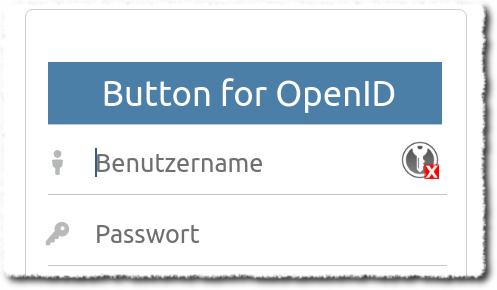
- ActiveDirectory: optionally also use/import groups of type distribution-list
It is now also possible to import groups of the type “distribution-list” when importing from AD.
We have added many translations in many languages and also made many corrections/changes.
If something is wrong or needs improvement, please send an email to
su@egroupware.org.
We are always looking for more community translators!
Every contribution, no matter how small, makes the translations better 
Changelog release 23.1.20231220 
- Mail: new fully keyboard navigatable email-address entry, also allowing to sort recipients via drag-n-drop
- Mail: implement Exchange login-type “domain/username”
- Mail: allow to configure an auto-responder, if Sieve supports the vacation-seconds extension
- Importexport: Progress updates pushed to browser when importing
- Calendar/REST API: implement specifying alerts, useDefaultAlerts and priority attributes in POST or PUT requests
- LDAP/Import: fix groups never matched regular expression dn-filter in import
- Infolog: Take group add ACL into account for type on new entries
- OpenIDConnect: implement email_aliases scope&claim to support passing all valid email addresses of a user to a mail archive
- OpenIDConnect: add required “end_session_endpoint” to OID discovery document (/.well-known/openid-configuration)
- EPL/S3: allow to reset/retry failed uploads and specify a bandwidth used to calculate longer timeouts for huge files
- Mail: fix regressions with new email widget selecting from search result with mouse
- All apps: use new email widget in all apps as it fixes problems with iOS version 17.1+
- All apps: fix editing email addresses did not take the new value and mouse usage for editing
- Filemanager: Fix missing site icon in anonymous file share
- Many translations
New functions / preferences or other important things:
- Mail: new fully keyboard navigatable email-address entry, also allowing to sort recipients via drag-n-drop
The widget for entering addresses in composing e-mails (and other places) has been newly created.
It is now possible to sort entered addresses again.
The problem that arose with iOS 17.1, whereby no addresses could be entered at all, has also been resolved.
The addresses no longer take up the entire width. Users can now recognise better that they can click in the field.
Navigation using the keyboard has also been improved.
- Mail: implement Exchange login-type “domain/username”
It is now possible to log on to an MS Exchange server with ‘domain/username’.
- Calendar/REST API: implement specifying alerts, useDefaultAlerts and priority attributes in POST or PUT requests
The API for appointments has been extended for better control of appointment alerts.
https://github.com/EGroupware/egroupware/blob/master/doc/REST-CalDAV-CardDAV/Calendar.md
- OpenIDConnect: implement email_aliases scope&claim to support passing all valid email addresses of a user to a mail archive
OpenIDConnect has been expanded to include e-mail aliases. This means that the emails for the aliases can also be accessed in an email archive.
- EPL/S3: allow to reset/retry failed uploads and specify a bandwidth used to calculate longer timeouts for huge files
The option to reset/repeat failed uploads has been added
Furthermore, a bandwidth can be specified for the calculation of longer timeouts (for large files).
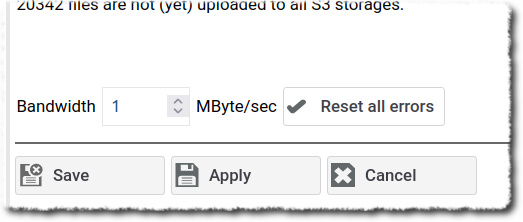
Changelog release 23.1.20231201 
- SmallPART: new live feedback feature allows to get audience feedback on live recorded sessions
- API: support OpenID Connect for authentication against another OIC IdP
- PHP: updated container to PHP version 8.2.12 as 8.1 reached end of active maintenance
- eTemplate: update webcomponent library Shoelace to version 2.8.0
- Mail/Sieve: fix vacation message with redirect kept mail in INBOX, even if rule moved it to a folder
- REST API/Mail: viewing uploaded EML files, allowing user to answer, forward or download attachments
- REST API/Mail: support an “X-No-Location: true” header to avoid getting a “Location” header when uploading attachments
- Mail/GMail/Microsoft365: store/update received refresh-token and redirect to IdP, if refresh-token is expired
- Tracker: big performance optimisation for huge installations (causing high browser load before)
- ProjectManager/Calendar: new option to show projects in calendar by data customfields or notify by date customfields
- Registration: fix usage of customfields for registration
- EPL: new feature to store files and backups encrypted in multiple S3 buckets and regions
- API: fixed several regressions around updated select and email entry widgets
- SmallPART: fixed some problems with new LiveFeedback feature and updated Shoelace widgets
- Many translations
 This Maintenance update is provided via Docker container.
This Maintenance update is provided via Docker container.
New functions / preferences or other important things:
- SmallPART: new live feedback feature allows to get audience feedback on live recorded sessions
In cooperation with the University Kaiserslautern-Landau (RPTU), we have added a live feedback function for lectures to the educational video tool smallPART.
- API: support OpenID Connect for authentication against another OIC IdP
It is now possible to authenticate EGroupware against OpenID Connect (OIC IdP):
This makes it easier to connect EGroupware and also to map SSO solutions.
Until now, EGroupware only offered OpenID Connect for applications that authenticated against EGroupware. We use this for SingleSignOn (SSO) with Guacamole and Rocket.Chat.
- PHP: updated container to PHP version 8.2.12 as 8.1 reached end of active maintenance
We have upgraded the PHP version from 8.2 to 8.3.
The old deprecated applications (knowledge database, wiki) continue to work with this version.
Users with their own applications should check their application.
- eTemplate: update webcomponent library Shoelace to version 2.8.0
We have updated the base (Shoelace Webcomponents) for the EGroupware masks to version 2.8.0.
Your own applications should be checked against the changelog.
- ProjectManager/Calendar: new option to show projects in calendar by data customfields or notify by date customfields
We have added a new option to display projects in the calendar:
- EPL: new feature to store files and backups encrypted in multiple S3 buckets and regions
It is now possible to integrate S3 storage into EGroupware.
This applies to the file manager/virtual file system as well as the backup directory.
This makes it possible to use external (and cost-effective) S3 storage for an on-premises installation. This means that a local backup can be dispensed with if necessary.
Up to 3 storage locations can be configured. This means that data can be stored/backed up at up to three geographically different locations.
The three configurable storages have different purposes and build on each other:
1st storage: required, acts only as backup, if no other stores configured
2nd storage: recommended, if configured filesystem (files/sqlfs) is only used as cache
3rd storage: optional
Changelog release 23.1.20231110 
- Collabora: fix inserting images from filemanager
- Notifications: aggregate messages by app:id to return only latest one, also added a cut-off date of 30 days and cleaning older messages
- Addressbook/REST API: categories were lost, when updating existing contacts
- Mail/REST API: always add signature below supplied body (independent of user preference for reply/forward)
- Calendar/REST API: adding of participants to events
- ActiveDirectory: supporting well-known SIDs not matching the domain-SID e.g. S-1-5-32-544 for BUILDIN\Administrators
- AD Import: run full group import for AD, as it does not update modification time of group, when memberships change
- AD/LDAP Import: allow setting import frequency < 1h eg. .1: every 5min, .5: every 30min
- Api: converted action-system to TypeScript
- Many translations
- New icons (email) WIP
New functions / preferences or other important things:
- Mail/REST API: always add signature below supplied body (independent of user preference for reply/forward)
Emails that are generated via the Mail/REST API in EGroupware now always have the signature placed below the delivered body.
This is now independent of the user settings for the signature position.
- Calendar/REST API: adding of participants to events
It is now possible to add participants to appointments created via the Calendar/REST API.
- AD/LDAP Import: allow setting import frequency < 1h eg. .1: every 5min, .5: every 30min
The automatic import of AD/LDAP users/groups can now be set finer and shorter down to 5 minutes.
The value should not be set shorter than absolutely necessary in order not to unnecessarily burden EGroupware and the AD/LDAP systems.
Changelog release 23.1.20230911 
- Mail: equal sign followed by numbers is mangled in plain-text mails (e.g. =22 becomes a ")
- Calendar: fix at certain times calendar showed Tuesday-Monday instead of Monday-Sunday (depending on timezone)
- Api: Store recoverable password (encrypted) for shares so you don’t have to change it when you forget
- Api: fixed date&time display on mobile devices
- ActiveDirectory: fix regression causing password change to fail with error “no SSL connection”, even if one was used
 This Maintenance update is provided via Docker container.
This Maintenance update is provided via Docker container.
New functions / preferences or other important things:
This update contains “only” bug fixes.
Changelog release 23.1.20230824 
- Api: Store recoverable password (encrypted) for shares so you don’t have to change it when you forget
- Mail: new modus for vacation notice to not save message to INBOX and REST API to set vacation handling
- Mail: Add attachment action “Forward to” that adds file directly to compose window
- Mail/ActiveSync: fix wrong mime-type / broken mail when AS smart-forward is used e.g. by gmail app
- Calendar/CalDAV: Thunderbird and CalDAVSynchronizer: update only participant data, instead of failing when the event was changed
- Calendar/CalDAV: do NOT limit number of returned events for GET requests with download parameter
- Calendar/CalDAV: download of whole calendar as ics with a GET request on the collection and download GET parameter gave an empty file
- Calendar: Change how participant emails are shown
- PostgreSQL/Mail: fix SQL error querying email avatars
- smallPART: automatic subscribe everyone (including teachers) only as student on LTI launch, course owner must grant higher rights
- Status: add rocketchat group preference in order to be able to show selective RC groups in status app
- Tracker: Add ability to set due date through mailhandling and escalations
- Tracker: Add configuration option to set ticket start date from email
- AD/LDAP: added a DN filter to the periodic import to e.g. use 2 OU with a shared base
- AD/LDAP: fix periodic incremental import was loosing memberships to local groups for modified users
- AD/LDAP: fix duplicate key account_lid error on import caused by mixed case in account-names not treated equal
- AD/LDAP: fix local uploaded pictures are lost when automatic import is used
- ActiveDirectory: fix not working ldaps connection on a non-standard port
- General: Add new translations and icons
 This Maintenance update is provided via Docker container.
This Maintenance update is provided via Docker container.
New functions / preferences or other important things:
- Mail: new modus for vacation notice to not save message to INBOX and REST API to set vacation handling
It is now possible to set in the absence note that the answered e-mail is not saved in the inbox.
It is also possible to set that no out-of-office message is sent. In this way, you can also only set a forwarding with the out-of-office message.
Furthermore, we have created an API for out-of-office notification:
This means that the out-of-office notification can also be controlled by other systems such as holiday planners.
- Mail: Add attachment action “Forward to” that adds file directly to compose window
It is now possible to attach attachments from e-mails directly to a new e-mail:
- Status: add rocketchat group preference in order to be able to show selective RC groups in status app
It is now possible to select Rocket.Chat groups for display in the status sidebar.
- Tracker: Add ability to set due date through mailhandling and escalations
- Tracker: Add configuration option to set ticket start date from email
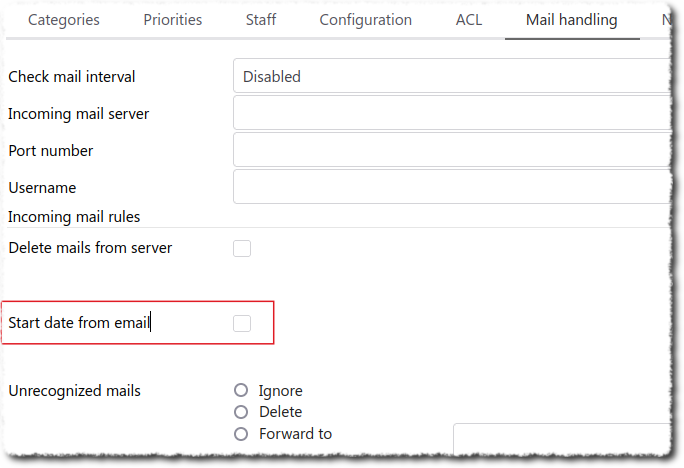
Changelog release 23.1.20230728 
- fix some regressions introduced in last maintenance release, see
 This Maintenance update is provided via Docker container.
This Maintenance update is provided via Docker container.
New functions / preferences or other important things:
- fix some regressions introduced in last maintenance release, see
We had to publish an update of the update at short notice because serious errors had crept in.
Changelog release 23.1.20230726 
- API/Login: application passwords / token to use instead of regular user credentials, optional with limited rights
- Mail: REST API to send mails including attachments / sharing links, or open interactive compose windows
- Mail: improve performace by skiping search for avatar images in contacts in favor of loading them when they become visible
- Calendar: new REST API to read, create, modify and delete events
- Calendar: fix empty calendar on mobile devices
- Calendar: Added category filter for events without a category set
- Api: When clicking an email address, ask if user wants to add email to existing compose window or start a new mail
- API: Customfield selectboxes can read options from a JSON file in the VFS using @[path] ex: @/home/Default/options.json
- Adressbook/CardDAV: unconditionally start output-buffering to fix problems with huge multiget reports from TB110 AB
- mailto: fix wrong URL registered for on premise installation (you need to delete it in the browser first!)
- Wiki: allow German umlauts and other non-ascii chars in page names
- Infolog / Tracker: Change timesheet total columns to ignore timesheet ACL
- Tracker: Add configuration setting for default tracker queue for new tickets instead of just the first one
- Tracker: Add read / unread filter to tracker list
- ActiveDirectory: implement fail over for multiple AD controllers (failed controllers are blacklisted for 5min)
- Setup/Authentication: added an authentication log and fallback authentication for all backends
- Older/forgotten: Keep list open for selecting multiple items
- All apps: Improve icons and translations
 This Maintenance update is provided via Docker container.
This Maintenance update is provided via Docker container.
New functions / preferences or other important things:
- Mail: REST API to send mails including attachments / sharing links, or open interactive compose windows
New API for triggering mail composing.
See documentation on GitHib-Wiki.
More on this soon in a separate article.
- Calendar: new REST API to read, create, modify and delete events
New API for creating appointments.
See documentation on GitHub-Wiki.
More on this soon in a separate article.
- Calendar: Added category filter for events without a category set
It is now possible to set a category filter “non”:
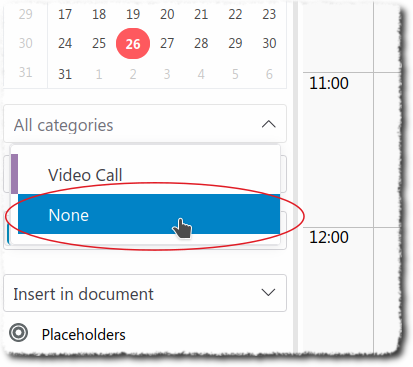
- API: When clicking an email address, ask if user wants to add email to existing compose window or start a new mail
You can add further addresses to an open Compose Mail window by clicking on E-mail Addresses or in the Address Book/Context Menu/Mail. You thus collect addresses.
If more than one Compose Mail window is open, a prompt appears asking to which mail you want to add the address(es).
Until now, there was no query if only one mail-composing window was open. This meant that it was possible to add addresses to a mail unintentionally (click on address, …) and not notice it.
Now a query appears even if only one mail composing window is open:
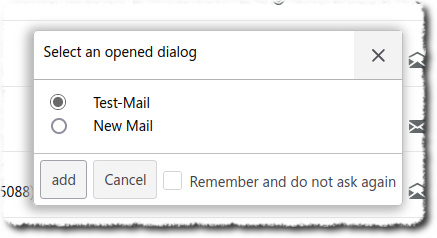
Addition:
Files can also be added collectively 
- Tracker: Add configuration setting for default tracker queue for new tickets instead of just the first one
It is now possible to define a default tracker queue:
- Tracker: Add read / unread filter to tracker list
It is now possible to filter on read/unread items:
- Older/forgotten: Keep list open for selecting multiple items
A new preference in the common preferences controls whether the selection list remains open after a search to select further entries:
Changelog release 23.1.20230620 
- Mail: Add new pane option for showing all columns in vertical 3-pane view
- Mail: fix mixed up inline images and attachments in smime signed messages
- Calendar: fix external organizer was not notified by mail (and other missing notifications of non-users)
- Calendar: Fix clicking a day in a different month in sidemenu jumped to wrong date
- Calendar: Deleting an event sometimes left other user’s alarms
- Calendar: Adding alarms sometimes gave incorrect “can’t add alarms in the past” error
- Calendar: History tab showed start / end times in server time, not user time
- Home: Fix birthdays were not visible
- Infolog / Tracker: Change timesheet total columns to ignore timesheet ACL
- Infolog: History tab showed start / due / completed dates in server time, not user time
- Timesheet: When changing duration, update quantity if it’s not been set to something different
- Api: Fix custom etemplates were still used after deletion
- eSync: fix meeting requests confirmed via ActiveSync protocol got wrong time
- EPL: fixed/completed Wildix PBX implementation
- full list of changes https://github.com/EGroupware/egroupware/compare/23.1.20230524...23.1.20230620
- All apps: Improve icons and translations
New functions / preferences or other important things:
- Mail: Add new pane option for showing all columns in vertical 3-pane view
It is now possible to select the 3-column view with all columns and configure the column as usual.
- EPL: fixed/completed Wildix PBX implementation
We have expanded the implementation of Wildix Cloud Telephone Systems.
No CTI yet? Check out our CTI integration page:
We recommend (especially for Germany) our partner Placetel.
For/with Placetel we have the best integration and functionality.
More about CTI: Contact
Changelog release 23.1.20230524 
- Mail: performance improvements for huge addressbooks by caching avatars
- Mail: searching in compose now ignores custom fields as they might lead to unexpected results
- Mail: fix preview and display no longer can decrypt an encrypted pgp message
- Mail: fix date filter is no longer working in mail’s list
- Mail: work around Firefox not offering an option to not ask again installing EGroupware as mail-handler
- eSync/Mail: fix wrong timezone conversation if user-timezone is different from server-timezone
- CalDAV/Calendar: fix group invitations were not shown on devices unless explicit accepted
- Filemanager/All apps: Fix drag out files to desktop (Chrome only!) and file drag in (all browsers)
- Mobile theme: Fix calendar header toolbars are no more visible
- smallPART: Added Commentstoptime to Comment-CSV-Export
- Status: fix call popup shows empty white screen (happens in FF only)
- All apps: fix / improve several widgets specially selectbox and tags
- All apps: Improve icons and translations
 This Maintenance update is provided via Docker container.
This Maintenance update is provided via Docker container.
If you have problems with this update, you can easily revert to the previous version:
 Manual (container) update/downgrade in a Docker installation
Manual (container) update/downgrade in a Docker installation
 Manuelles (Container)-Update/Downgrade in einer Docker-Installation
Manuelles (Container)-Update/Downgrade in einer Docker-Installation
New functions / preferences or other important things:
- Mail: performance improvements for huge addressbooks by caching avatars
The folder change now works faster again due to better caching of the avatars.
Changelog release 23.1.20230503 
- CalDAV/InfoLog: fix infinit loop causing high database load, if sync-collection report did not query calendar-data
- CalDAV/Calendar: fix recurring events with users only added to an exception and have been deleted or rejected after
- CardDAV/Addressbook: show and allow to sync for default and forced preferences all ABs of the admin user
- Calendar: fix not displayed events of resources when a resource category was selected
- Mail: fix resize of compose window in plain-text mode to display everything
- Mail: fix showing of calendar invitations in s/mime
- Rocketchat: fix rocketchat’s status sometimes is not showing up in Status app for bigger installations
- Status: fix top header (invite button, end call button, …) in call dialogs no longer is visible
- Status: fix ringing tone never ends after a call being answered
- Status: fix somehow not found user in contacts stalls whole display of status column
- ProjectManager: fix display of icons in project- and element-list
- EPL/ProjectManager: fix moving tasks and projects
- EPL/Firewall: fix test gave an “Illegal offset type” error
- EPL/Tracker: fix reports not being displayed and giving errors
- AD/LDAP/Import: for AD always do a full import of groups, as AD seems not to update the modification date, if only members change
- All apps: various fixes in the new web-component based widgets
- Full list of changes 23.1.20230412…23.1.20230428
- fix some critical errors/regressions in the not published 23.1.20230428 release
- InfoLog: can not set project (caused double submit, stalled saving by redirecting to list)
- Calendar: Allow to select multiple categories in sidemenu
- Calendar: Put email address after user or contact
- ProjectManager: fix entries opened in elements list have wrong project linked (after project is changed)
- full list of changes 23.1.20230428…23.1.20230503
 This Maintenance update is provided via Docker container.
This Maintenance update is provided via Docker container.
If you have problems with this update, you can easily revert to the previous version:
 Manual (container) update/downgrade in a Docker installation
Manual (container) update/downgrade in a Docker installation
 Manuelles (Container)-Update/Downgrade in einer Docker-Installation
Manuelles (Container)-Update/Downgrade in einer Docker-Installation
New functions / preferences or other important things:
- CardDAV/Addressbook: show and allow to sync for default and forced preferences all ABs of the admin user
As an admin, it is now possible to force or preassign the synchronisation of certain address books.
- AD/LDAP/Import: for AD always do a full import of groups, as AD seems not to update the modification date, if only members change
During the AD import, all groups are now always imported, as it is not possible to determine whether a group has changed.
- Calendar: Allow to select multiple categories in sidemenu
It is now (again) possible to select several categories in the page menu (hold Ctrl).
Changelog release 23.1.20230412 
- Docker images are available now for architektures: amd64 (as before), arm/v7, arm64/v8 and ppc64le
- Mail: Make list refresh option available in 3pane-view through column selector
- Mail: allow placeholders in compose instead of email-addresses to be able to create mail templates
- Mail/Calendar: show scrollbar, if meeting request does not fit into preview area
- Filemanager: fix broken expose view for filename click&open action
- Filemanager: fix after opening and closing the gallery in filemanager the list is no longer accessible
- Calendar/CalDAV: set current user as owner for events created in resource calendar
- Rocketchat: fix rocketchat’s status sometimes is not showing up in Status app for bigger installations
- Status: add new config setting in order to be able to open BigBlueButton calls in separate window with no iframe
- Status: fix top header (invite button, end call button, …) in call dialogs no longer is visible
- Status: fix ringing tone never ends after a call being answered
- Status: fix somehow not found user in contacts stalls whole display of status column
- Projectmanager: fix missing application and status icon in element list
- LDAP/AD: if only users get imported, set their primary group and memberships as configured for auto-created accounts (Default group by default)
- LDAP/AD/Setup: periodic import disables (add|edit)account hooks, if account-repository is not SQL and further performance improvements
- LDAP/ADS: fix memberships of local groups were lost in periodic account-import
- EPL/CTI/Addressbook: phone numbers written with unusual separator like pipe symbol where not found
- full list of changes https://github.com/EGroupware/egroupware/compare/23.1.20230328…23.1.20230412
 This Maintenance update is provided via Docker container.
This Maintenance update is provided via Docker container.
If you have problems with this update, you can easily revert to the previous version:
 Manual (container) update/downgrade in a Docker installation
Manual (container) update/downgrade in a Docker installation
 Manuelles (Container)-Update/Downgrade in einer Docker-Installation
Manuelles (Container)-Update/Downgrade in einer Docker-Installation
New functions / preferences or other important things:
- Docker images are available now for architektures: amd64 (as before), arm/v7, arm64/v8 and ppc64le
The EGroupware container with the EGroupware source and PHP is now also available for
- linux/arm/v7
- linux/arm64
- linux/ppc64le
https://hub.docker.com/r/egroupware/egroupware/tags
Please note: These container images alone are not sufficient for a running EGroupware. These container images are intended for integrators who know how to use them.
The new architectures are to be regarded as expirimental. We are happy to receive feedback.
The use on a RasPI is not recommended. It will not be fast enough to work with it satisfactorily.
- Mail: allow placeholders in compose instead of email-addresses to be able to create mail templates
It is now possible to use placeholders for the email address in email templates:
- Calendar/CalDAV: set current user as owner for events created in resource calendar
For appointments created in a resource calendar, the current user is now used as the owner.
- Status: add new config setting in order to be able to open BigBlueButton calls in separate window with no iframe
It is now possible to make BBB open in new windows.
This is necessary in some environments or for some BBB servers.
The commits in detail on GitHub:
Diff: 23.1.20230328…23.1.20230412
Changelog release 23.1.20230328 
- Safari/iOS: support Safari/iOS 14.x via transpiling of JavaScript
- Home: get home mostly working again
- All apps: multi-selections eg. searching and entering mail addresses close now automatic on selecting a result
- Infolog: Remove height restriction on start/due/completed dates in list
- Mail: fix mail preview don’t get set correctly when running in expand pane view
- Mail: fix mail preview can not show attachments for smime encrypted messages
- NewsAdmin: fix creating of new categories
- WebAuthN: fix not working registration of new authentication devices or browsers
- Notifications: deal with “Lock timeout exceeded” error on too many undeleted notifications
- Rocketchat: fix rocketchat’s status sometimes is not showing up in Status app for bigger installations
- Status: add new config setting in order to be able to open BigBlueButton calls in separate window with no iframe
- Status: fix top header (invite button, end call button, …) in call dialogs no longer is visible
- Status: fix ringing tone never ends after a call being answered
- Status: fix somehow not found user in contacts stalls whole display of status column
- Api/MariaDB/MySQL: fix SQL error handling in PHP 8.1
- Admin/Setup: logging all DB backup operations to a text file db_backup.log in backup-directory
- LDAP/Univention: periodic account-import for Univention (mailPrimaryAddress), use LDAP account-filter for reading accounts too
- full list of changes 23.1.20230314…23.1.20230328
 This Maintenance update is provided via Docker container.
This Maintenance update is provided via Docker container.
New functions / preferences or other important things:
- Safari/iOS: support Safari/iOS 14.x via transpiling of JavaScript
With this update we support iOS from version 14.
- All apps: multi-selections eg. searching and entering mail addresses close now automatic on selecting a result
When selecting/searching for addresses/users, the search now closes after the selection.
When addressing an e-mail, the arrow can be used to enter further addresses after the first one:
Or you can use the down arrow key.
- Status: add new config setting in order to be able to open BigBlueButton calls in separate window with no iframe
It is now possible to have BBB calls open in a separate window:
The commits in detail on GitHub:
Diff: 21.1.20221202…21.1.20230210
Changelog release 23.1.20230314 
- 23.1 final release with the following major features:
- Modernization through technology change to Web Components and Lit
- Working time recording and timer for projects
- New features in the mail app including OAuth support for Office365 and Gmail
- Optimizations in the file manager: user quota and push notifications
- New functionalities in various applications e.g. with regard to Kanban integration
- Improvement of user selection and performance for large installations
- New features for administrators: PUSH notifications and synchronization users to LDAP/AD
- Changes since 5th RC: 23.1.20230228…23.1.20230314
- Home: fix not working home app caused by new JS loading and transformed it to use webcomponents
- Admin/Setup: logging all DB backup operations to a text file db_backup.log in backup-directory
- Rocketchat: fix rocketchat’s status sometimes is not showing up in Status app for bigger installations
Changelog pre-release 23.1.20230228 
- 5th release and hopefulle last candidate for upcomming 23.1
- Addressbook/CardDAV: fix new Thunderbird 110 could not sync big addressbooks
- Mail/OAuth: fix mail account creation failed for regular EGroupware users / non-admins
- Timesheet: allow to set preference to never ask again to start working time on login
- AD/LDAP: account import supports now (keeping) local groups and their memberships, if configured to do so
- ActiveDirectory: fix making extra AD attributes available via custom fields with “ldap_” prefix
- AD/LDAP: fix SQL error “duplicate entry ‘X’ on egw_accounts.account_lid” when updating an existing account
- Status/ActiveDirectory: fix not displayed photo avatar
- Status/LDAP/AD/UCS: fix picture of users not stored in DB was not shown
- for a full list of fixes check: 23.1.20230210…23.1.20230228
Changelog pre-release 23.1.20230210 
- 4th release candidate for upcomming 23.1, final released scheduled for March 1st 2023
- Mail/OAuth: fix not working auth with custom Office365 domains outside mail wizard
- TimeSheet: allow to update times in events tab rows by clicking on the time
- LDAP: fix LDAP protocol error creating new groups without a description
- LDAP/Addressbook: make further LDAP attributes available as custom-fields using “ldap_” as name for accounts in LDAP
- LDAP/Univention: make birthday of users available in addressbook (univentionPerson.univentionBirthday attribute)
- KnowledgeBase: get maintain articles and questions working (requires git pull on old etemplate repo too!)
- Mail: slight rework of preview to make more information available without hover (not yet fully finished)
- PostgreSQL: fixed PHP 8.1 problems (affected rows always returning false, not allowing to update entries)
- All apps: generate letter-avatars client-side to avoid big request peaks for big installation eg. on search in calendar
- for a full list check: 23.1.20230125…23.1.20230210
Changelog pre-release 23.1.20230125 
- 3rd release candidate for upcomming 23.1
- to test simply change the tag in your /etc/egroupware-docker/docker-composer.override.yml to 23.1
- Mail: OAuth authentication for Microsoft (Office365, outlook.com, …) and GMail
- Admin: added PHP FPM status page and documented how to enabled it
- Rocketchat: fix realtime api not wokring becase of CSP error
- eTemplate: many small bugfixes in several of the widgets/webcomponents
Changelog pre-release 23.1.20230114 
- 2nd release candiate for 23.1
- fixed some regression with select boxes
- EPL: automatic loading of 23.1 license
- KnowledgeBase: fix loading tabs and TinyMCE for 23.1, also requires a phpbrain update via git
Changelog pre-release 23.1.20230110 
- first 23.1 release-candidate
- new web-components based eTemplate2 widgets derived from Shoelace (https://shoelace.style)
- new JS loading with rollup
- quota support for virtual file system
Release Notes from the previous version 21.1:
If you have any questions or suggestions about this post, please post them in the forum.