Hello Together,
we have released a new maintenance release:
Changelog 17.1.20190529
- Admin: white-list IP addresses from blocking or set higher number of attempts
- Calendar: fix alarms on recurring events got lost after 1st ocurrence
- CalDAV/CardDAV: allow removing categories
- CalDAV/CardDAV: encoding VT (vertical tab) as it stalls Outlook (CalDav Synchronizer)
- iMip/Mail/Calendar: fix event-doublication on accepting, if the event was deleted once
- Collabora: egroupware-collabora-key package to install local container for current Debian, Ubuntu, RHEL, SUSE
New funktions / preferences or other important things:
- Admin: white-list IP addresses from blocking or set higher number of attempts
It is now possible to define a list of IPs that will be excluded for blocking after unsuccessful attempts. Optionally the number of connection attempts can be specified:
This makes it possible, for example, to handle blocking differently for the company-internal network than for external access.
- Calendar: fix alarms on recurring events got lost after 1st ocurrence
Under certain circumstances, recurring alarms would be lost after the first alarm.
The alarms have to be set again.
- Collabora: egroupware-collabora-key package to install local container for current Debian, Ubuntu, RHEL, SUSE
If the new egroupware-collabora-key package is installed on the same machine as an egroupware package installation, the following will be installed
- Docker
- a (EGroupware own) container with Collabora Online
- and a container (watchtower) for automatic updates of the CO container.
and configured to work. The configuration of the EGroupware and the web server (as proxy) is done automatically. Thats it! 
Thus Collabora Online is accessible under the same address as EGroupware.
Watchtower now checks at 4 a.m. whether a new CO container is available and installs it if necessary. The automatic update can also be deactivated.
Without a support key3, Collabora Online runs with following restrictions:
a) number of simultaneous connections is limited as for Collabora Development Edition (CODE)
b) “Unsupported” watermark is displayed and printed
A support-key, available e.g. through the EGroupware developers, removes these restrictions for the specified number of users.
The installation package is available for Debian 9, Ubuntu 16.04/18.04, RHEL 7 (CentOS 7/Apache), SLES 15 and openSUSE (15.0/15.1).
The installation of Docker/CO-Container/watchtower requires about ~790MB additional disk space and additional ~500MB RAM.
The installation works in a standard package installation. Other constellations do not always have to work first time.
It is absolutely necessary to create a (full) backup before the installation or test it extensively on a test system.
Please check the used repo. We no longer maintain all repos and the repo-key may have to be updated!
The update information is collected in the following topic
in chronological order.
Many greetings
your EGroupware team
created
last reply
- 2
replies
- 1.5k
views
- 1
user
- 8
links
 Willkommen im EGroupware-Community-Forum.
Willkommen im EGroupware-Community-Forum. Welcome to the EGroupware community forum.
Welcome to the EGroupware community forum.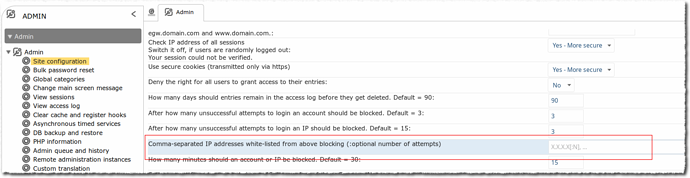
 The installation works in a standard package installation. Other constellations do not always have to work first time.
The installation works in a standard package installation. Other constellations do not always have to work first time. Neue Collabora Online 4.2.x
Neue Collabora Online 4.2.x