Hello everybody,
we have released a new maintenance relaease 23.1.20240905.
This Maintanance update is a very big update!
We are pushing ahead with the conversion to Web Component, expanding the connection options (LDAP/AD), implementing some functions and upgrading the PHP version.
Particularly noteworthy are the extended options for user-defined fields.
We have also made some minor changes to the masks. These are not explicitly discussed in these release notes.
Others make two major releases out of it 
We have built new installation packages for EGroupware.
These are offered as updates on the systems. The packages do not change anything on existing systems for the time being.
This was necessary for the changeover from docker-compose to docker compose and (above all) compatibility with Ubuntu 24.04. EGroupware can now be installed on Ubuntu 24.04.
This has nothing to do with the update described in these release notes. The EGroupware update comes via container update!
Release notes:
- Admin: allow to show groups by container: e.g. LDAP DN or arbitrary part of name found by a regular expression
- Admin: Add bulk changes as a context menu action for user list
- Admin/all apps: custom-fields can now specify tabs they are displayed in (instead of one standard tab)
- Admin/all apps: new custom field types
- Mail/Filemanager: admin can allow users to store a password to pass to mail- and file-servers in case they use (password-less) SingleSignOn
- Mail: new reply with attachments (answer to mail incl. all attachments)
- Mail: show s/mime signed/encrypted icons in mail display popup (verification is only shown in preview!)
- Mail: make sure to create a valid Message-ID header, even if SERVER_NAME is set to “_”
- Mail: fix broken PDF attachments which were quoted-printable encoded
- Mail/Calendar: improved display of meeting requests: what’s changed, single recurrence or whole series, display and enter comment when accepting/rejecting a request
- Calendar: fix conflict check to take into account that whole-day (floating) events start and end by definition in all timezones at midnight
- Calendar: ask user to apply changes in series master to already created exceptions
- Calendar: allow to create recurring events with explicit recurrences
- CalDAV: fixed all-day events from Thunderbird with timezone were one day longer
- Calendar/Resources/CalDAV: fix not reported privileges for resources causing resource calendars to appear readonly in CalDAV clients
- eSync/Calendar: new preference how many days to sync back, if client specifies no limit / all, default is 365
- Notifications: fix wrong condition leading to infinite recursion (causing timeout) and high database load
- LDAP/Import: fix not imported memberships of groups in LDAP not using their gidNumber, because it is already used as uidNumber / user
- LDAP/ActiveDirectory Sync: permanently store DN+entryUUID and use the latter to detect renamed user or accounts
- LDAP/AD: automatic retry, if connection to LDAP server was lost
- InfoLog/REST API: attributes “progress” and “percentComplete” were NOT parsed when creating or updating entries
- All apps/REST API: fix custom-fields of type “date-time” to be stored timezone aware, if no format is specified
- Api/Auth/OpenIDConnect: allow to specify which JWT payload attribute to use and a regular expression to extract username from it
- Kanban: Add listen & change for swimlanes
- ViDoTeach: push changes to start-page including material list with summery
- ViDoTeach: record when disclaimer was agreed to incl. requiring existing participants to agree, if a disclaimer is added later
- EPL: fix not working symlinks in merge-stream-wrapper e.g. /templates
- All apps: admin can now upload a web-font to use in EGroupware independent of what the user selected for his browser
- Replace tree and context-menu with Shoelace widgets
- General: Update PHP to 8.3.11
- Mail: No longer mark high priority mail with a red bar
- All apps: New dialogue for merge print
- Many translations
This maintenance update now includes the new customising features announced in the newsletter:
 Newsletter: Simplified customizing, data security & S3, events
Newsletter: Simplified customizing, data security & S3, events
 Newsletter: Vereinfachtes Customizing, Datensicherheit & S3, Veranstaltungen
Newsletter: Vereinfachtes Customizing, Datensicherheit & S3, Veranstaltungen
 This Maintenance update is provided via Docker container.
This Maintenance update is provided via Docker container.
If you have problems with this update, you can easily revert to the previous version:
 Manual (container) update/downgrade in a Docker installation
Manual (container) update/downgrade in a Docker installation
 Manuelles (Container)-Update/Downgrade in einer Docker-Installation
Manuelles (Container)-Update/Downgrade in einer Docker-Installation
New functions / preferences or other important things:
- Admin: allow to show groups by container: e.g. LDAP DN or arbitrary part of name found by a regular expression
A regular expression of /^(.)/ would put all users in Folders by the first letter of their user-name (skipping not used letters).
If your user-list e.g. contains email and external users having “email” or “external” as part of their user-name, you can use a regular expression like /(email|external)/ for the user-name, to get these users sorted in sub-folders “Email” and “External”.
Same if your LDAP or ActiveDirectory contains meaningful containers, you can use the DN (with the default regular expression) to place users in sub-folders named after the container they are in.
- Admin: Add bulk changes as a context menu action for user list
It is now possible to initiate mass changes via the context menu (user).
Multiple selections, Ctrl-A or filtered selections can be used here.
It is now possible to assign users to a group via this mass change.
- Admin/all apps: custom-fields can now specify tabs they are displayed in (instead of one standard tab)
It is now possible to distribute user-defined fields to their own tabs.
Previously, the fields were always arranged on a predefined tab.
To ‘create’ a tab, you only need to enter a tab name for a user-defined field. To arrange further user-defined fields on this tab, simply enter the same tab name.
- Admin/all apps: new custom fiel types
New field types are now available:
Some more information on this in the GitHub article:
https://github.com/EGroupware/egroupware/wiki/EGroupware-Customizing
- Mail/Filemanager: admin can allow users to store a password to pass to mail- and file-servers in case they use (password-less) SingleSignOn
Logging in via SingleSignOn does not provide a password to pass it on to mail- or file-servers.
If you enable these configuration, the user can store his password in a retrievable way under ‘Security & Passwords’ for SingleSignOn.
- Mail: new reply with attachments (answer to mail incl. all attachments)
It is now possible to reply to an e-mail including attachments.
The function is currently only available in the context menu.
We have also summarised a few entries in the context menu. There are now simply too many functions to display them all directly in the context menu.
- Calendar: allow to create recurring events with explicit recurrences
It is now possible to define explicit days for repetitions.
A title is required for adding!
- eSync/Calendar: new preference how many days to sync back, if client specifies no limit / all, default is 365
It is now possible to set a time limit for the synchronisation of past appointments in the user settings:
- LDAP/ActiveDirectory Sync: permanently store DN+entryUUID and use the latter to detect renamed user or accounts
Via the UUID our periodical import can detect renamed users and groups and also rename them in EGroupware.
- LDAP/AD: automatic retry, if connection to LDAP server was lost
If your LDAP server has a very short timeout, it could happen that the sync stalled, because the LDAP server (or proxy) already closed the connection. We now try to reopen the connection twice, before giving up.
- Api/Auth/OpenIDConnect: allow to specify which JWT payload attribute to use and a regular expression to extract username from it
The helps if your IdP returns not the EGroupware username as sub (subject), but returns it (as part) of an other assertion.
- Kanban: Add listen & change for swimlanes
We have added the option to define changes and monitor events in swimlanes:
- ViDoTeach: push changes to start-page including material list with summery
Startpage now kept up to date via push.
- ViDoTeach: record when disclaimer was agreed to incl. requiring existing participants to agree, if a disclaimer is added later
EGroupware now records when the disclaimer was acknowledged by the student, and also requires already subscribed students to acknowledge a newly added disclaimer.
- All apps: admin can now upload a web-font to use in EGroupware independent of what the user selected for his browser
It is now possible to upload and use your own woff2 fonts for an EGroupware instance.
This allows you to adapt the appearance of EGroupware to your own wishes or the organisation CI.
A few examples:
There may be problems with some forts. Especially with fonts with a large range, it can happen that texts no longer fit.
A login/logout is required to use the new setting.
Some font ressources:
https://fonts.google.com/
https://github.com/google/fonts
https://github.com/alsacreations/webfonts/tree/master
https://wiki.selfhtml.org/wiki/HTML/Tutorials/Google-Fonts_selbst_hosten
https://github.com/g105b/google-fonts-downloader
https://github.com/googlefonts/dm-fonts/tree/main/Sans/fonts/webfonts
https://pixelify.net/search/woff2/
https://github.com/rsms/inter/tree/master/docs/font-files
- General: Update PHP to 8.3.11
We have updated PHP from 8.2.x to 8.3.11. PHP 8.3 is now 9 months old and will be supported for a long time:
- Replace tree and context-menu with Shoelace widgets
The reorganisation of the UI element also continues with this version. We have now replaced the tree widget. Basically, it has the same functions as before, but looks slightly different:
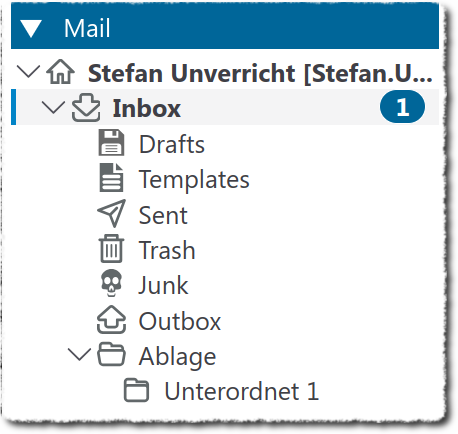
However, the folder tree in the mail module now has a new function: it is now possible to open folders/mailboxes during DnD. This means: If I drag an e-mail via DnD over a closed folder, it will be opened after a short time:
The new tree can also be found in the
- Project manager
- Category selection widget
- Project selection in the calendar
- Subscribe to e-mail folder selection
- …
The new Tree widget opens up further possibilities for us in the future and supports our efforts to make EGroupware more accessible.
- Mail: No longer mark high priority mail with a red bar
Emails with a high priority are highlighted in colour. In addition to the associated icon.
However, this obscured the colour display of its own tags/categories.
The priority is now no longer displayed in colour.
- All apps: New dialogue for merge print
We have added a dialogue for filling documents/emails from EGroupware data.
Previously, the template was selected directly from the context menu.
The options are now also available in the dialogue.
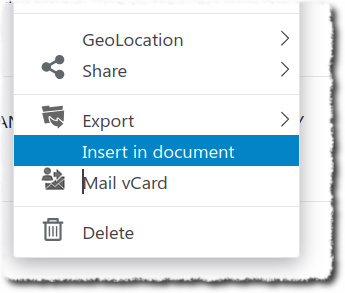
We have added many translations in many languages and also made many corrections/changes.
If something is wrong or needs improvement, please send an email to
su@egroupware.org.
We are always looking for more community translators!
Every contribution, no matter how small, makes the translations better 
The update information is collected in the following topic
in chronological order.
Many greetings
Your EGroupware team